What Is a VPN And Why Virtual Private Network is Used?
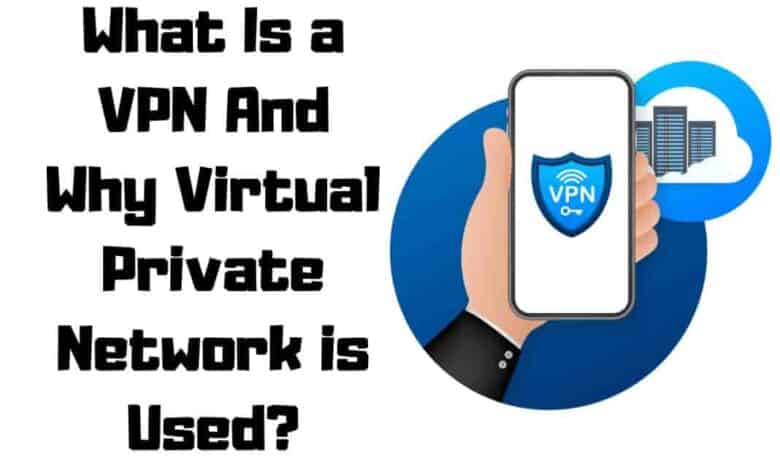
Do you feel disconnected from the digital world? Are you looking for a secure and anonymous way to access online content? If you answer yes, then Virtual Network (VPN) is what you need. It’s time to get connected with the power of privacy VPN provides.
These days, VPN technology has become an essential part of our lives as it enables us to remain safe and secure while browsing privately on the Internet. With its ability to protect data traffic, bypass geo-restrictions, encrypt information, and hide your IP address, VPN offers users unprecedented control over their online activities. So let’s dive into this fantastic technology and understand how it works!
A VPN creates a private connection between two points in cyberspace – usually your device and another network, such as a website or server. As soon as the connection is established, all user data will be encrypted so no one can see or steal any sensitive details transmitted via this tunnel. Various types of VPNs available today offer different features depending on your needs. Let’s take a look at some of them!
What is a VPN

A Virtual Network (VPN) is a secure connection with bit encryption to keep your activity private. It does this by routing internet traffic through an address of the VPN server so that you can stay anonymous online. Antivirus software also helps protect you from malicious threats while browsing the web.
With a VPN, all your data and information are covered, giving you peace of mind when accessing public or untrusted networks. As such, it’s becoming increasingly important for anyone who wants to maintain their privacy in today’s digital world. Now let’s explore some of its benefits.
Benefits

The advantages of using a VPN are numerous and can be invaluable, depending on the situation. With all the choices available for a VPN, it’s essential to consider what you need from this technology before selecting. Ordinary VPNs include corporate VPNs, free VPNs service, and paid ones; each has unique benefits that may suit different needs best.
When connecting to a VPN, users enjoy increased online security with added layers of encryption and anonymity while browsing the Internet or accessing content. This makes them an attractive choice when privacy is paramount, such as accessing geo-restricted websites or sharing sensitive data securely over networks.
Additionally, businesses often use them to ensure secure remote connections across distributed teams and locations, allowing employees to work safely no matter where they are. Ultimately, there’s much more to explore when choosing a VPN – but the rewards can be great once you do.
These network security solutions open up myriad opportunities for personal and business applications.
Network Security

A VPN is a secure tunnel that encrypts network traffic and protects internet privacy. It allows users to connect to remote networks from their computers without exposing the company network or its corporate data. By using encryption technology, it blocks any connection logs, so your activity remains private.
VPNs offer many advantages for those who need access to sensitive information on public networks. They can securely connect multiple devices in different server locations, allowing you to use one private network for all activities.
This means you don’t have to worry about anyone seeing your online activities — even if they are connected to your network! With this type of security, companies can ensure their employees’ digital safety while working remotely or traveling abroad.
In addition to providing enhanced security, VPNs make it easier for people to access resources across several different networks by connecting them into one unified virtual environment. This makes it simpler and faster for workers in various geographical areas to stay connected with each other and share crucial documents quickly while maintaining complete control over their data privacy and integrity.
As such, VPNs provide an invaluable tool for businesses and individuals who prioritize protecting their valuable personal information and communication channels over convenience.
By creating a secure bridge between two points across the web, VPNs allow users to establish a reliable connection regardless of where they are located or what kind of device they’re using – making them essential for ensuring safe online interactions and satisfying today’s increasingly complex demands around network security and compliance requirements. Understanding encryption will help protect our data from potential online threats.
Encryption Process

Finally, we come to the encryption process. It is like a shield for data traveling through the Internet, providing an extra layer of security – and it’s essential for anyone wanting to keep their online activity safe from prying eyes. Here’s how VPNs use encryption:
1. The encryption protocol encrypts your data so only the intended recipient can decode it.
2. The encrypted connection creates an ‘encrypted tunnel’ between your device and the internet server you are communicating with.
3. Your data travels back and forth securely within this tunnel, whose contents remain hidden behind an impenetrable level of encryption.
So as you can see, using a VPN gives you access to a secure encrypted connection, ensuring your sensitive information remains private while browsing or downloading files on the web. Now that we have discussed the basics of VPN encryption let’s examine the different types of connections available today and what makes them distinct.
Different Types Of Connections
When it comes to VPNs, several different types of connections are available. A remote access VPN is most commonly used, allowing a user to securely connect to a private network from anywhere with an internet connection.

This type of connection goes through what’s known as a VPN tunnel. It is encrypted using CIPE crypto IP encapsulation protocols that protect the transmitted data.
Another type of connection is browser fingerprinting, where websites can identify and track users based on their unique browsing history.
Finally, a connection to a VPN server setup allows for encrypting traffic between two devices over the public Internet.
No matter which type of connection you choose, all VPN technology works similarly by providing online privacy and security for its users. By creating a secure virtual tunnel between your mobile device and the website or application you wish to access, you remain anonymous while protecting yourself against malicious actors trying to intercept your data without authorization.
Protocols Used In Vpns
Have you ever wondered how a VPN works? The answer lies in the protocols to connect and secure your connection inside an encrypted tunnel. While there are many different types of VPNs, they all rely on some form of Internet Protocol (IP) or another protocol for setting up connections through public networks like the Internet.

One such protocol is Point-to-Point Tunneling Protocol (PPTP). Businesses widely use this type of protocol as it is fast and easy to install a VPN with this method. It creates a private network connection between two points over the Internet, allowing users to access their corporate resources remotely.
Another popular protocol is Layer 2 Tunneling Protocol (L2TP), which combines PPTP and Layer 2 Forwarding to create an even more secure encryption tunnel when connecting to your remote device. Other protocols can be used depending on your organization’s needs, such as IPSec or OpenVPN.
No matter what type of protocol you choose, having a secure VPN service will ensure a secure connection while browsing online. From protecting your data from cyber criminals to getting around geo-restrictions, using a reliable VPN can provide peace of mind knowing that you’re safe and anonymous while connected to the web.
Working Mechanism
Having discussed the protocols used in VPNs, it is now time to delve into how a Virtual Network functions. A typical VPN network will involve two or more devices connected over the public internet infrastructure.

These devices are typically Cisco Press-enabled using Cisco Secure technologies and solutions like tunneling protocols like IPSec or L2TP. The connection speed between these devices can be adjusted according to data transfer requirements via encryption and authentication mechanisms.
In most cases, VPN networks provide an additional layer of security by encrypting all traffic between the device and the VPN server. This ensures that any information sent through this secure tunnel is protected from prying eyes, making them ideal for businesses requiring privacy and government censorship avoidance.
Additionally, since no direct physical link is established between the two points, a virtual private network also helps reduce operational costs associated with traditional networking models.
Comparison Between Traditional Networks And Vpns
VPNs, or Virtual Private Networks, are a way to connect two remote networks across the Internet securely. They provide a private network connection that blocks access from anyone who isn’t authorized to use it. Compared to traditional networks, VPNs have some significant advantages:
- Security-Traditional networks can be vulnerable to malicious attacks if not properly secured. A VPN provides an extra layer of encryption and security for data exchanges between computers on different networks.
- Cost savings – A VPN requires less equipment than a traditional local network (LAN). This means there is no need for costly hardware like routers, switches, and firewalls, which must be purchased and maintained separately to build such a system.
- Connectivity – With a VPN, you can easily connect multiple sites over the core network without worrying about configuring each site’s connection with the remote network every time. The traffic between these sites also remains secure thanks to the encrypted tunnel created by the VPN server.
Overall, virtual private networks offer users more options for securely connecting their local and remote networks without breaking their budget. Let’s examine how they can benefit even more through their many advantages.
Advantages Of A Virtual Private Network
Moving on from comparing traditional networks and VPNs, let’s explore some advantages a good VPN brings to your internet activities. A virtual private network is designed to provide privacy and security while you are online; it creates an encrypted private connection with a remote server that can be used to protect all of your online activities.
This means that even if someone could view your personal data, and traffic, they would not be able to understand or access any information due to the encryption technology employed by the VPN service.
Additionally, when using a VPN, you can rest assured knowing that your personal information is safe from malicious actors on the web who might try to steal or misuse it. Furthermore, businesses may also benefit from increased productivity as their employees will feel safer browsing and working remotely through secure connections provided by a reliable VPN service.
A good VPN provides users with many benefits for their online privacy and security needs – making them an ideal solution for those looking for more control over their internet usage at home or in the workplace.
With this in mind, we now explore some disadvantages of using a virtual private network.
Disadvantages Of A Virtual Private Network
As technology advances, so does the need for security. Virtual Private Networks (VPNs) provide an extra layer of protection to keep users’ data and online identities safe from malicious actors on networks. While VPNs offer increased levels of encryption and privacy while using the Internet, they are not without disadvantages: –
- Lack of Compatibility: Depending on your operating system, a suitable VPN server may not be available or compatible with your device.
- Cost: Most reputable VPN services have paid subscription plans that can become expensive over time.
- Speed Reduction: Data is routed through a secure tunnel before reaching its destination when using a VPN. This process can slow down speeds significantly in some cases.
- Security Flaws: No matter how well encrypted or private internet access is provided by a particular service provider, there still may be potential vulnerabilities that could cause breaches in data security if appropriately exploited by malicious attackers.
- Geographical Restrictions: different countries have laws banning certain types of content, which can restrict what type of sites people living in these regions can access with their VPN connection.
Despite its drawbacks, many people utilize virtual private networks as it offers them greater control over their personal information and allows enhanced anonymity while browsing the web. This technology’s popularity has led to numerous providers offering various features at different price points – making it easier for users to find the right fit for their needs.
Popular Types Of Vpns
Now that we have discussed the disadvantages of a Virtual Private Network let’s look at some popular types of VPN. There are generally two categories: consumer and corporate/enterprise-level.
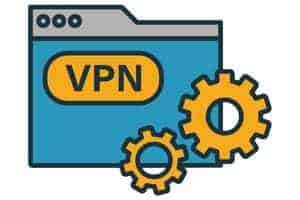
Consumer VPNs are geared toward individuals who want to protect their privacy while browsing or accessing web content. These typically use a remote server to mask your IP address and encrypt traffic between your device and the VPN server.
On the other hand, corporate/enterprise-level VPNs offer larger organizations additional security features such as Layer 2 Tunneling Protocol (L2TP) which helps provide secure connections over networks like Wi-Fi hotspots.
Corporate-level VPNs also allow companies to connect multiple offices so employees in different locations can securely access resources from any location. Government agencies may also use this technology for secure communication within their network.
No matter what type you choose, there are several considerations when selecting a VPN provider, including cost, reliability, and customer service support.
Considerations When Choosing A Vpn Provider
When it comes to selecting a VPN provider, several essential factors need to be taken into account. First and foremost is the level of security offered by the service. Different providers offer different levels of encryption, so make sure you choose one that meets your privacy and data protection needs.

It’s also important to consider the company’s reputation; many VPN providers have been around for years and earned a solid customer base due to their reliable services.
Additionally, some VPNs may require payment while others offer free services – if budget is an issue, research your options before deciding.
It’s also important to understand what type of internet service provider (ISP) you use since not all ISPs support every kind of VPN protocol or encryption standard.
Many VPN providers will provide detailed instructions on how to set up their services with various ISPs but be aware that these instructions can also vary across devices and networks. When in doubt, contact your ISP and ask which protocols they support. Doing so will help ensure you get the most secure connection through a virtual private network (VPN). With this information, you’ll be better prepared to find a trustworthy and reliable VPN provider for your specific needs.
Setting Up A Vpn On Different Devices
Now that we have discussed the considerations when choosing a VPN provider let’s dive into setting up a VPN on different devices. Gone are the days of manually configuring your internet connection and browser extension for optimal security – now, an array of options is available to protect yourself online!
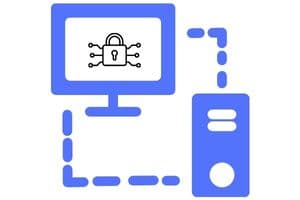
The number of VPNs can be overwhelming for those who need help understanding what one is or how it works. To simplify things, think of a Virtual Private Network (VPN) as an invisible tunnel between two points – you and your internet service provider (ISP). This tunnel encrypts all data sent so no third party can intercept or view it. Using a VPN, you can browse securely, even over public connections like Wi-Fi hotspots.
Here are some tips to start setting up your device:
- Learn what a VPN does and why you should use one before beginning setup.
- Make sure your chosen VPN supports the specific device where you plan to install it.
- Check for any special instructions from the manufacturer to ensure compatibility with the operating system running on your device.
- Follow all steps in the installation wizard carefully, including creating user accounts and entering login information.
With these few simple steps, you will soon be able to enjoy secure browsing on any device connected to the Internet! Troubleshooting common issues with VPNs just got more accessible than ever before.
Troubleshooting Common Issues With Vpns
Troubleshooting common issues with VPNs can be a tricky business. An expert guides you through the process is essential to get your online experience back on track.
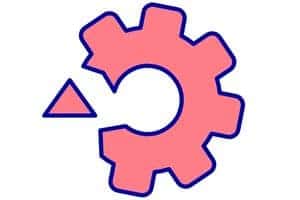
Common problems such as internet traffic, online activities, and online censorship can all be addressed by using a Virtual Private Network (VPN). A VPN encrypts data transferred between computers and directs it securely over networks. This allows users to access websites without fear of their private information being compromised when connected to a public Wi-Fi network.
It also provides anonymity and unrestricted access to content that may otherwise be blocked due to regional restrictions or censorship laws in certain countries. Knowing how to troubleshoot these issues will ensure you enjoy a secure and uninterrupted online experience.
To avoid any potential problems, it’s important to remember some best practices for using a VPN, including regularly updating software patches, enabling two-factor authentication, and disabling automatic connection settings where applicable.
Additionally, researching different service providers before signing up for one is highly recommended. Doing so ensures they are reliable and trustworthy and provide consistent speeds during peak times.
By following these steps, you can rest assured that your data remains safe while enjoying an enhanced browsing experience!
Best Practices For Using A Vpn
“A stitch in time saves nine,” as the adage goes. As a VPN user, it’s important to understand best practices for using the service to ensure that your online activity and browser history remain secure and private.

First and foremost, avoid public connections when possible. Though free Wi-Fi may be convenient, connecting through an unsecured network can put you at risk of identity theft or other malicious activities. If accessing local networks is unavoidable, use a reliable virtual private network (VPN). A good VPN will encrypt data between your device and the remote server while increasing internet speed.
There are various types of VPNs available on the market, such as site-to-site, VPN client-server, VPN app based, etc., so choose one according to your specific needs.
Additionally, keep security measures up to date by regularly updating antivirus software and using two-factor authentication whenever possible. Following these tips will give you the knowledge necessary for staying safe online.
Conclusion
In conclusion, setting up and using a VPN is crucial to protecting your data from cybercriminals. It’s simple, affordable, and can provide peace of mind knowing that you are secure when accessing the Internet. With so many different types available, it’s essential to consider all the factors, such as speed, security protocols, and price, before selecting one for yourself or your business.
As the saying goes, “better safe than sorry,” I would encourage everyone to invest in a reliable VPN service – they will ensure that your online presence remains private and encrypted at all times!
Even if you think that no one is watching or tracking you, remember: there could always be someone out there waiting to exploit any weakness they find. Taking precautions now may save you time and money down the line.

