20 Best Apps For Character Creation Android And iOS

We all love creating stuff. From building models out of LEGO bricks to drawing pictures with pencils, we are constantly trying to find ways to express ourselves creatively. But sometimes, we need to figure out where to start. In those cases, apps for character creation come handy. They let us design anything from human faces to animals and even aliens. And since most are free, you won’t have to worry about spending money. Here are the 20 best character creator apps for android and ios devices.
What Are Avatars?
![]()
An avatar is a digital representation of a user, often in the form of a three-dimensional character. They are used in online communities, virtual worlds, and video games. Users can create their avatars or choose from a pre-made selection.
Why Character Creator?
There are many reasons to use a character creator when creating animated characters for a story or game. With a character creator, you can customize your different characters to look exactly how you want them to, creating as many or as few characters as you need. You can also save time using a full-body character creator since you won’t need to design each character from scratch.
20 Apps For Character Creation
Several character creator apps are available online, allowing you to customize your avatar. You can choose from various character options and facial features to create a new character. These apps are easy to use and allow you to create cartoonish characters quickly and easily.
Character Maker App: Dress-up Game

The Character creator app lets you dress up your cartoon characters. Create a boy or girl character, fine clothes, and give him/her hairstyles. Then take photos of your creation, and use our filters to make your picture look even better. Add some text to your image and save it. Now you can share it with your friends via social media.
Cute Girl Avatar Maker
![]()
This cute girl avatar creator game is the best way to make a pretty avatar. You can change her hair, skin color, eyes, and clothes and add add-ons.
When you finish creating your cute girl avatar, you can share it via Instagram, WhatsApp, WeChat, Line, etc. And you can also download the image to use it anywhere. You don’t need to pay anything to download the pictures. Just enjoy free downloading!
Avatar Maker: Monster Girls
![]()
Monster Girls Maker is a mobile application that lets you create cartoonish creatures. You can choose from hundreds of templates and customize them however you like. Once you are done, you can take a picture of your creation and upload it to social media. Your friends can vote for what type of monster girl they think you should make next. If one of your creations takes off, you might be on TV.
Visit Now iOS
Fun2Create: Design Yourself

You may make a cartoon version of yourself using Fun2Create, a free program. A well-known artist who wishes to remain nameless created this app to assist the general public in self-expression via design. He wants his admirers to be able to design their version of themselves.
The application has many exciting fictional features like clothes, add-ons, and even a unique tool to add glasses. You can choose from over 200 costumes and hairstyles and edit every face detail.
After creating your avatar, you can save it and send it to your contacts. Suppose you want to see his appearance without editing anything. In that case, you can take a screenshot and upload it to Facebook or Instagram.
You can also use this fantastic character creator app to draw yourself, just like paper. The app offers many viable tools to help you, such as pencils, erasers, and brushes.
Visit Now iOS
SuperMe

App Lets You Create Cartoon Avatars. If you’re tired of seeing the same old cartoon avatars online, there might be something for you. An app called SuperMe lets you create your very own cartoon avatar that looks just like you. Just take a selfie, select the face shape, hairstyle, skin tone, and clothing options, and even add some add-ons to make yourself look extra special.
The idea behind this App is simple: give people control over their online presence. “We want to empower our users to express themselves,” says co-founder and CEO Kevin Wang. “They shouldn’t feel limited by the way others see them.”
Wang and his team built it after noticing that many people felt self-conscious about posting selfies online. They wanted to make a tool that allowed people to customize their images without worrying about looking weird. So far, the app has been downloaded thousands of times and used by people worldwide to show their unique personalities.
While most apps let you change your appearance, SuperMe goes beyond that by allowing you to change everything about your image, including facial features, body type, hairstyle, and clothing. For example, you can swap your eyebrows for cat ears or switch up your nose size. There are even options to tweak the colors in your image, making it easier to match your real-life outfit.
Once you’ve selected the perfect combination of features and attire, you can save your creation to use later. Or, if you’re feeling adventurous, you can upload your avatar to Facebook, instagram, Tumblr, or Pinterest.
And while SuperMe is still in beta mode, the team plans to roll out a new array of features soon. One of their most significant additions is the ability to import 3D models into the app. Novice Users could now design their advanced avatars using actual photos of themselves rather than relying solely on 2D drawings.
You’ll also be able to edit your avatar once uploaded, such as changing the lighting and adding filters. In addition, the studio is working on ways to allow advanced users to animate their attractive avatars, giving them the option to move their mouths and limbs.
Visit Now iOS
Myidol

A 3D Character Creator App With Emotions And Faces Recognition Technology. The most popular social network now offers a way to make 3D characters from yourself, friends, and celebrities.
Myidol is a free app that allows you to create fantastic 3D characters and customize them to look like anyone or anything. You can use your photos or choose one of several preloaded faces, including those of big names like Lady Gaga, Miley Cyrus, and Zara Larsson.
Once you’ve uploaded a photo, the app uses artificial intelligence to recognize and match the face in the image. Then it creates a unique 3D avatar based on the information you provide.
You can change the unique character’s appearance, add clothing, hairstyles, and props, and apply different expressions and movements. Afterward, you can share your creation via Facebook, Instagram, and Snapchat. Myidol is one of the top apps for character creation.
The Sims™

A Sim Game About Creating Characters And Living Their Life. There are lots of video games out there that allow you to create your characters, but few of them are as popular as The Sims. This simulation game developed by Maxis will enable players to create their characters and build their lives. They can even go on dates, fall in love, get married, have kids, work, play sports, and much more. There are hundreds of different things that you can do in the Sim game.
Visit Now iOS
ePic Character Generator

The ePic Character Generator allows you to create a virtual or actual person without drawing skills or drawing anything. This way, you can easily make your avatar for games like World of Warcraft and Second Life. With the character creator, you can choose different gender, ages, body types, face shapes, clothing, add-on, and more.
You can use the fantastic character creator to create your avatars. Plus, You can make your avatar accessible to play online games. You don’t need to know how to draw. Please select one of the preset faces, adjust it according to your needs, and save it.
Avatar Maker: Anime Boys
![]()
For those who love anime, it is hard to imagine what life could be without our favorite characters. We know we will never stop watching them because they are too cute. But now, thanks to the creators of Avatars Factory, you can make your very own anime avatar.
This app allows you to customize everything about your anime character, including his appearance, voice, and personality. You can even upload your picture and use it as your avatar’s background. So whether you’re looking for a cosplay costume or a digital friend, Avatars Factory is worth checking out.
The app offers a variety of different avatars, each one designed specifically for a particular genre. You’ll be drawn to the “Street Fighter” collection if you’re into fighting games. And if you like sports, you might prefer the “NBA” section. The “Fantasy” category includes some truly adorable designs, while the “Romance” section contains pretty sweet couples.
All avatars come with a wide range of options, allowing you to change almost every aspect of your creation. Once you’ve chosen your ideal anime avatar, you can download it in high-resolution and low-resolution formats.
You can also use the app’s photo editor feature to add filters and effects to your image. It’s easy to do, and the app provides plenty of tools to help you achieve the desired result. In addition to editing photos, you can draw on your canvas and apply stickers to your design. Finally, you can save your creations directly to Facebook or Instagram.
Yoavatar
![]()
An App Allows You To Dress Up Like Anime’s Magical Girls. This is quite similar to our last game, Yoavator. Instead of creating a male anime character, you can design female characters with facial features, body features, outfits, footwear, and other accessories.
Again, you can’t pick out the face exactly, but you can change the appearance of the ears, eyes, noses, lips, and brows by dragging and dropping them.
The color of her complexion, hair, outfit, and even her shoes and other accessories are all up to you.
As a result of the abundance of choices, you’re likely to create three or more distinct personalities. All colors can be changed. There are also a plethora of other stances to experiment with.
Avatoon: Cartoon Avatar Maker, Creator

Avatoon is a free character creator app for Android devices. This app allows you to create different avatars based on your selected template. In addition, you can change the color scheme, add accessories, and even use customization to design clothing.
You can make female and male characters and animals such as cats, dogs, birds, etc. You can use the pre-made shapes, or you can design your one. There are many options for choosing the face shape, eye size, skin tone, and more. And what about the clothes?
Well, there are over 200 colors to pick from. You can even put some textures into the outfit to make it look more realistic.
Visit Now iOS
Avataaars

Avataaar is a collection of thousands of avatars for use on social media platforms like Facebook, Instagram, etc., and even in games. The project began in 2012 and has been growing ever since. Initially, it was just a group of friends working together on a personal project.
Nowadays, there are over 200 people involved in creating avatars. They all work full-time on the project, including designers, programmers, illustrators, animators, musicians, writers, and others.
They develop character ideas, write code, draw sketches, make videos, do voiceovers, animate, play instruments, record music, edit photos, and do everything else needed to bring the idea into reality.
Stubborn

Stubborn is another fantastic character-creation tool in our collection. It might be worth checking out if you want something simple and easy to use.
With Stubborn, you can easily create a fully-fledged fancy character, not just a face and a torso. You can edit each part individually, including the hair color, skin tone, clothing, accessories, and environment. All of these elements are customizable, allowing you to make your cute characters look exactly how you see fit.
You can choose from dozens of faces, skins, eyes, clothes, shoes, hats, and glasses. There are thousands of items to pick from, making it possible to create a unique individual.
There are several preset personalities if you need to know what type of personality you’d like to portray. These include funny, profound, energetic, passive, calm, shy, outgoing, quiet, etc.
The creators behind Stubborn have also built up an extensive library of backgrounds, props, and objects that you can add to your scene. For example, you could place a table before a window, put some candles around it, and hang a picture on the wall above it. This way, you can show off your creativity without being limited to a single background.
Humaaans
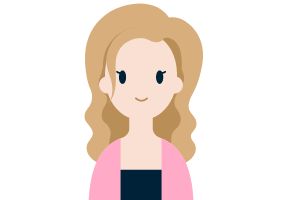
Humaaans is a place where you can create your very own character. You’ll start with a base design, and you can customize everything about him/her/it. Once you’ve finished creating your personalized characters, you can upload them to the site and use them in various ways. Here are some examples of using personalized avatars:
- Use it as a Facebook cover photo
- Add a profile picture to LinkedIn
- Create a custom background image for Twitter
- Upload a screenshot of your Humaaan avatar to Instagram
You can even turn your human-centric scene into a 3D model and print out a physical version of your creation.
Diversity Avatars
![]()
Atomic Lotus recently launched a free version of its Diversity Avatars Generator, which allows anyone to use it without paying anything. This tool lets people create custom avatar faces based on human skin tones, hair colors, eye colors, gender, age, and even facial expressions. There are over 2,500 different options to choose from.
The free version contains 30 avatars; however, each one is accompanied by a description of what it represents. These descriptions include race, religion, age, gender, and nationality. For example, avatars represent African Americans, Asian Americans, Native American Indians, Hispanics, Caucasians, Arabs, and others.
Joe Schmoe

Joe Schmoe is a free character generator tool allowing you to build custom characters. You need to add some text and choose one out of over 40 different professions. After that, you can easily customize your poseable characters with the help of illustrations. There are over 300 different personas included in the library, each having a specific profession. You can even change your skin color and hair.
Friendly Faces

Friendly Face is a tiny app compared to the older ones, but it still offers some great practical features. It is a quick solution for creating custom faces without requiring graphic design skills. You do not even need to open up Photoshop or Sketchup. This tool is designed specifically for mobile devices.
The app has a control panel that allows you to assign different facial attributes, such as eyes, nose, lips, skin tone, hair, accessories, etc., to each character. There are many pre-made designs that you can use, but you can also upload your images.
You can change the appearance of your adorable characters whenever you want. If you make a cute cartoon character, you can add a few simple lines to give them a smiley face.
Pictogrify

Much like Joe Schmoe is a free online image editor that allows you to customize avatars, you can even upload your images. However, it can be challenging to use. To customize an avatar, you must first choose what type of avatar you want, such as a cartoon cat, a human, etc. Then, you must select the color scheme, skin tone, eyes, nose, mouth, ears, eyebrows, cheeks, chin, neck, shoulders, arms, hands, waist, legs, feet, clothing, accessories, hats, glasses, shoes, and jewelry. Finally, you can add any text you wish.
Besides, you want to make a specific type of avatar. In that case, you must input keywords into the online generator, which automatically creates a picture for you. For example, if you wanted to make a cat avatar, you could just put “cat” into the box, and the app will give you a cat avatar. In Short, it’s one of the top apps for character creation.
Bottts

Unlike all the other character creator applications, Bottts is a robot. A place where you can find robots rather than living creatures. This is another masterpiece created by Pablo Stanley. It is another excellent library for sketching. The artist encourages you to explore the possibilities of antennae, frames, accessories, sensors, and more to build your version of Bender Rodriguez.
My Octocat

MyOctocat is a tool for creating custom avatars for GitHub profiles. You can choose everything about your avatar – from the color scheme to the background image. There are thousands of options, including animals, celebrities, food, etc. If you’re looking for something simple, MyOctocat offers templates to help you start quickly.
Frequently Asked Questions
How Safe are Full-Body Avatar Creator Apps?
This question has no definitive answer as it depends on the specific app and how it collects and uses data. Some avatar creator apps may be safe to use, while others may pose a risk to your privacy. Do your research before using any app, especially one that requires access to your personal information.
Is there an App to Create a person?
When it comes to personalization, the Avatoon app is excellent. The application provides a user with a pleasant and flexible experience because of its extensive wardrobe selection and streamlined interface. You can personally create your ideal character or create an avatar representing yourself.
Conclusion
character creation apps are great tools for people needing more design skills and artists who are in a hurry and need a quick way to create avatars and many different elements. While some of these tools are good for creating entire scenes to illustrate messages, support themes, monster characters, fancy characters, cartoonish faces, etc., many ways go beyond what they offer. For example, you could use them to make fun of yourself, show off your creativity, or express yourself. It’s essential to do that sometimes, especially since we live in a world where everyone else does.

