Best App Lockers For Android in 2023

It’s frustrating having to give up your phone because you have an important meeting, only to find out that someone has been snooping through your applications. This is where the best app lock for Android becomes a necessity. Many apps on the market can help protect your information, but which will work best for you?
Smartphones have become a necessity in our daily life. As a result, they contain a significant amount of private information. As a result, data security has become more critical. You may have had to share your phone with others for whatever reason. To show them personal photos or make a phone call etc.
But because of the sensitive information, you are hesitant to give your phone to others. As a solution, certain applications lock your data. This post was created just for the Best Android application lockers so that you can secure your privacy with them.
Best App Lockers For Android
Norton App Lock

Norton App Lock is a new mobile app with a fingerprint scanner as an added security measure. This application is one of the best app locks for android without ads, and users will love how easy it is to use while also offering access to all apps.
Norton application Lock provides a safe environment for your device by locking up any specific app. This is the only user who can get into them if they know your sensor password or PIN lock code. This is a great way to protect your files and lock out those who don’t need access.
This service also has an added feature: motion detection technology! It will automatically lock when someone tries moving or turning on their phone. This is a great way to protect your photos and secret videos from being accessed by others!
AppLock (by DoMobile Lab)

One of the best app lockers for Android mobile and tablets is Applock. You can use a password to secure your phone’s apps, preventing casual access. Keep your photographs and videos out of the gallery and store them in a personal folder. It may be called the best gallery lock android application.
You will need to generate a master pattern lock identically for other applications. You must then utilize it every time you access the application. It will hide your application icon from the app drawer, preventing anybody from quickly locating it. Several more intriguing functions include setting different lock profiles for various apps. A fake icon cover for locked Apps is also possible.
AppLock – Lock Apps & Privacy Guard

It’s one of the most effective & best app lockers for Android. AppLock gives you an easy and reliable way to protect your personal information from prying eyes. AppLock is the best app locker for Android, with photo and video gallery lock, call log lock, SMS/MMS lock, WhatsApp chat lock, camera lock (on rooted phones), and Facebook Messenger chat locks.
The package of Applock comes with a demo, just in case you want to see how it works before downloading it. If the demo version supports fingerprint scanning, you should download this application.
The scanner cannot be hacked and will ensure that your application and data remain safe and secure. The private gallery feature of the application enables you to hide your images and videos from other people.
AppLock is a good option for those who want their applications protected. Still, it takes time to configure all settings as too many options are available in this app locker.
AppLock (by IvyMobile)

IvyMobile’s AppLock is one of the best app lockers for Android. You may secure your contacts, picture gallery, settings, email, and other applications the same way as other programs. To keep your applications secure, use a PIN or a pattern lock. This ad-supported Android app locker has no limitations.
It works like other lock apps, capturing photographs of people who don’t unlock them. It will also allow you to swap the Applock symbol with a false one, such as an alarm clock or calculator.
Smart Applock

Smart AppLock is one of the best-hidden app lockers. If you lock your phone, your applications, photos, settings, toggles, and call logs will be secured. It’s an intelligent lock application, just like its name indicates.
It disguises the cover as a lock screen passcode, so others believe they’re back there for good. Other features include auto-starting on reboot, delayed app locking, and break-in alerts. It also has a fingerprint unlock reader for Samsung device, but it’s not ad-free.
Perfect AppLock

Perfect AppLock is a solid Android app for keeping your phone safe. It allows you to secure apps using a PIN, pattern, or gesture password. You may also lock up Wi-Fi, Bluetooth, and internet data. A “Screen Filter” option also lets you regulate the phone screen brightness of individual applications. To prevent unwanted screen rotation lock.
It allows you to take an intruder selfie after three failed tries, just like other lock apps. It’s completely free, but it includes advertisements.
AppLock – Fingerprint (by SpSoft)

AppLock is an Android app that helps you lock your applications using fingerprint recognition. It is one of the best app lockers for Android with its highly secure features.
This app will be convenient when you are in a situation where you need to protect your privacy but still want to keep your Android phone accessible. The AppLock app for Android detects if the device feels unauthorized access. It will stop them from accessing any sensitive data they shouldn’t be accessing. It’s easy to use because you must go to the screen where you want to install AppLock, touch “Install,” and then select “Fingerprint.”
As you can see, the application has various features. For instance, it allows you to set a screen time limit on your apps. This way, only if the fingerprint matches will an application open up even after that particular amount of screen time. You also have options for disabling notifications and locking out incoming calls. WiFi access makes this app very secure.
LOCKit – App Lock, Photos Vault

The LOCKit application is free to download, and it has a lot of great features. The app works with a fingerprint scanner, so you can easily lock apps and protect your privacy. The LOCKit app also includes a private photo storage vault where you can store photos and videos that are important to you.
You can use a four-digit PIN or a pattern in addition to using your fingerprint to open this function. This is one of the best app lockers for android.
AppLocker – Privacy guard & Security Lock

This is another Android app lock to make your phone more secure by adding a layer of security. You can use this software to secure applications such as Facebook, Youtube, WhatsApp, Snapchat, Messenger, and any other application you choose, including gallery, phone settings, and app markets. It can detect intruders, just like other applications. It’s also free and available on the Google Play Store.
AppLock – Fingerprint Password

One of the most popular Android app lockers, AppLock allows you to secure applications using your fingerprint sensor, adding a layer of security with improved protection features. You can also lock the phone app with a pattern or a numerical PIN.
AppLock protects your phone from unwanted access with a powerful yet simple-to-use mobile security solution. It can secure Facebook, WhatsApp, Gallery, Messenger, Snapchat, Instagram, and other applications to guarantee personal and phone safety. Photos and videos may be hidden using this Android App lock software that is completely ad-free.
LOCX Applock Lock Apps & Photo

To safeguard your private applications, use the best LOCX app locker. Lock your favorite applications: Keep your chat confidential on WhatsApp or Facebook and personal accounts on Twitter or Instagram! Perfect app lock LOCX is simple and completely secure! With LOCX, you may protect private images in the most secure photo vault and hide them from snoops!
Keep your personal video private from prying eyes! Using a protective application lock, LOCX will safeguard all of your secrets. App locker allows you to secure contacts, conversations, email, photo gallery, or phone settings! You’ll never have to worry about snoops obtaining your personal information or youngsters downloading harmful applications again.
The Locx now runs faster and requires less storage than previous versions. They have cut the APK file sizes by half to just 1.8MB. They completely redesigned the new LOCX Applock version, adapting it worldwide to incorporate Google’s innovative material design. Every little element is lovely and exquisite in its way.
AppLock: Fingerprint & Pin

The app locker is only widely used, and it’s easy to see why. It’s a somewhat outdated UI, but if you look past that, it offers some quite unusual functions. Aside from the regular application locking features, App Locker allows you to set unique lock settings for each application.
As a result, one application’s primary lock system may be fingerprint verification, while another’s is pattern recognition. In addition, you can pick a crash coverage, establish an app re-lock delay, and more with this App Locker.
You can lock the gallery, messaging, social media apps, and email with your fingerprint, pin, pattern, or crash screen. It’s the best locker application for android for keeping your privacy safe.
It features a fingerprint to keep your personal information private. Suppose the wrong code or password is used to unlock locked applications. In that case, AppLock will take photos of intruders from your phone’s front camera and display them when you relaunch AppLock.
2 locking engines are included in AppLock: the default engine is fast. In contrast, the “Improved Lock Engine” is battery efficient and has several additional features that don’t use up much of your battery life.
Keepsafe Photo Vault

By locking your images and videos with the help of PIN protection, fingerprint authentication, and military-grade encryption, Keepsafe guarantees the security of your precious memories. To keep your pictures and videos safe, SecureHide is considered the Top app locker for Android. Keepsafe photo vault allows you to keep your photos and movies safe while saving phone space and privacy.
You may protect your personal information with a PIN code, a pattern code, or a fingerprint scan. It’s one of the Android lock programs that utilize fingerprints. You may also link devices together to sync photos or videos. It’s possible with your secure Private Cloud, which synchronizes your photographs, albums, and videos across your gadgets. You may also backup your pictures & movies for easy recovery if your phone is lost or destroyed.
AppLock Face/Voice Recognition

Sensory’s AppLock is the most advanced face and voice biometrics application. This software makes it simple to secure the apps on your phone (smartphone or tablet) that you don’t want others to access. So, it’s one of Android’s face id lock apps.
AppLock keeps only you and your personal information, social media applications, and banking app safe. Suppose you want to modify the smartphone’s settings, for example. In that case, AppLock uses your face and voice to verify that it’s you using the device.
Finger Security
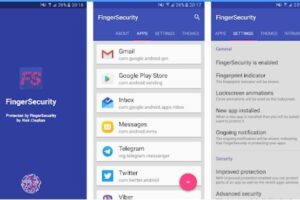
FingerSecurity is a Top app lock for Android devices. This is due to the App’s numerous characteristics. This full-of-feature application allows you to secure programs using fingerprint recognition, and you can utilize enhanced protection mechanisms to guarantee that components of the software and data aren’t visible on the current screen.
An advanced security option can also be used to prevent uninstallations. The application also allows you to customize the fingerprint indicator’s delay and enable theming possibilities.
MaxLock

Maxlock is an android app lock that’s available as open-source software. It’s completely free, and it’s an open-source project. The application has a straightforward yet intuitive user interface. Furthermore, it is quick, lightweight, and utilizes a battery-friendly & efficient event identification approach rather than a polling service.
The fascinating aspect of this program is that, unlike other app locks, it does not have bloatware, so it does not take up unnecessary space on your phone or cause other applications to malfunction. Maxlock has various locking mechanisms such as Password protection, Pin protection, Pattern lock, Fingerprint lock, and Knock Code.
App Lock (TOH Talent Team)

TOH Talent Team’s App Lock is one of the best Android lock applications with a privacy guard, password, and pattern lock. The application will be accessible to you even when the screen is locked. It provides high-level security features while still being simple and user-friendly. Many people refer to it as a super application lock that keeps your privacy and protects your application.
The primary objective of the application is to guarantee your phone’s security and safeguard your privacy. It can keep track of and block social networking apps such as Facebook, WhatsApp, Gallery, Messenger, Snapchat, Instagram, and other similar applications.
Secret App lock For Android

One of the greatest Android lockers is Secret AppLock. It’s an app that protects your applications with a password, pattern lock, and fingerprint. It’s a simple lock application that secures your data. The Secret lock may ensure your gallery, contacts, e-mail, SMS, photo, or any other Android application installed on your phone or tablet.
App Lock Pro (Eywin Apps)

One of the most popular app lockers on the Play store is AppLock Pro. You may use this software to keep unwanted individuals from accessing your application. The goal of the application is to keep your apps safe and secure and to protect our privacy. Users may secure their applications such as Messenger, photo gallery, WhatsApp, and others with a password, fingerprint, pattern lock, or knock code.
Another exciting aspect of the application is that when an intruder tries to access a locked app, it takes a photo from the user’s front camera and saves it in a gallery. You may use a unique option that displays a false error message if locked apps are attempted to be opened. It’s an excellent secure application, and it’s worth downloading.
App Lock – Awesome App Locker
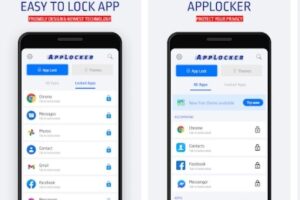
The Awesome App Locker is a dependable application that may provide you with the protection you need. It’s one of the most dedicated apps on the Google Play Store. If you want to avoid intruders accessing your applications, download App Lock – A fantastic app locker right now. This locker secures your privacy and personal applications with the most straightforward, easy-to-use, user-friendly interface.
It also has a lot of positive user reviews on the Google Play Store. It also includes several customization choices. You may modify the password or pattern at any time. So download this application for Android users to enjoy a wonderful experience with your lock application.
Conclusion
Many people use lock applications to protect their private files and data on their smartphones. Suppose you are looking for a way to keep your texts, email addresses, photos, and other essential documents away from prying eyes. In that case, no one better than the best App Lock applications available today exists.
Many great options offer different levels of security. Still, we suggest you read our guide before making a decision or downloading any application to ensure it has all the Amazing features you need, like fingerprint authentication and multiple locks such as pattern unlock and PIN lock.
We also recommend using this type of service because even if someone can get through your password, they will still have trouble accessing anything stored on your phone due to software restrictions. Please share your comments about the best app lock for android.

