Best Comic Book Reader Apps For Windows: CBZ CBR Software
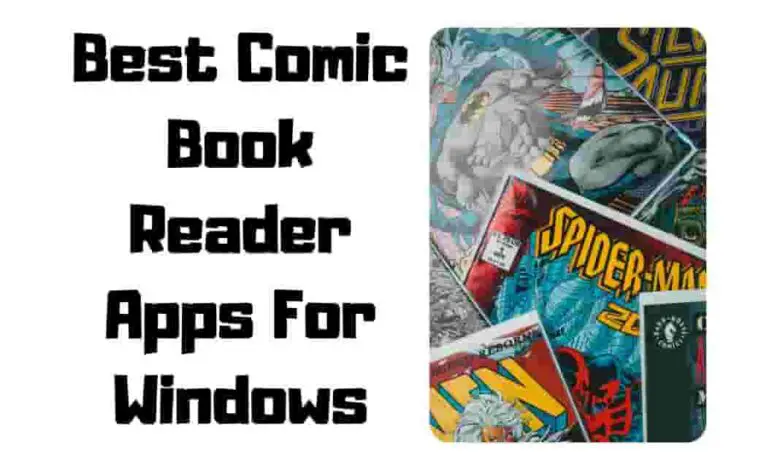
If you’re a fan of comics, you know how important it is to have the right app to read them. Windows’s best comic book reader apps make it easy to keep up with your favorite stories and access new ones quickly. But which one should you choose? This article will cover the best comic book reader apps for Windows that will give reader an edge in their digital content consumption experience.
Ready to take your enjoyment of comics to the next level? Read on and discover which one of these popular comic readers is the perfect fit for you!
What Are Comic Book Reader Apps?
Comic book reader apps are an essential tool for any comic fan. They allow you to access your favorite comics on the go, in various file formats, and with features that make them even easier to use.
From Windows 10 users who need CDisplayEx to those looking for more specialized programs like manga readers, there’s something out there for everyone.
The best thing about these apps is how user-friendly they are—you don’t need to be a tech whiz or digital expert to get started reading your favorite titles.
The intuitive design makes it easy to customize your experience by adjusting settings, creating collections, and organizing your files just how you want them.
So whether you’re a diehard comic enthusiast or just getting into graphic novels, finding the perfect Comic Book Reader App has never been more straightforward!
Cover
The cover is one of the best comic book reader apps for Windows 10 computers. It offers many features, including a library manager and syncing capabilities, making it perfect for those who own an extensive collection of CBR or CBZ files.
Plus, this Comic Viewer app is free to download from the Microsoft Store – no need to pay for an expensive subscription!

However, Cover has some restrictions; you’re limited to just 25 books at any time unless you purchase their premium version. This small investment unlocks synchronization across all your Windows devices. It may be worth considering buying into Cover’s offering if you want that.
Overall, this Comic Book Reader App is well-designed and easy to use, making it ideal for readers looking for a reliable program on Windows 10.
Cdisplay Ex
CDisplay Ex is one of the best comic reader apps for Windows out there. With its ability to read various comic book file types, it’s an excellent choice for those looking for flexibility in format. It also has some great features that make reading comics easier, including:
- Automatic color correcting to restore faded scans
- Plug-in to add cover art as thumbnails
- No library features
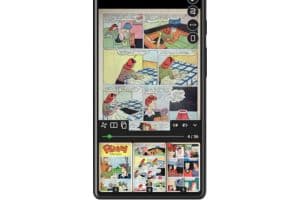
Additionally, CDisplay Ex offers a smooth interface and easy navigation options that make reading your favorite comic books enjoyable and hassle-free. Whether you’re a casual ereader or an avid fan, this app provides everything you need to get lost in the world of comics!
Comicrack
Catering to the needs of comic book fans, ComicRack is one of the best CBR reader software available on Windows 10. Unsurprisingly, this versatile application has become a favorite amongst readers seeking an immersive and organized experience.
ComicRack offers features that set it apart from similar apps, like its ability to manage metadata right in-app or view multiple comics simultaneously in different tabs.
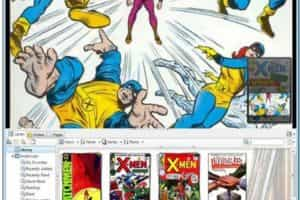
Furthermore, its magnifying tool provides precise details regarding artwork. At the same time, tablet controls make it easier than ever to browse through pages with simple swipes on a touchscreen device.
With these tools at your disposal, you can be sure that your collection will remain in check while you explore the world of comics without hassle.
In short, ComicRack stands out as one of the most reliable and functional best comic viewer Windows apps around.
Mcomix
It is a great comic book reader for Windows users. It’s the best CBR reader for those who want to open and scan individual files. Plus, it’s handy software if you can take your entire collection with you on a memory stick or SD card.
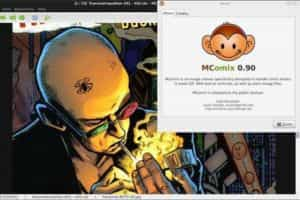
The program offers limited features compared to other e-readers, but that doesn’t mean MComix isn’t worth checking out.
It’s user-friendly enough to make reading easy and convenient. It has everything you need to view comics in various formats.
So if you’re looking for an uncomplicated way to read your favorite comics without installing anything on your computer first, MComix could be the perfect solution.
Mangameeya
It is another excellent option for the best comic book readers on Windows. It’s free, portable, and designed with a right-to-left reading system in mind – perfect for manga fans.
The downside? You’ll need to tweak the settings before you can read comics from other cultures, as it doesn’t have an on-screen toggle like other apps do.

The upside of MangaMeeya, though, is its small size which makes it ideal if your device has limited storage space like tablets and laptops.
Plus, even though the original developers stopped releasing new versions years ago, many GitHub users are now keeping up the maintenance and development of this project.
So if you’re looking for a fantastic comic reader that works well on Windows, look no further than MangaMeeya – it won’t disappoint you!
Yacreader
Finding a reliable comic book reader for Windows can be tough. But if you’re looking for the best, YACReader is a clear choice. This comic viewer provides an intuitive and straightforward way to read comics on any Windows machine.

It even supports multiple archive formats, including CBR, TAR, CBZ, CB7, PDF, and LHA – meaning no matter what kind of ebook format your favorite comic comes in, YACReader has got you covered.
YACReader also offers additional features that make it stand out from other readers. For example, its simple controls allow you to adjust brightness, contrast, and other visual elements of your comics quickly and easily.
Plus, with its instant open feature, YACReader will take you back to the last page you were reading in seconds – perfect for those who like to pick up where they left off when it comes to their favorite tales! With all these great features, there’s no doubt that YACReader is one of the top-tier Windows comic book readers available today.
Portable Gon Visor
Suppose you’re looking for a free and easy way to read comics on your Windows desktop. In that case, Portable GonVisor is the perfect solution. Its simple but powerful image viewer lets you easily view comic book archives in CBZ, PDF, CBR, CBA, and CB7 formats. Plus, it’s free to download.

Portable GonVisor helps you organize your collection of comic books quickly and efficiently. You can create custom slideshows with adjustable transition speeds and display settings.
And suppose ever you want to read your favorite comics offline or print them out entirely. In that case, you can export them as PDF files or paper format using this program. So make sure to check out Portable GonVisor for all your comic-viewing needs!
Comic Seer
Comic Seer is a comic book reader application for Windows that allows readers to explore their entire comic collection. With this program, you can easily browse numerous image files and Japanese comics and adjust your viewing experience to suit your taste.

It’s like having an online library of all your favorite titles in one place! You can view thumbnails of every page and quickly jump from panel to panel or chapter to chapter.
The program also lets you open multiple comics at once to manage an extensive library without any hassle. Comic Seer is a great way to dive into the world of comics on your computer!
Why Should You Use Comic Reader Software?
Using a comic book reader app for Windows is one of the best ways to enjoy your favorite comics. Here are just some of the benefits you can expect:
- The ability to customize settings and tailor them to your particular preferences.
- Easily access data from the cloud and sync progress across devices.
- Acquire new titles quickly and easily within the application itself.
- A much better reading experience compared to web browsers or PDF viewers.
- Streamlined navigation makes locating individual titles in your collection simpler than ever.
The advantages of using a comic book reader app on Windows far outweigh any potential drawbacks. Whether you’re an avid collector or just looking for entertainment, these apps provide an easy and enjoyable way to read comics from anywhere without worrying about storage capacity or portability issues.
Features To Look For In A Free Comic Book Reader App
When it comes to comic book reader apps, you want to ensure they can handle all the file types you’re interested in.
- Look for apps that support popular formats like CBR, CBZ, and PDF.
- Also, make sure you can customize the settings to your liking. Adjusting brightness, zooming, and other settings can make your reading experience more enjoyable.
- Collection management is vital if you have an extensive library. Look for an app to organize and sort your collection quickly.
- Syncing progress is also essential if you’re reading on multiple devices. You don’t want to have to re-read the same comics twice.
- A user-friendly interface is a must. Make sure the app is intuitive and easy to use.
- Finally, the guided view is great if you want to read comics in a panel-by-panel format. It’ll give you a more immersive experience.
Frequently Asked Questions
How Do Comic Book Reader Apps Work?
Comic book reader apps enable users to read digital comics on their devices. They support various comic book file formats, offer a robust library, and have customizable reading features like night mode, color correction, and 3D view mode. They cater to comic book enthusiasts who prefer digital formats.
Are Comic Book Reader Apps Free or Paid?
There are both free and paid comic book reader apps available. Free apps may have limited features, while paid apps offer a more extensive range of options and a better reading experience. The choice depends on your preference and budget.
What File Formats Do Comic Book Reader Apps Support?
Comic book reader apps support various file formats, including CBR, CBZ, and PDF. Some apps also support image file formats like JPG, PNG, and BMP, as well as EPUB for reading other types of comics and manga.
Can I Customize the Reading Experience with Comic Book Reader Apps?
Yes, many comic book reader apps offer customization options such as color correction, full screen mode, 3D view mode, and night mode. These features enable users to tailor their reading experience to their preferences.
Can I Use Comic Book Reader Apps on Other Devices?
Comic book reader apps are available for various devices, including smartphones, tablets, and computers. Some e-readers also support comic book file formats, making reading digital comics on multiple devices possible.
How Do I Open a CBR file in Windows?
To open a CBR file in Windows, you must download and install a comic book reader app or software that supports the CBR format. Once installed, you can open CBR files by double-clicking them or using the app’s file browser.
How do I Read Comics on Windows?
To read comics on Windows, you must download a comic book reader app that supports comic book file formats such as CBR, CBZ, and PDF. Look for features like color correction, 3D view mode, and a robust library to enhance your experience. You can then open your desired comic book file or build your digital comic database within the app.
Conclusion
Reading comic books can be an enjoyable and entertaining pastime. But to get the most out of your experience, you need the right tools. And that’s where comic book reader apps come in! With various features like customizable covers, automatic updates, and intuitive user interfaces, these applications make it easier than ever for readers to dive into their favorite stories. Whether you’re looking for something simple or more advanced, there will surely be a comic book reader app that suits your needs – so take some time to compare them all and choose the one that fits best with your reading habits.

