10 Best Linux Distros for Gamers in 2023
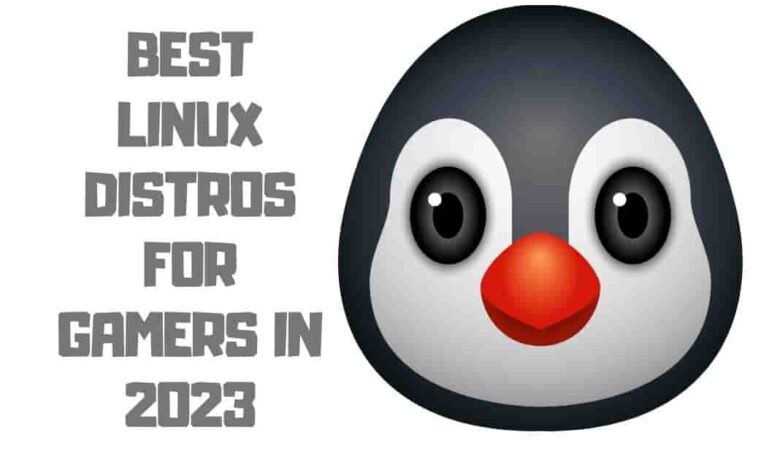
Gamers looking to enhance their experience can turn to Linux distros. A recent survey shows that they’re becoming more popular. No matter your experience with Linux, excellent options are available. These distros allow you to play your favorite games without sacrificing performance. This article will explore the best Linux distros for gamers and what sets each apart.
Selecting the appropriate Linux version for beginners can be daunting. Fortunately, there are multiple remarkable options, each with features designed specifically for players.
From customizable desktop environments prioritizing speed and reliability to specialized software designed for improved experiences, these distributions make perfect companions for those looking to take their gaming setup up a notch.
What Is A Linux Distro?
Unleash your system’s power with Linux Distros – specialized versions of Linux with features and packages designed for everyday computing and gaming!
A Linux distro, or distribution, is like a flavor of the Linux OS. Imagine an ice cream stand with loads of unique flavors. Each best distro offers a customizable way to experience Linux, tailored for specific needs or preferences.
Why Choose A Linux Distro For Gaming?
Selecting a Linux distribution for gaming offers numerous advantages. Linux OS provide exceptional benefits for gaming, particularly for dedicated players seeking access to the most recent and advanced games.
More choices and access to the latest games
With a Linux OS, gearheads can access a broader range of distributions explicitly tailored for gaming, each with its benefits and features. Popular options such as Ubuntu LTS and Fedora Games Edition offer players access to the latest and greatest games.
Cost savings
Using a Linux-based system for gaming can be cost-effective since it doesn’t demand high-end hardware or frequent upgrades. Certain distributions offer open-source graphics drivers, making it easier for users.
Improved security
Linux distros are known for their improved security features compared to other platforms. With only approved applications installed on your machine, malicious programs will only find their way into your system slowly, as they might on Windows or macOS systems.
No licensing fees
With no licensing fees associated with playing certain games (Steam excluded), you’ll always know exactly how much each game will cost before downloading.
Excellent virtualization support
Linux offers excellent support for virtualized environments such as Wine and PlayOnLinux, which allows users to play many classic PC titles without needing to purchase additional licenses or subscription plans from external vendors.
Optimized configurations
Some Linux distributions, like Fedora Games Edition, offer custom configuration settings explicitly created for alpha geeks, making optimizing performance simpler than ever before.
System Requirements
When selecting a distribution, it is crucial to consider particular factors after deliberating on the benefits of Linux as a gaming platform.

| System Requirements for Linux Gaming |
|---|
| Dedicated graphics card or integrated GPUs from AMD or Nvidia drivers |
| Software compatibility for the games you play |
| Preference for GNOME desktop environments vs. KDE |
| Sufficient RAM and storage capacity |
When building a gaming rig with Linux, there are a few essential system requirements to remember.
- Before using a Linux distribution, confirming that your operating system supports your graphics card or integrated GPU and that necessary drivers are pre-installed in some distributions is crucial. Researching hardware consistency with the chosen distribution is recommended.
- When choosing games to play, it’s crucial to consider consistency with your software. It’s worth noting that sure game developers only offer Windows versions, which may limit access for Linux users. In these situations, options such as Wine or PlayOnLinux can run Windows games on Linux.
- Various desktop environments, including GNOME and KDE, provide unique features and benefits that can influence one’s gaming experience as personal preferences differ.
- Lastly, ensure your computer has sufficient RAM and storage capacity for optimal gaming performance. More RAM means smoother performance, while having plenty of hard drive space allows for easy installation of heavy gaming software programs.
Best Linux Distros for Gamers
Now, if you’re ready to unlock your full potential as a gamer by running Linux, We’ve gathered all the essential information about the top 10 picks to find out which will suit your needs best.
Drauger Os
Drauger OS is a Linux distribution recommended for alpha geeks due to its comprehensive features.

It offers Steam Machine pre-installed and optimized performance, game emulators, Windows compatibility, modding tools, streaming options, and plenty of extras – all in one package.
Drauger OS has several applications and tools to improve the experience, including PlayOnLinux, WINE, Lutris, Steam, and DXVK.
Ubuntu Gamepack
Ubuntu GamePack is a popular distro based on Ubuntu, allowing alpha geeks to play Windows games without additional modifications or programs. It also integrates SteamOS and supports hundreds of Open Source video games projects.

For experienced and novice players alike, it provides an expansive library of pre-installed software, classic gaming emulators, and open-source games, as well as consistency with WineHQ’s repository for easy installation of supported titles.
With its support for multiple platforms and a range of options, Ubuntu GamePack offers a great gateway into PC gaming.
Fedora Games Spin
The Fedora Games spin is the perfect distro for players, offering a Gnome desktop environment with intuitive navigation and Steam Buddy compatibility, so you can play your favorite games without worrying about updates or consistency.

Plus, it’s free, making it an ideal choice for any budget! The operating system offers gaming options for casual and professional players in one convenient package.
Pop!_Os
Pop! OS, developed by System76, is a popular distro for players. It offers an exclusive Gaming Edition with great features tailored to gaming needs and built-in support for Xbox 360 controllers.

Other valuable features include easy access to software repositories and frequent updates from Ubuntu upstream packages.
With its impressive performance and customization options, Pop!OS stands out as one of the best Linux distributions for gaming and provides users with an enjoyable and seamless experience.
Lakka
For players looking for the best, Lakka is a distro that makes gaming a breeze. It comes with pre-installed emulators and thousands of classic games from yesteryear, as well as Game Jolt, an online repository of over 8,000 indie titles and files of arcade games.

Lakka open-source software is commonly used by players because of its efficient loading speeds, optimized graphics options, and compatibility with different controllers, offering more than just standard entertainment.
Kubuntu
Kubuntu is an ideal distro for players, combining the power of Ubuntu with a KDE Plasma desktop environment. It also comes pre-loaded with proprietary drivers, so you can access all sorts of games without extra effort. For hardcore or casual players alike, Kubuntu offers plenty to like:

- Non-steam gaming options.
- Better window management.
- There are third-party apps available that can improve your overall experience.
- Support for top-of-the-line hardware.
Plus, since it’s based on Ubuntu, there’s tons of community support if you ever need help with something related to gaming.
Linux Mint
Linux Mint is the perfect Linux distro for gaming, featuring an array of applications and features tailored to players. You can easily play your favorite titles with multiple emulators, from Nintendo DS to Super Nintendo games.

The OS provides intuitive user interfaces and customizations to make gameplay smoother and options to increase frame rate and reduce lag time during intense moments.
With console emulation and graphical customization options, Linux Mint offers a complete package for getting the most out of your gaming experience.
Manjaro Linux
Manjaro Linux is like a finely tuned racecar compared to other gaming distros, providing players with the perfect platform for their needs.

It packs features like easy access to gaming tools and emulators, additional clients and software, a customizable user interface, and quick game installs from the command line or package manager.
Furthermore, it has extensive documentation on setting up specific game types and extraordinary support for popular games like Minecraft and Counter-Strike, making it effortless to play your favorite games while granting ample flexibility when necessary.
Garuda Linux
Garuda is an excellent choice for players, providing a flexible and powerful operating system with two editions – the standard edition and Dragonized Edition.

The second option provides a higher level of control regarding hardware compatibility and game access. Additionally, it has a user-friendly interface that ensures a smooth start to playing your preferred games without encountering driver issues or other technical difficulties.
Sparky Gameover
Get ready to level up your playing experience with Sparky Gameover, the Linux distro designed specifically for players! It offers comprehensive support for key mapping, OBS Studio, proprietary dongles, retro gaming consoles, and virtual machines.

The distro has many native tools, like an optimized package manager and cross-platform library that can install new packages quickly and customizations to adjust game settings.
Additionally, it is built on top of Debian Stretch and includes all necessary drivers and libraries needed by popular games. This makes Sparky Gameover one of the best options for those looking to get the most out of their gaming system.
Factors To Consider When Choosing A Linux Distro For Gaming
When choosing a Linux distro for gaming, several factors must be considered. First and foremost is the operating system’s support for graphics drivers. Your games will need an up-to-date driver to run correctly on any platform. Additionally, you’ll want a stable operating system that can handle intensive gaming sessions without freezing or crashing.
Here’s what players should look for when selecting a distro:
- Operating systems – Look for distributions with updated drivers and software packages designed for gaming.
- Graphics driver – Ensure that the OS has the latest version of the card driver installed so games will run smoothly.
- Stable operating environment – Ensure the selected distribution is stable enough to provide smooth performance while running multiple processes simultaneously during long gaming sessions.
- Platform for gaming – Determine if the chosen OS supports all kinds of games, from first-person shooters to strategy titles, to get maximum enjoyment.
- Majority of games – Check if the distribution supports the most popular PC games before committing to it as your primary gaming option.
So consider these considerations when deciding which distro best suits your needs as a gamer! By adhering to this guidance, you can experience hours of uninterrupted entertainment with minimal difficulty and establish a dependable gaming platform.
Frequently Asked Questions
Do I Need to have the technical knowledge to use Linux for Gaming?
While technical knowledge can be advantageous when setting up a Linux gaming system, the beginning is not mandatory. The key is finding a user-friendly distribution designed with players in mind that’s easy to install and use. Plus, most distributions provide comprehensive documentation and community support to help you out should any issues arise. All in all, it’s relatively straightforward to start playing games on Linux – no rocket science required.
Is it Possible to Dual-Boot Linux and Windows for Gaming?
Installing Linux and Windows on your computer allows you to select which operating system to utilize upon startup. To enable dual boot, it is required to establish distinct partitions for each operating system through the provided disk management tools on Windows or an external program like Rufus.
After completing the process, Linux and Windows can be installed on their designated partitions. Utilizing the Windows partition for gaming is advisable, as there may be compatibility issues with Linux for certain games.
Dual booting does require technical knowledge and setup time, so if users are uncomfortable with the process, they can opt for a virtual machine instead.
Conclusion
Choosing the optimal Linux distribution is essential for players seeking to enhance their gameplay. With numerous choices at hand, making a decision may prove difficult.
When considering what Linux distro to choose for gaming, consider system requirements, ease of use, and performance factors. Also, weigh the advantages Linux offers over Windows regarding gaming, namely better security and customization options.
Ultimately, finding the “right” Linux distros for gamers will come down to personal preference; Drauger OS, Manjaro Linux, Garuda Linux, or Sparky Gameover offer something unique. Like selecting an instrument in an orchestra, each has its strengths and weaknesses – it just depends on how you want your game symphony to sound!

