How to See How Many Followers You Have On Facebook?
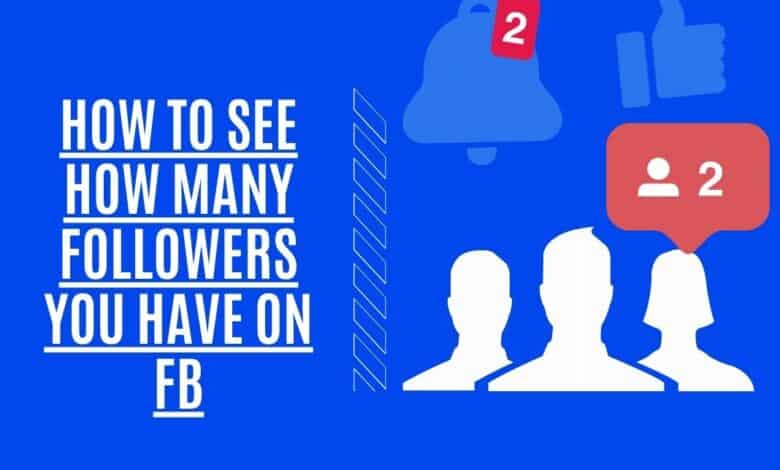
Facebook is one of the most widely used social networking sites, with more than 2 billion active members. Whether you’re a business or an individual, it’s essential to understand how many followers you have on Facebook. This article will show you how to see how many followers you have on Facebook and increase your following.
How to View Your Facebook Followers on a Pc
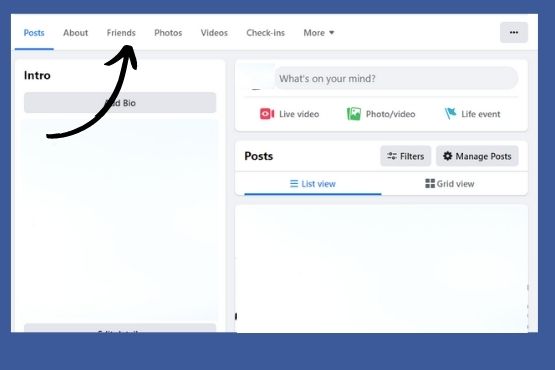
You can see how many people follow you on Facebook, but you can’t see how many people follow you in total if you use the browser version of Facebook. It is possible to see this stat through the Facebook mobile app.
For those using the Desktop browser version of Facebook, here’s how to see who’s been following you.
Once you have logged into your Facebook account, follow these steps:
- Open your profile by clicking your name in the sidebar.
- Friends can be found under the Profile section of the navigation bar.
- Click the More option on the right under Friends.
- See who has liked and followed your Facebook page by selecting Followers from the dropdown list.
Followers on Facebook: How to Check (Mobile)
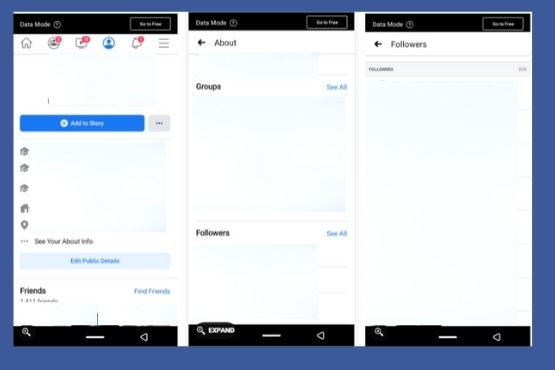
You can check your follower list and see how many people follow you on Facebook using the Facebook app on your mobile device, just like we mentioned earlier.
Follow these steps to determine how many people are following you and who they are.
- To access your profile, click on your profile image in the upper-left corner of the site.
- You may access your personal information by clicking the About Info link in the profile menu.
- The bottom of the page is where you’ll find all the information. Select Followers > See All to see a complete list of your Facebook friends.
- The number of individuals who follow you on Facebook can be found in the upper-right corner of your profile page (next to the word “Followers”).
Have Trouble Accessing Your Facebook Followers? Here’s Why
Make sure your app is updated to see your Facebook followers on a mobile device. To keep your app up to date, head to the App Store or Google Play Store.
Furthermore, if you don’t have any Facebook fans, you won’t be able to see who follows you. You can’t check your followers if you follow the procedures above because there are none.
Additionally, if your Facebook account is new, it is unlikely that you will access this option. It’s also possible that you’ll need to switch to another Facebook account, on which you have followers.
Another possibility is that you haven’t allowed others to follow you on Facebook, which we’ll cover in more detail below. We’ll show you how to do this.
To Allow the General public Access to Follow you on Facebook, here are the steps you need to take.
If you haven’t allowed the Public to follow you, you may have fewer opportunities to gain new Facebook fans.
That’s because if you have this setting in place, people who aren’t on your friend’s list can’t follow you on Facebook. It is possible to change your follow choice to “Public” so that anybody may follow you, not just your friends.
To do this on a computer, follow these instructions:
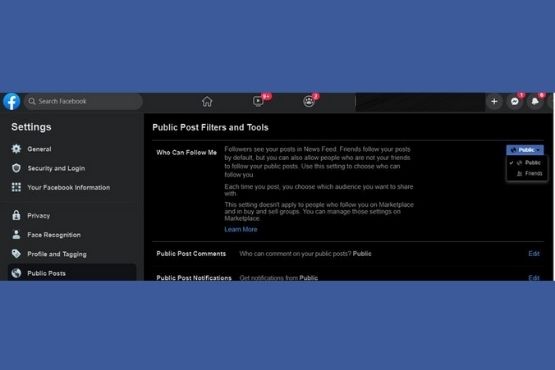
- Login to your FB Account & Go to your profile page.
- The Account dropdown symbol is located at the top-right of the navigation bar.
- You can select Settings & Privacy from the dropdown menu in the upper right.
- Then click on settings
- Click on Privacy in the sidebar of the Settings menu.
- Right-click on the sidebar and select Public Posts from there.
- Friends can be found by clicking the dropdown next to Who Can Follow Me.
- If you want people who aren’t Facebook friends to follow you, select Public.
To do this on a mobile, follow these instructions:
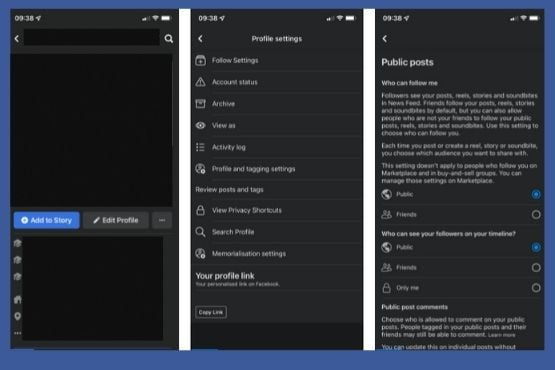
- Launch the Facebook mobile app and tap the image symbol in the upper left corner to access your Facebook profile.
- Right next to Edit Profile, three horizontal dots can be tapped (below your name).
- Select Settings to follow.
- Tick Public in the Who Can Follow Me section.
Keeping track of your Facebook fans is essential if you’re trying to advertise your brand or business there. This way, you can control what the Public can see about you.
Also, Read
How to see Timeline in Facebook?
How to Copy And Paste A Post on Facebook
Ensure your privacy settings are set correctly so that only the people you want to see your posts may see them. Now you know How to See How many Followers you have on Facebook, Please share your thoughts in the comments section below.

