10 Best Password Manager For Offline Protection

Passwords are essential for accessing our online identities. They are like the keys to our digital worlds. They protect us from cybercriminals, hackers, and other malicious actors who would harm our information if they could access it. But passwords alone aren’t enough; we need an offline password manager for maximum protection.
It’s like a password vault that stores all your sensitive data sound in one place, keeping them safe from prying eyes. That’s why we’ve put together this list of the ten best offline password managers for you: tools that will help you take control of your online security and keep your information safe even when you’re not connected to the internet.
Offline password managers provide reliable protection from online threats and breaches by allowing users to store credentials securely. These programs offer a range of features, from cross-platform compatibility to advanced security protocols, so that users can feel confident that their data is protected anywhere they go. This article reviews the features and benefits of different password managers to help users find the good one for their needs.
How We Chose The Best Offline Password Managers?
Choosing the right password manager is essential for protecting yourself from cyber threats. To find the best options, we looked for user-friendly user interfaces with robust security protocols such as two-factor authentication and secure password generation. We also looked for products that offer secure storage solutions, such as a vault system. Ultimately, we found that the most reliable options provide an intuitive experience and robust security measures.
Keepass XC
Are you looking for the best offline password manager that offers superior protection? Look no further than KeePassXC! This open source, single-device option is perfect for those looking to keep their data secure and stored on an offline device. It also has excellent offline storage capabilities and reset functionality in emergencies.

Additionally, it provides a hardware-based password manager with strength options so users can ensure the complete safety of their passphrase.
KeePass XC is incredibly effective at keeping your information sound while providing all the features necessary to protect yourself from malicious activities.
Its user interface is simple yet powerful enough to find what you need when needed quickly. Plus, its portable version allows access across different devices, such as laptops or mobile phones, ensuring your passphrase is secure wherever you go.
All these qualities make KeePass XC one of the top choices for finding the right password manager solution for any level user.
Pricing: Free open- Source
1password
Password protection is vital for any user’s online security. A secure and reliable offline password manager can provide the necessary protection from potential threats while also offering a variety of features that make it easier to manage passphrases:

- Password Sharing: Easily share your passwords with others without having to worry about unsecured sharing options. Most offline password managers offer an easy-to-use interface that lets you quickly and securely send encrypted links to shared accounts or data.
- Password Boss: Allows users to generate strong, unique passwords for each account quickly they need access to. It also provides additional features such as two-factor authentication and email notifications when a new password is created or changed.
- Password Generator: Generates random, secure passwords for all your accounts, so you don’t have to remember them. This feature helps protect against potential cyberpunk who may be trying to guess your passwords or gain access through brute force methods.
- Offline Vault: Stores all your passphrase in one safe place where only you have the key. This eliminates the risk of leaving them lying on paper or saved in plain text files, which are vulnerable to tampering. The vault can also act as backup storage if something happens to your computer or mobile device, ensuring that none of your information is lost forever.
Using an efficient offline password manager protects against cyber attacks. It provides convenience and peace of mind knowing that your valuable data is stored securely in one place.
With these powerful tools at our disposal, there’s no longer a need to rely solely on manual methods to keep our information protected; we can take control and ensure maximum security for ourselves and those we care about most!
Pricing: Single User: $2.99/month billed annually
Keeweb
Don’t let the name fool you; KeeWeb is one of the best offline password managers for those seeking protection from online threats. It’s a non-website application that offers users passwords that are both securely stored and accessible offline, with an option to share them securely.

With its self-service site and easy-to-use interface, this innovative solution is designed to provide reliability in terms of protecting user info while offering maximum convenience when managing various types of passphrases.
The great thing about KeeWeb is that it allows users to access their account information without being connected to the internet or any other external source. This ensures complete privacy and security for all critical passphrases and provides essential offline functionality that can be accessed anytime, anywhere.
In short, if you’re looking for a reliable way to keep your essential passphrase sound from malicious activities, KeeWeb should be on your list!
Pricing: open-source & Free
Enpass
EnPass is one of the best offline password managers for protecting your info without an internet connection. It allows you to store unlimited passwords and create complex ones, making your accounts secure. EnPass can also remind you when to update or delete old ones, ensuring you only use current passwords.

The software can even store a history of all your passwords, giving you peace of mind knowing everything related to online security is being tracked in one place. No matter how many accounts or websites you use, EnPass has got you covered! Its intuitive interface makes managing multiple accounts simple and straightforward — no tech knowledge is required.
With this reliable program, you won’t have to worry about constantly updating or forgetting important information. So if you want an easy-to-use solution that keeps all your digital assets safe, look no further than EnPass!
Pricing: $79.99-lifetime license.
Dashlane
Dashlane is an excellent offline password manager that offers maximum protection against online threats. With its impressive security features and convenience, it’s no surprise why Dashlane has quickly become a popular choice for those seeking to safeguard their login credentials.

It is available on the Google Play store and major browsers like google chrome, Firefox, Safari, and Edge. Users can also access desktop apps or cloud storage services to keep passwords safe.
In addition to powerful encryption and automatic data syncing across devices, Dashlane also offers dark web monitoring, which provides real-time alerts when your information appears in illegal databases or other malicious domains.
This ensures that you are always aware if any of your information has been compromised by cybercriminals. Moreover, with the ability to generate secure passwords and auto-fill checkout forms with just a few clicks, Dashlane makes protecting yourself from online attacks easy and efficient.
Overall, when it comes to safeguarding one’s identity online, there is no better option than Dashlane – whether you are looking for an offline App or need a reliable tool for managing multiple accounts securely simultaneously.
By providing comprehensive protection and effortless usability, Dashlane is the best choice for anyone who wants peace of mind while browsing the internet safely.
Pricing: Basic Plan is Free for 1 Device. The pro plan starts at $3.49/month for unlimited Devices.
Keeper
Following Dashlane, the second option for offline password protection is Keeper. This mobile app has an excellent reputation in the security world. It offers both free and premium versions to suit your needs. It also has an easy-to-use interface that makes managing your passwords simple and stress-free.

Keeper’s features are designed with convenience in mind:
| Features | Free Trial | Premium Version |
|---|---|---|
| Wi-Fi syncing | No | Yes |
| Local Storage | 256 Bit | 448 Bit |
| Key File Backup | No | Yes |
Local storage encryption helps protect your information from cyberpunk. At the same time, the Wi-Fi sync feature allows you to keep your passwords up to date on multiple devices without manually entering them every time.
The key file backup can also be helpful if you ever need to access your info quickly or securely share it with someone else. The premium version offers additional features such as unlimited password sharing and priority support.
In short, Keeper provides a secure way to store and manage passwords across multiple platforms — no matter where or what device you’re using — making it one of the best offline password managers available today.
Pricing: Pro starts at $2.92 /month
Roboform
Let’s start with irony – RoboForm is the most popular password manager for offline protection. Yet, it is also one of the weakest. Its primary purpose is to securely store all your passwords and credit card details on unlimited devices.

But unfortunately, when you compare Roboform to other popular password managers like LastPass or Dashlane, its security protocols could be more robust. For instance, it lacks a two-factor authentication code and offers no physical security essential feature.
Don’t get me wrong – I’m sure RoboForm has some valuable features, such as auto-fill forms and secure sharing options. However, this isn’t the right choice if you want maximum protection against phishers. You’d be better off using a more trusted provider that offers additional layers of encryption and comprehensive user access control measures.
Pricing: $39.95 / year/user
Password Safe
Password Safe is an affordable and secure password manager compatible with multiple devices and platforms, including Windows, MacOS, iOS (iPhone), and Android.
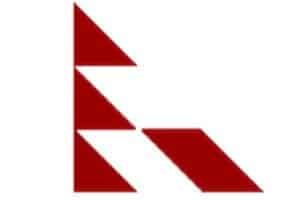
It offers advanced security features such as automatic locking and built-in password generators for Windows, TouchID integration for iOS, and an easy-to-use interface for Android.
The free version of Password Safe offers basic features. Still, it performs well compared to other free performances on the market. It is an excellent choice for those seeking a comprehensive, user-friendly password manager with top-notch security features.
Pricing: $9.95 one-time payment
Bitwarden Pas
The security of a password is only as strong as the vault it’s stored in. Fortunately, Bitwarden Pass provides an impregnable fortress for online passwords and information. This secure and reliable offline password manager keeps your secrets safe with its cross-device syncing capabilities, mobile version, cloud based server storage, and multiple vaults within the app.

With its support for desktop and mobile platforms, you can access all your passwords on any device you own—both online and offline. And don’t worry; no matter where you’re logging in from, every one of your entries is encrypted with AES 256-bit encryption to ensure that nobody but you has access.
Plus, the software integrates seamlessly with browsers like Chrome and Safari, so quickly accessing user accounts is easy peasy. So if you need a robust solution for protecting your info—no matter what platform or device you’re using—Bitwarden Pass is here for all your needs.
Pricing: Basic Account Free, Pro Starts at $10 Annually
Nordpass
NordPass is a powerful offline password manager that offers superior protection for your personal information. It provides security measures designed by top-tier security experts and works on desktop and mobile platforms. This makes NordPass an ideal choice for those who want secure storage of their passwords across multiple devices.

NordPass has several features that stand out from other online password managers:
- Security: NordPass uses AES 256-bit encryption to keep all your information safe and secure. Plus, the two-factor authentication feature adds an extra layer of security when accessing your account.
- Convenience: You can access NordPass from any device with just one master password – no need to remember dozens of individual ones! And there’s also a convenient auto-fill function that helps you quickly login without manually entering your credentials each time.
- Compatibility: NordPass works on both desktop and mobile platforms, so you can easily manage all your passwords wherever you are.
Overall, NordPass is an excellent tool for keeping your online accounts safe. Its robust security measures provide peace of mind knowing that all your sensitive data is kept private and secure at all times. The convenience factor makes managing multiple passwords much more accessible, while its compatibility ensures you have access anytime, anywhere.
Pricing: Basic Account Free, Pro Starts at $1.99/Month
Benefits Of Using An Offline Password Manager
Using an offline password manager is like having your security guard. It provides a wall of defense against potential online threats and keeps all your data sound from prying eyes.
- Unbeatable Protection: Offline password manager tools provide unbeatable protection from unauthorized access. These tools encrypt passphrases with a robust encryption algorithm, making it impossible for anyone to access the stored passwords without the user’s permission. Furthermore, the data is stored on the user’s local device, making it even more secure.
- Advanced Security Tools: Offline password managers have advanced security tools such as two-factor or multi-factor authentication. These tools ensure that only authenticated users can access the stored data. Furthermore, they can also detect and alert the user of suspicious activity.
- Autofill Login Forms: Offline password managers can autofill login forms, making it easy for users to log into various websites and apps with a single click. This feature is handy for users with many accounts to manage.
- Generate Strong Passwords: Offline password managers can generate passphrases for users. These passwords are not only challenging to guess but also difficult to crack. Furthermore, the passwords generated by these tools are unique, ensuring that the user’s accounts remain secure.
- Cross-Platform Compatibility: Offline password managers are compatible with multiple platforms, such as Windows, Mac, iOS, and Android. This makes it easy for users to access their passwords from any device.
- Complete Privacy & Safety: Offline password managers keep the user’s data sound and secure. They also ensure that the user’s private data is not shared with any third party. This ensures complete privacy and safety for the user.
Security Features To Look For
When selecting an offline password manager, one should ensure that the program offers encryption of data, a master password, a built-in password generator, key encryption, multi-factor authentication, and emergency access options such as Google Drive or iCloud Backup for added security.
Are Offline Password Managers Safe?
Offline password managers are becoming increasingly popular for their promise of ultimate security and privacy. But is it safe to store information in an app that doesn’t require a network connection? In this section, we’ll look at the safety features of offline password managers and how they protect your data even when you’re not connected to the internet.
| Feature | Description | Benefit |
|---|---|---|
| Security Audit | Independent security audits conducted regularly | Confidence in Data Safety |
| Helpful Features | Autofill & autologin, secure storage | Enhanced Convenience |
| Advanced Features | Encryption, two-factor authentication | Greater Protection |
Offline password managers offer enhanced security measures by storing data locally and encrypting important information. They also provide helpful features such as autofill and auto-login, as well as advanced features like two-factor authentication and built-in VPNs. This makes them useful for businesses and individuals who want to ensure the highest level of security for their data.
Why Don’t People Use Password Managers Effectively?
Password managers are an effective way to keep data secure from malicious actors. They are multi-platform solutions that can work on devices without an internet connection. Unfortunately, many people overlook the advantages of password managers due to their complexity or cost.
Users should invest in the right product bundle to use them effectively to store their passwords securely. Additionally, they should be aware of the risks of not using a password manager, such as the potential interception of their data.
By correctly utilizing the benefits of password managers, users can ensure the security of their data and the convenience of having an encrypted environment to store and manage their passwords.
Conclusion
Regarding online security, using an offline password manager is one of the best ways to protect yourself. But with so many options available, knowing which one will provide you with the highest protection and convenience can take time and effort. We’ve discussed some top-rated offline password managers, their benefits, and what features you should look out for when choosing one.
It’s important to remember that offline password managers are safe if used correctly; however, only some use them effectively. This could be due to a lack of understanding and convenience issues – either way, proper education about how these tools work is vital for ensuring your data remains secure in today’s digital world.
An offline password manager is essential for protecting sensitive information from phishers or malicious actors. The products mentioned above offer various levels of encryption and strong authentication capabilities – providing peace of mind knowing that your passwords remain secure even when you’re away from the in

