What is a Password Manager: How Do They Work?
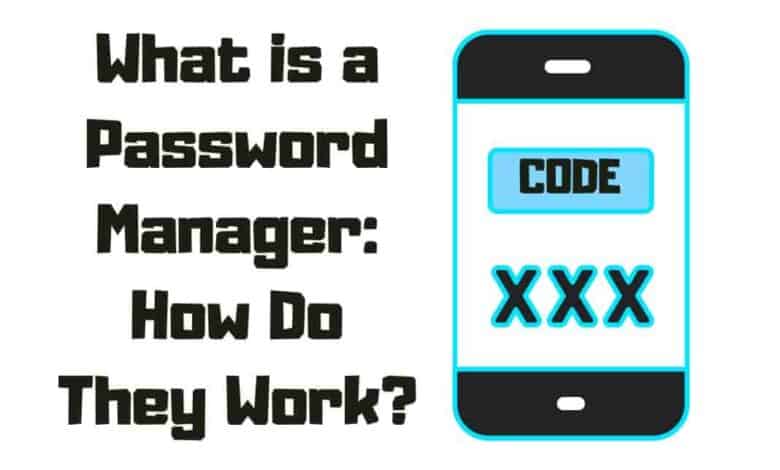
Do you ever feel like your online life is constantly under attack? Whether it’s malicious hackers or a simple misstep, our data and accounts are always at risk. But what if there was an easy way to protect yourself from the dangers of the digital world? Password managers can be the answer – but how do they work, and why do we need them? Let’s explore secure online living with free password managers and discover how these tools can help us master data security.
We all know that passwords are essential for protecting our sensitive information. With so many websites and apps requiring login information, remembering each can seem impossible. And this is where password managers come in: They store your log in information securely on their servers – allowing you access to all your accounts without remembering every single info. These programs are incredibly convenient and provide much-needed peace of mind when dealing with the often unpredictable nature of the internet.
In this article, we’ll look closer at these fantastic tools – uncovering exactly how they work and why they’re essential for anyone looking to stay safe while browsing the web.
What Is A Password Manager?
A password manager is a software that securely stores and manages all your log in credentials. It also helps create unique passwords for each of your accounts, making it nearly impossible for hackers to gain access.
Most password managers use two-factor authentication (2FA) as an added layer of safety. This requires users to provide two pieces of information – such as a name and codes – to verify their identity and log into their accounts.
Additionally, some services offer multi-factor authentication (MFA), which adds even more layers of safety by requiring additional forms of verification like biometric data or one-time codes sent via text message or email.
A password manager’s main feature is its secure “vault,” storing all names and complex passwords. The vault is encrypted with industry-leading encryption algorithms, making it virtually impenetrable from malicious actors trying to steal your personal information.
Benefits Of Using A Password Manager Software
A password manager program is one of the best ways to secure online accounts. With so many people accessing their accounts on different devices, keeping track of all your passwords and ensuring they remain safe can be difficult.

Using a password manager offers numerous benefits, from increased safety to time-saving conveniences. Let’s examine why an online password manager is essential for anyone wanting better online protection and convenience when managing their accounts.
Increased Security
Best Password managers provide enhanced safety by allowing users to create codes complex for hackers to guess. The built-in generator creates highly safe codes for each account, which can be stored safely in the app’s encrypted vault. This prevents access to accounts even if one of the passwords is known. Additionally, it also protects against phishing attempts and other threats.
Convenience
With a password manager, you don’t have to remember multiple names and codes – sign into the program with your master password. Plus, it makes log in and form filling much easier, as all the saved credentials are automatically filled in when needed. It also updates codes frequently to ensure they remain secure.
Time-Saving
With a password manager, memorizing hundreds of different codes is unnecessary. Store all your codes in the same place, so you can quickly find them whenever needed. You’ll also save time on password management since the program allows you to make changes quickly and easily.
Centralized Password Storage
Having a single location where all your codes are securely stored simplifies things greatly. With a password manager, you can access your info from any device or location, making it easy to manage multiple accounts without switching devices or searching through emails and documents.
Creating and tracking codes can be challenging, but password managers make this process effortless. With its many benefits, such as increased online security, convenience, time-saving and centralized storage, it’s clear how valuable these programs are.
Setting Up An Account
Setting up an account with a strong password manager is easy! Choose the right app or browser extension and download it onto your device.
You can try out the accessible version of most password manager apps before investing in the full one. If you’re looking for advanced features such as two-factor authentication or biometric logins, selecting a paid option may be worth it.
Once installed, follow the instructions to create your account, setting up a master password that only you know. Then add all your passwords to the secure password vault included within the chosen app or browser extension –
plus, you can use the built-in password generator functions to save time when creating a new password. Now you can relax and browse the internet, knowing your accounts are safeguarded by the best options available today.
Storing Passwords And Other Credentials
Many people use cloud-based password managers like LastPass or DashLane, which store all of your data on the cloud so that you can access it from any device. These programs also make sharing info with trusted family members or colleagues easy – something not possible when relying entirely on memorizing passwords.

Finally, most of these services come with auto-fill capabilities, significantly reducing the typing needed to log into accounts. This makes them ideal for those who don’t want to spend precious moments trying to remember dozens of codes daily. When choosing a service, consider the best available. Find one that meets your digital security needs while providing convenience features like auto-fill and two-factor authentication.
Generating Secure Passwords
To protect your online service and prevent your accounts from being hacked, you must generate secure passwords with unique combinations of letters, numbers, and symbols.
At least 12 characters should be used along with upper- and lowercase letters, digits, and special symbols like ‘#@$&’ to create a code.
Be sure to change passwords every few months, never reuse the same combination, and store them in a safe place. Additionally, use a password manager to help manage all your information. By following these steps, you can ensure your accounts are secure and protected from hackers.
Sharing Credentials With Others
When sharing authorization with others, taking appropriate measures, such as using an enterprise password manager, can help ensure security. Popular options include Keeper, Dashlane, and LastPass.

These solutions provide a safe link for users to share info without giving away the password.
Additionally, they allow access to specific accounts so only the necessary people can see them. So if you want to share your code securely, these are the best way.
And whatever you do, avoid sending usernames and codes via digital text, as it can leave your data vulnerable. You’ll stay afloat and make it safely to the other side with the proper precautions.
Protecting Your Data With Encryption
Encrypted password managers offer unparalleled protection for your digital data. They provide an impenetrable and unbreakable safe that keeps your account secure. They use encryption technology such as AES-256 to prevent thieves from deciphering the stored info.

You don’t have to worry about remembering complex codes since each account can be assigned a unique one – ensuring no two logins have the same credentials.
Plus, with the sensitive information stored on a remote server, you never need to fear losing any details. Encryption offers peace of mind while browsing online, allowing users to confidently enjoy their digital life without risk.
Detecting Compromised Accounts
It is essential to understand the login process when detecting a hacked account. Pay attention to any unusual requests or messages and watch out for multiple failed attempts at logging in, which could indicate someone else has gained access to your authorization.
To protect yourself further, use a password managers tool like LastPass or 1Password. These tools provide strong encryption techniques so you can quickly review your logins securely and alert you when changes have been made to your online accounts. If anything looks off, immediately contact customer service and reset your info.
Securing Your Master Password
Securing your master password is essential to protect your online accounts. Password managers provide secure vital options, such as built-in generators or biometric logins. Increase security by making the password at least 12 characters long with numbers, symbols, and both upper and lowercase letters.

The code should be kept from information like personal details since it could be easily guessed. Never share your master code with anyone, even family members, and store it securely.
Finally, remember to change it every couple of months just in case someone somehow got hold of it. Have you thought about how you will keep your master password safe?
How did Password Managers work?
They work by storing user authorization in an encrypted vault, keeping them secure and safe from cybercriminals. They allow users to generate unique codes, store them securely, and retrieve them when needed using a master password. Here’s how they do it:
1. Desktop-based store passwords locally on the device in an encrypted vault.
2. Web-based are standalone applications accessed through a web browser like chrome, firefox, or a mobile application.
3. Softwares also offer additional features such as 2-factor authentication, automatic form filling, and secure sharing of codes with trusted individuals.
Thanks to encryption, your sensitive information will remain safe even in case of data breaches. Password managers make it easy to keep our private and sensitive information secure online. So we don’t have to worry about remembering multiple codes!
How To Choose A Password Manager?
Choosing good software is essential for securing your online life. Here’s how to do it.
- First, Checking that your software supports your devices and browsers is essential. Some also enable secure access from multiple locations, which can be helpful when travelling.
- Second, consider what features you need in a password manager. Do you want one with two-factor authentication or biometric security? Or one with random password generators and auto-fill capabilities? Whatever you decide, ensure the software has enough flexibility to meet your needs.
- Finally, check out customer reviews before making a purchase decision. Look at ratings on app stores and read comments from users who have used the product yourself; this will give you an idea of whether it’s worth investing in. Once you’ve chosen the right product for your requirements, set up strong codes for your online logins and keep them safe!
Different Types Of Password Managers
Many types of password managers are available, and understanding the differences can help you decide which is best for your needs.
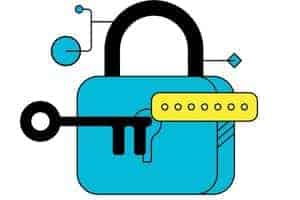
1) Desktop-based: These store passwords locally on the device in an encrypted vault, providing users with extra security and privacy.
2) Cloud-Based: This type stores passwords on remote servers and can be accessed through a web browser or mobile app.
3) Single Sign-on (SSO): These allow users to access multiple applications with a single login credential.
4) Feature-Specific: Depending on your needs, you may want to find software that offers features such as open-source or proprietary software, multi-factor authentication support, and pricing models.
Are Password Managers Safe?
The answer is yes – if used correctly. All reputable password manager programs use high levels of encryption to store user information. Your data remains encrypted even if hackers get their hands on it.
Plus, since you only have to remember one master password for the program, you don’t have to worry about memorizing complicated passwords for each service. Not only does this make logging into accounts more accessible, but it also reduces the chance of someone guessing or cracking your standard password.
This software protect you from cyber threats by keeping your log in credentials safe and secure from the dark web. By taking advantage of these programs’ advanced security measures, you can ensure that your personal information remains confidential wherever you go online.
Password Best Practices
Passwords are the first line of defense for your online accounts and data. But to keep them safe, you can do more than create strong passwords. You must practice good password habits and use a password manager to store all your authorization.

- Use different passwords: Use a unique password not used anywhere else for each account. This is one of the most critical steps in protecting yourself from getting hacked or stealing your identity.
- Change passwords regularly: It’s recommended to change some of your passwords every few months – this helps ensure any compromised accounts won’t remain vulnerable forever.
- Don’t save credit card info on websites: While it may be convenient, protect your credit card information if they have secure encryption methods (check their privacy policy). The same goes for email addresses and other personal information.
- Always check login fields: Before entering sensitive information like bank accounts, ensure the website’s URL starts with “HTTPS” instead of “HTTP.” This ensures that all communication between you and the site is encrypted and secure.
Conclusion
If you want to secure your online life, a password manager is the best way. Not only does it make logging into websites more straightforward and faster, but it also ensures that all your weak passwords are strong and unique so hackers can’t access them.
Utilizing a password manager is a critical step in securing your accounts. However, it should not be the only step taken – practicing vigilance when interacting with emails, frequently rotating passwords, and other security maintenance is necessary to ensure your accounts remain secure.

