What is Adware: Understanding, Prevention, And Removal
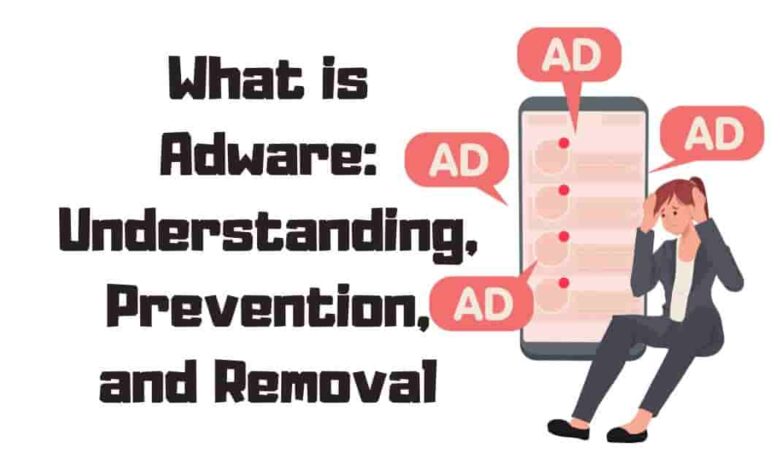
Do you often think about what is Adware? In today’s digital world, adware has become increasingly prevalent, affecting millions of internet users worldwide. As our reliance on technology and the internet grows, so does the potential for encountering adware. These unwanted and often intrusive advertisements can appear in various forms, such as pop-ups, banners, or even embedded within free software applications.
Impacts on User Experience
Adware can have a significant impact on user experience and mobile security. It can lead to a frustrating browsing experience, constant interruptions from unwanted advertisements, and pose a network security threat.
Malicious adware can potentially track your online activities, collect personal information, and even redirect you to harmful websites, putting your sensitive data at risk.
Furthermore, it can slow down your device’s performance, making it difficult to use your computer or mobile device efficiently.
Importance of Understanding and Addressing Adware
Given the potential risks and inconveniences associated with adware, it’s crucial to understand what it is, how it works, and, most importantly, how to prevent and remove it from your devices.
Educating yourself on adware and taking appropriate precautions can protect your privacy, enhance your online experience, and maintain your device’s performance.
What is Adware?
Adware, a portmanteau of “advertising” and “software,” is any software that automatically generates and displays advertisements on a user’s device.

Typically, these ads are displayed within the software application or as pop-ups, banners, or in-browser notifications. Adware can affect computers, smartphones, tablets, and other devices.
Advertising-Supported Software
In some cases, adware is integrated into the software to generate revenue for the developers. This advertising-supported or ad-supported software usually offers users a free or low-cost alternative to paid versions that don’t include ads.
In these instances, the adware may be considered legitimate, as users knowingly install the software with the understanding that advertisements will be displayed.
Legitimate Adware vs. Malicious Adware
While some adware is considered legitimate, not all adware falls into this category. Malicious adware can be deceptive, sneaking onto a user’s device without their knowledge or consent.
This adware is often bundled with other software or downloaded via malicious websites or email attachments. Adware can lead to privacy risks, such as tracking user behavior or collecting personal information. It can even redirect users to harmful websites.
Understanding the difference between legitimate and malicious adware is crucial for protecting your device and personal information from potential threats.
Awareness of the sources and potential risks associated with adware can help you make informed decisions when downloading and using the software.
How Adware Works?
Adware is software that displays unwanted ads on a user’s device, generating revenue for the developer through user engagement with these ads.

It is distributed through various methods and collects data on browsing habits to display targeted ads, potentially affecting device performance and user experience.
Adware may also lead to security risks like data breaches or exposure to other types of malware. Users can protect their devices and maintain a safe online environment by understanding how adware works and taking appropriate measures.
1. Adware Distribution Methods
Bundled Software
One common method of adware distribution is through bundled software. In this scenario, adware is packaged with other seemingly legitimate software.
When users download and install the primary software, the adware is installed alongside it, often without the user’s knowledge.
To avoid this, always pay close attention during the installation process and opt for custom installations that allow you to deselect unwanted additional software.
Drive-by Downloads
Another method of adware distribution is drive-by downloads. In this case, adware is automatically downloaded onto a user’s device when they visit a malicious website or click on a deceptive ad.
The adware then installs itself without the user’s consent or knowledge. To minimize the risk of drive-by downloads, avoid visiting unknown websites and clicking on suspicious ads or links.
Malicious Emails and Links
Adware can also be distributed through malicious emails and links. Cybercriminals may send emails with infected attachments or links that, when clicked, download adware onto a user’s device.
To protect against this adware distribution, be cautious when opening emails from unknown senders and avoid clicking on unfamiliar links.
2. Infiltrating Devices
Once the adware has been downloaded onto a device, it typically infiltrates the system by installing itself as an application, browser extension, or toolbar.
Adware may sometimes modify browser settings, such as the default search engine or homepage, to further its reach and impact.
This allows the adware to display ads, track user behavior, and potentially compromise the device’s security.
3. Adware’s Impact on Device Performance
Adware can have a detrimental effect on device performance. As it continually generates and displays ads, adware consumes valuable system resources, such as processing power and memory.
This can lead to slower device performance, decreased battery life, and an overall decline in user experience. In some cases, adware may cause system crashes or make a device unusable.
Removing adware and maintaining proper security measures can help prevent these negative impacts and keep your device running smoothly.
Recognizing Adware Infections
Recognizing adware infections is crucial for maintaining a secure and efficient device. Some common signs of adware infections include:

Unwanted Pop-up Ads and Banners
One of the most noticeable signs of an adware infection is the appearance of unwanted popup ads and banners on your device.
These ads can be annoying and disruptive, interrupting your browsing experience and making it difficult to use your device effectively. If you notice an excessive number of ads or ads that appear suspicious, it may indicate adware.
Browser Hijacking and Redirects
Another common symptom of an adware infection is browser hijacking and redirects. This occurs when adware modifies your browser settings, such as your default search engine or homepage, without your consent.
If your browser frequently redirects you to unfamiliar websites or displays unexpected search results, it could be a sign of adware.
Sluggish Device Performance
Adware can also lead to sluggish device performance, as it consumes valuable system resources while generating and displaying ads.
Notice a sudden decline in your device’s performance, such as slow loading times or reduced battery life. It may be due to adware.
Unauthorized Software Installations
Sometimes, adware may install additional software or browser extensions without your knowledge or consent.
These unauthorized installations can further impact your device’s performance and compromise security. Discovering unfamiliar software or extensions on your device may indicate adware infection.
Adware Removal Techniques
Adware Removal Techniques are essential for regaining device control and ensuring a safe browsing experience. These techniques can be broadly categorized into two methods:

1. Remove adware Manually
Identifying Suspicious Applications
To manually remove adware from your device, identify any suspicious applications that may have been installed without your knowledge.
Check your device’s installed applications and look for any you don’t recognize or remember installing.
Removing Browser Extensions and Toolbars
Next, examine your browser extensions and toolbars for unfamiliar or unwanted items. Remove any suspicious extensions or toolbars by following your browser’s instructions for managing and uninstalling add-ons.
Restoring Browser Settings
After removing suspicious software and browser extensions, restore your browser settings to their default state.
This can help undo any changes made by adware, such as modified search engines or homepages. Follow the instructions for your specific browser to reset its settings.
2. Utilizing Antivirus and Anti-Adware Software
Real-Time Protection
Consider using antivirus and anti-adware software to protect your device from adware further. Many security solutions offer real-time protection, actively monitoring your device for threats and blocking them before they can cause harm. This can help prevent adware infections and keep your device running smoothly.
Scanning and Removal Features
In addition to real-time protection, antivirus, and anti-adware software typically include scanning and removal features that can help you detect and eliminate adware already present on your device.
Regularly perform system scans using your security software to ensure your device remains free of adware and other malicious software.
Adware Prevention Tips
Adware Prevention Tips are crucial for safeguarding your device from unwanted advertisements and potential security risks. Implementing these strategies can help you maintain a secure online environment:

1. Safe Browsing Habits
Using Reputable Sources for Downloads
Always download software and applications from reputable sources, such as official app stores or trusted websites, to minimize the risk of adware infection.
Doing so can reduce the likelihood of downloading adware or malicious software accidentally.
Avoiding Unknown Links and Attachments
Exercise caution when clicking links or opening email attachments, especially from unknown or untrusted sources.
These links or attachments may contain adware or other harmful software. Avoid clicking on suspicious links or opening unexpected attachments when in doubt.
2. Device and Software Updates
Keep your device and all installed software up to date. Software updates often contain security patches that address known vulnerabilities, making it more difficult for adware and other malware to infiltrate your device. Regularly check for and install updates to maintain a secure environment.
3. Utilizing Security Software
Antivirus and Anti-Adware Programs
Invest in a reliable antivirus or anti-adware program to protect your device from adware and other threats.
These programs can provide real-time protection, actively monitoring your device for signs of adware and other malicious software. They can also help you detect and remove any existing infections.
Regular Scanning and Updating
Ensure that your security software is always up to date, and perform regular system scans to detect and remove any potential threats.
You can better safeguard against adware and other harmful software by consistently monitoring your device’s security.
4. Ad-Blocker Implementation
Consider implementing an ad-blocker on your device or within your browser. Ad-blockers can help prevent unwanted ads, including those generated by adware, from appearing on your screen.
This enhances your browsing experience and reduces the risk of accidentally clicking on malicious ads or links that may lead to adware infection.
Comparing Adware Removal Tools
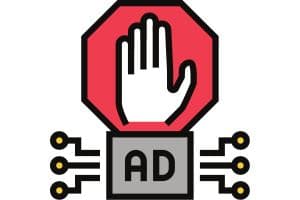
Free vs. Premium Options
You’ll likely encounter free and premium options when choosing an adware removal tool. While free tools can offer basic protection and adware removal capabilities, premium options typically provide more comprehensive features, real-time protection, and ongoing support. Evaluate your needs and budget to determine the best solution for your specific situation.
Features and Functionalities
Different adware removal tools offer varying features and functionalities, so it’s essential to compare them to find the best fit for your needs. Consider the following factors:
- Real-time protection
- Ease of use and user interface
- Scanning options (quick, complete, or custom scans)
- Automatic updates
- Customer support
Top Antivirus Software Providers
Several antivirus software providers are known for their effective adware removal tools. Some of the top providers include:
| Provider | Free Option | Premium Option | Real-Time Protection | Automatic Updates | Customer Support |
|---|---|---|---|---|---|
| Kaspersky | Yes | Yes | Yes | Yes | Yes |
| AVG | Yes | Yes | Yes | Yes | Yes |
| Malwarebytes | Yes | Yes | Yes | Yes | Yes |
Kaspersky: Kaspersky offers a free antivirus solution that includes adware removal capabilities. Their premium options provide additional features such as real-time protection, automatic updates, and access to customer support.
AVG: AVG’s free antivirus software is another option for removing adware, with more advanced features in their premium plans. AVG offers real-time protection, automatic updates, and customer support.
Malwarebytes: Malwarebytes provides both free and premium adware removal tools. Their premium plans include real-time protection, automatic updates, and access to customer support. The free version offers basic adware removal capabilities.
Consider your specific needs and preferences when selecting an adware removal tool. Investing in a premium solution may provide better protection and more comprehensive features.
Adware on Different Operating Systems
Adware can affect various operating systems, including Windows, macOS, Android, and iOS. Here’s a brief overview of adware on each platform:

Windows
It is a popular target for adware due to its widespread use. Adware can infiltrate a Windows system through software downloads, bundled applications, and hostile links or emails. Windows users should implement security software and practice safe browsing habits to protect themselves from adware infections.
macOS
While macOS is considered more secure than Windows, it is not immune to adware. Adware on macOS can infiltrate the system through similar methods as on Windows, such as bundled software, downloads, and malignant links. macOS users should utilize security software and maintain safe browsing habits to reduce the risk of adware infection.
Android Mobile Adware
Android devices are susceptible to adware due to the platform’s open nature. Adware can be distributed through malicious apps, downloads from third-party app stores, and infected links.
Android users should only download apps from trusted sources, such as the Google Play Store, and use security software to protect their devices.
iOS
iOS devices are generally more secure than Android devices but are not entirely immune to adware. Adware can target iphone devices through malicious apps, browser hijacking, or infected links.
To protect against adware on iphone, users should download apps only from the official App Store, keep their devices updated, and implement security measures such as ad-blockers and antivirus software.
Adware’s Impact on Businesses
Adware can harm businesses, from decreased productivity to compromised security. Understanding these impacts is essential for implementing effective strategies for network protection.

1. Decreased Productivity
Adware can lead to decreased productivity in several ways:
- Distractions: Unwanted popup ads and banners can distract employees from their tasks, resulting in reduced efficiency.
- Slower devices: Adware can cause devices to run sluggishly, affecting employee productivity.
- Time spent on adware removal: Employees may need to spend valuable time addressing adware-related issues, reducing productivity.
2. Compromised Security
Adware can compromise security by:
- Exposing sensitive data: Some forms of adware can collect user data, including browsing history, login credentials, and other information, putting the business at risk of data breaches or cyberattacks.
- Facilitating other malware infections: Adware can act as a gateway for other types of malware, such as ransomware or Trojans, to infiltrate the business’s network.
- Damaging the company’s reputation: If a business’s network is infected with adware, it can negatively impact its reputation, potentially leading to lost customers or partners.
3. Strategies for Network Protection
To protect against adware’s impact on businesses, companies should implement several strategies:
- Security software: Use comprehensive security software, including antivirus and anti-adware programs, to protect devices and networks.
- Regular updates: To address potential vulnerabilities, keep operating systems, software, and security tools up-to-date.
- Employee education: Train employees on safe browsing habits, such as avoiding suspicious links and downloads, and educate them about adware risks.
- Network monitoring: Regularly monitor the network for signs of adware or other malicious activity, and respond promptly to any threats.
- Backup and recovery plans: Develop and implement backup and recovery plans to minimize potential data loss and downtime in case of an adware attack or other security incidents.
Conclusion
This article discusses the importance of understanding adware and its potential impact on users and businesses. Adware can infiltrate devices through various methods, such as bundled software, drive-by downloads, and malicious links. It can lead to unwanted popup ads, browser hijacking, and decreased device performance, affecting productivity and security.
To protect against the adverse effects of adware, it is crucial to remain vigilant and take proactive measures. These include practicing safe browsing habits, keeping devices and software up-to-date, utilizing security software, and implementing ad-blockers. By staying informed about adware and adopting the appropriate preventive strategies, users can safeguard their devices and networks from the potential harm caused by adware infections.

