What Is Android Emulator And Reasons to Use?
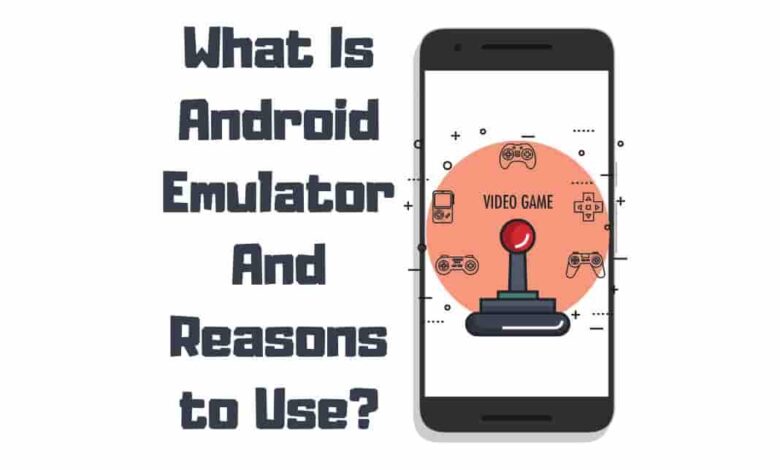
Do you ever wish to test how an app would work on Android without buying the device? Well, if so, then welcome to the world of Android emulators. In this article, we will discuss what is Android Emulator and what the reasons are for using the best Android emulators.
An Android emulator is a software program that simulates the look and feel of an Android OS on your computer or laptop. Take, for example, Jim Smith. He’s a software engineer who wanted to develop apps specifically designed for tablets running the latest version of Android OS but didn’t want to invest hundreds into buying a tablet. Using an Android emulator, he could quickly prototype his ideas without breaking the bank.
Nowadays, it’s easier to use Android emulators on the go to get tasks done faster and more efficiently. You can quickly run any application at lightning speed from anywhere worldwide – no matter what hardware or operating system you use!
This article will explain precisely what an emulator is and why it has become such a popular tool among developers, engineers, and everyday users.
What is an Android Emulator?
An Android Emulator is a virtual device that runs on an Android platform and can mimic the features of any actual Android device. It’s designed for developers to create, test and debug applications for their apps before they are released onto Google Play Store. This eliminates any potential bugs or problems with compatibility issues in advance.

The emulator is available through the official Android Studio from Google and comes with the Android SDK (Software Development Kit).
The AVD (Android Virtual Device) Manager allows users to create one or more virtual devices based on actual hardware configurations like different versions of mobile phones, tablets, watches, TVs, and so forth. With this option, you can access all the tools within your app. You can customize settings such as screen size, RAM, network latency, etc.
Reasons to Use Android Emulators
Android emulators have been making waves in the tech world, offering users a unique way to experience their favorite Android apps and games on non-Android devices. But what exactly drives people to use Android emulators? Let’s dive into the key reasons that make them an appealing option for various users, from developers to gamers.
Development and Testing
Android emulators play a pivotal role in the app development process. They enable developers to test and debug their apps on various devices and Android versions without requiring a physical device for each configuration.

This flexibility saves time, effort, and resources, ultimately streamlining the development process and ensuring a smooth user experience across Android devices.
Gaming
For gamers, Android emulators open up a world of possibilities. By running Android games on PCs and Macs, gamers can enjoy their favorite titles with improved graphics and performance on larger screens.

Many emulators also offer additional features, such as keyboard and gamepad support, providing a more immersive and enjoyable gaming experience than what’s typically available on mobile devices.
Running Android Apps on a PC
Ever wished you could use your favorite Android app on your computer? Android emulators bridge the gap between mobile devices and computers, allowing you to run Android apps on your PC or Mac.
This seamless transition enables users to work more efficiently or enjoy entertainment apps on a bigger screen, often with better performance and additional customization options.
Accessibility
For individuals with disabilities or limitations, using a physical Android device can be challenging. Android emulators offer a more accessible solution by allowing users to run Android apps on a more comfortable device like a computer.
This increased accessibility opens up a world of apps and features to those who might otherwise struggle to use them on a mobile, ensuring a more inclusive and enjoyable user experience for everyone.
Android Emulator Pros & Cons
Like any technology, Android emulators have pros and cons that potential users should know. By understanding the benefits and limitations of using Android emulators, you can decide whether they’re the right choice for your specific needs.
Pros
- Easy Access to Android Apps: Android emulators provide easy access to Android apps and games on non-Android devices, such as PCs and Macs, allowing users to enjoy a seamless experience.
- Compatibility with Different Devices: Emulators enable users to run Android apps and games on various devices and screen sizes, making them highly versatile.
- Enhanced User Experience: Android emulators often come with additional features and customization options that can improve the overall user experience compared to physical Android devices.
Cons
- Performance Issues: Running Android apps and games on emulators can sometimes result in performance issues like lag or stuttering, particularly on older or less powerful computers.
- Limited Hardware Access: Emulators may not provide full access to a device’s hardware features, such as GPS, sensors, or camera, potentially limiting the functionality of some apps.
- Potential Security Risks: Using Android emulators could expose users to security risks. Some emulators may contain malware or vulnerabilities that can compromise a user’s personal information.
Types of Android Emulators
Android emulators come in various forms, each with unique features and capabilities. To make the most of your emulator experience, it’s crucial to understand the different types available and choose the one that best aligns with your requirements.

Standalone Emulators
Standalone emulators are software applications that emulate the Android operating system on non-Android devices. Examples include Bluestacks, Nox, and Memu. These emulators are often feature-rich, offering various customization options. They are ideal for users with a dedicated solution for running Android apps and games on their PC or Mac.
Virtual Machines
Virtual machines, such as VMware or VirtualBox, enable users to run a complete Android OS as a guest operating system on their computer. While not exclusively designed for Android emulation, virtual machines can be configured to run Android by installing an Android system image. This option suits users who want more control over their Android environment and are comfortable working with virtualization technology.
Browser-based Emulators
Browser-based emulators, like Appetize.io or Manymo, allow users to run apps and games directly within their web browsers. This emulator does not require software installation and is accessible from any device with an internet connection. However, browser-based emulators typically have limited features. They may provide a different level of performance or compatibility than standalone emulators or machines.
Cloud-based Emulators
Cloud-based emulators run Android applications on remote servers and stream the results to the user’s device. This approach offloads the processing requirements to the cloud, potentially providing better performance and compatibility, even on lower-end devices. However, cloud-based emulators usually require an internet connection. Depending on the service provider, their usage may be subject to subscription fees or limitations.
Features to Look for in an Android Emulator
Choosing the right Android emulator can make a difference in your overall experience, whether you’re using it for app development, gaming, or running apps on your non-Android device. To help you make an informed decision, let’s explore the essential features to look for when evaluating Android emulators and selecting the perfect one.

Compatibility with Different Android Versions
When choosing an Android emulator, it’s essential to consider its Harmony with various Android versions. This ensures you can run apps and games designed for different Android API levels and test your applications on multiple Android versions for optimal Consistency and user experience.
Integration with Development Tools
For developers, it’s crucial to find an emulator that seamlessly integrates with popular development tools such as Android Studio or other IDEs. This integration simplifies the development process, allowing you to quickly test, debug, and refine your applications without switching between different tools or environments.
Support for Multiple Languages
An Android emulator that supports multiple languages caters to a broader audience and ensures a more inclusive user experience. This feature is essential for developers who want to create apps for users across the globe and for non-English speaking users who want to enjoy apps and games in their native language.
Customization Options
Customization options like screen resolution, device profiles, and input controls can significantly enhance your Android emulator experience. These options allow you to tailor the emulator to your specific needs, whether it’s optimizing the emulator for gaming, app development, or simply running Android apps on your Desktop PC or Mac.
Performance Optimization
Lastly, performance optimization is a crucial factor when choosing an Android emulator. Look for an emulator with features like hardware acceleration or customizable CPU and GPU settings. These can significantly improve the emulator’s performance, providing a smoother and more enjoyable user experience.
Conclusion
When choosing an Android emulator, it’s essential to consider factors such as compatibility, integration with development tools, language support, customization options, and performance optimization.
By taking the time to research and compare different emulators, you can find the one that best meets your specific needs and preferences.
Whether you’re a developer, gamer, or simply someone looking to enjoy Android apps and games on your PC or Mac, an Android emulator can be a valuable tool that enhances your overall experience.

