13 Best FREE Grammarly Alternatives & Tools

Grammarly is one of the most popular and widely used grammar-checking tools worldwide. It helps millions of writers correct spelling, punctuation, grammar, and style errors. It also offers suggestions for improving vocabulary, tone, clarity, and readability. Grammarly has a free version can be used as a browser extension, a web app, or a Microsoft Word add-in. However, the free version has some limitations, such as:
- It only checks for basic grammar and spelling errors.
- It does not provide advanced suggestions for style, tone, word choice, or plagiarism.
- It does not support other writing platforms like Google Docs, Gmail, or WordPress.
- It has a limited number of words that can be checked per document.
To access more features and benefits from Grammarly, you must upgrade to the premium or business plans, which can be quite expensive for some users. The premium plan costs $11.66 per month (billed annually), while the business plan costs $12.50 per user per month (billed annually). These plans offer more advanced checks for clarity, engagement, delivery, plagiarism, and consistency. They also support more writing platforms and integrations.
However, you are in luck if you seek free alternatives to Grammarly that offer similar or better features and benefits. Many other grammar-checking tools can help you write better without breaking the bank. In this article, I will review 13 of the best free Grammarly alternatives and tools that you can use to improve your writing skills and avoid errors.
ProWritingAid
[ProWritingAid] is one of the market’s most comprehensive and powerful grammar-checking tools. It checks for grammar and spelling errors and analyzes your writing style, readability, vocabulary, sentence structure, and more. It provides detailed reports and suggestions for improving your writing in various aspects, such as:

- Sentence Length: It shows the distribution of sentence lengths in your text and identifies sentences that are too long or too short.
- Sentence Variety: It evaluates the diversity of sentence structures in your text and suggests ways to improve it.
- Consistency: It checks for consistency in spelling, hyphenation, capitalization, punctuation, etc.
- Plagiarism: It compares your text to millions of online sources and identifies potential plagiarism issues.
ProWritingAid has a free version that allows you to check up to 500 words at a time online. You can also download a free Chrome, Firefox, Edge, or Safari browser extension that integrates with Gmail, Facebook, Twitter, and WordPress. You can also install a free add-in for Microsoft Word or Google Docs to check your documents offline.
| Pros | Cons |
|---|---|
| – Enhances writing style and strength | – Plagiarism checker requires separate purchase |
| – Word Explorer helps find proper words | |
| – Automatic paraphrasing tool |
ProWritingAid has a premium version that costs $120 per year or $399 for a lifetime license. The premium version offers unlimited word count, full document analysis, a desktop app, integrations with Scrivener, Open Office, Final Draft, and priority email support.
Linguix
[Linguix] is another powerful and user-friendly grammar-checking tool that helps you write better and faster. It also offers suggestions for improving your vocabulary, clarity, and conciseness. It uses artificial intelligence and natural language processing to analyze your text and provide feedback.
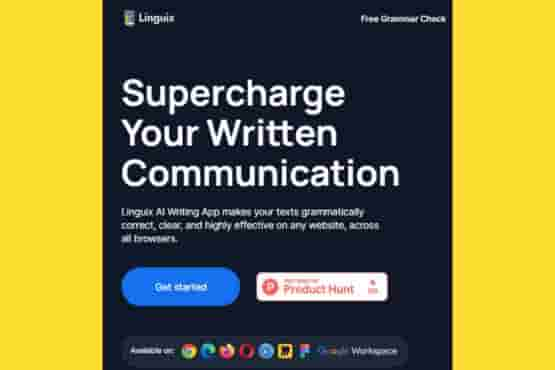
Linguix has a free version can be used as a browser extension for Chrome, Firefox, or Edge. The free version allows you to check up to 10 pages per month online. You can also use the free version to check your emails, social media posts, and other online platforms.
| Pros | Cons |
|---|---|
| – Budget-friendly and top-notch sentence rephrasing tool | – Plagiarism checker requires an additional subscription |
| – Facilitates seamless team collaboration and multi-user projects | |
| – Offers a confidential mode for checking sensitive content |
Linguix has a premium version that costs $5.83 per month (billed annually) or $15 monthly (billed monthly). The premium version offers unlimited pages, advanced checks for style, tone, readability, plagiarism, custom dictionaries, writing statistics, document templates, integrations with Google Docs and Medium, and email support.
Writer.com
[Writer.com] is a smart, straightforward grammar-checking tool that consistently helps you write concise content. It checks your text for grammar, spelling, punctuation, style, tone, and voice errors. It also offers suggestions for improving your word choice, clarity, and readability. It uses artificial intelligence and natural language processing to analyze your text and provide feedback.

Writer.com has a free version that can be used as a browser extension for Chrome or Edge. The free version allows you to check up to 5 pages per month online. You can also use the free version to check your emails, social media posts, and other online platforms.
| Pros | Cons |
|---|---|
| – Affordable and top-quality sentence rephrasing tool | – Plagiarism detector requires an additional subscription |
| – Supports effortless team coordination and multi-user projects | – Limited technical support |
| – Features a confidential mode for reviewing sensitive content |
Writer.com has a premium version that costs $162 per user per month (billed annually) or $18 for five users per month (billed monthly). The premium version offers unlimited pages, advanced checks for style, tone, voice, plagiarism, custom style guides, writing statistics, document templates, integrations with Google Docs, Gmail, WordPress, Slack, Zapier, and email and chat support.
Quillbot
[Quillbot] is a unique and innovative grammar-checking tool that helps you rewrite your text differently. It uses artificial intelligence and natural language processing to paraphrase your text and make it more original, concise, fluent, or creative. It also checks your text for grammar, spelling, punctuation, style, tone, and readability errors. It provides suggestions for improving your vocabulary, clarity, and readability.
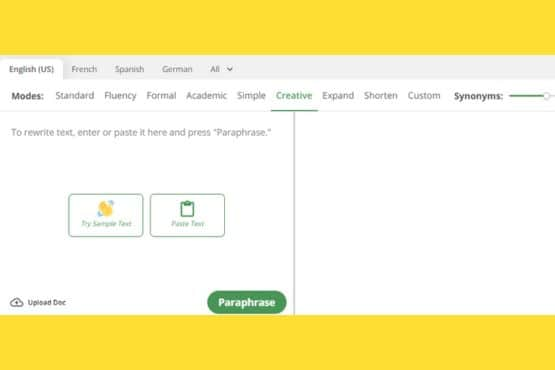
Quillbot has a free version that allows you to rewrite up to 700 characters at a time online. You can also download a free browser extension for Chrome or Firefox that integrates with Gmail, Google Docs, and WordPress. You can also install a free add-in for Microsoft Word that allows you to rewrite your documents offline.
Quillbot has a premium version that costs $4.17 per month (billed annually) or $9.95 per month (billed monthly). The premium version offers unlimited characters, advanced modes for paraphrasing, summarizing, and explaining, a plagiarism checker, a vocabulary enhancer, Google Drive and Dropbox integrations, and email support.
Hemingway
[Hemingway] is a simple and elegant grammar-checking tool that helps you write clear, bold, and powerful sentences. It also offers suggestions for improving your word choice, clarity, and conciseness. It uses color-coded highlights to identify issues such as:
- Red: Hard-to-read sentences that should be split or simplified.
- Yellow: Somewhat hard-to-read sentences that could be improved.
- Purple: Words that have simpler alternatives or can be removed.
- Blue: Adverbs or weak verbs that can be replaced with stronger ones.
- Green: Passive voice that can be changed to active voice.
- Pink: Phrases that have simpler alternatives.
Hemingway has a free version that can be used online. You can also download a free browser extension for Chrome that integrates with Gmail and WordPress. You can also install a free add-in for Microsoft Word that allows you to check your documents offline.
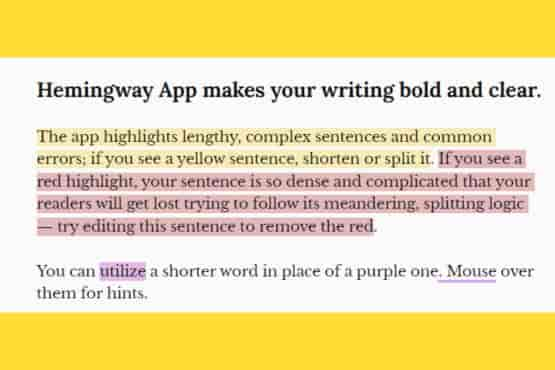
Hemingway has a premium version that costs $19.99 for a lifetime license. The premium version offers a desktop app, integrations with Medium and WordPress.com, export options to PDF, Word, or Markdown, and email support.
Ginger Software
[Ginger Software] is a versatile and reliable grammar-checking tool that helps you write confidently and accurately. It checks your text for grammar, spelling, punctuation, style, and readability errors. It also offers suggestions for improving your vocabulary, clarity, and fluency. It uses artificial intelligence and natural language processing to analyze your text and provide feedback.
Ginger Software has a free version can be used as a browser extension for Chrome, Firefox, Safari, or Edge. The free version allows you to check up to 300 words at a time online. You can also use the free version to check your emails, social media posts, and other online platforms.
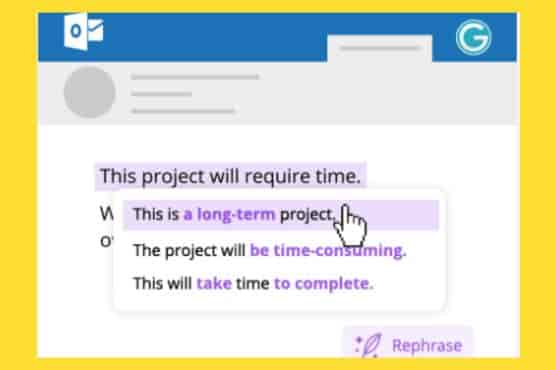
Ginger Software has a premium version costs $6.99 per month (billed annually) or $13.99 per month (billed monthly). The premium version offers unlimited words, advanced checks for style and readability, a text reader, a sentence rephraser, a personal trainer, integrations with Microsoft Word, Outlook, PowerPoint, and Google Docs, and email and phone support.
Slick Write
[Slick Write] is a simple and elegant grammar-checking tool that helps you write with style and polish. It checks your text for grammar, spelling, punctuation, style, and readability errors. It also offers suggestions for improving your vocabulary, clarity, and conciseness. It uses color-coded highlights to identify issues such as:

- Red: Potential grammar or spelling errors that need to be corrected.
- Yellow: Potential style or readability issues that need to be improved.
- Green: Potential vocabulary issues that need to be enhanced.
- Blue: Potential punctuation issues that need to be fixed.
Slick Write has a free version that can be used online. You can also download a free browser extension for Chrome or Firefox that integrates with Gmail, Google Docs, and WordPress. You can also install a free add-in for Microsoft Word that allows you to check your documents offline.
Online Correction
[Online Correction] is a simple and fast grammar-checking tool that helps you write accurately and precisely. It checks your text for grammar, spelling, punctuation, and style errors. It also offers suggestions for improving your word choice, clarity, and conciseness. It uses color-coded highlights to identify issues such as:
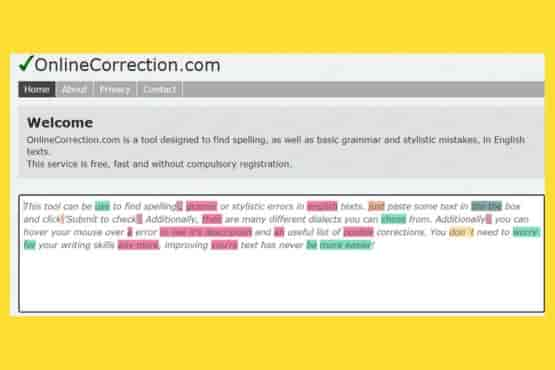
- Red: Spelling errors that need to be corrected.
- Green: Grammar errors that need to be fixed.
- Blue: Style errors that need to be improved.
- Purple: Words that have synonyms or can be removed.
Online Correction has a free version that can be used online. You can also download a free browser extension for Chrome or Firefox that integrates with Gmail, Google Docs, and WordPress. You can also install a free add-in for Microsoft Word that allows you to check your documents offline. Online Correction has a premium version that costs $9.95 per month or $99.95 per year.
Druide Antidote
[Druide Antidote] is a comprehensive and powerful grammar-checking tool that helps you write with quality and elegance. It checks your text for grammar, spelling, punctuation, style, syntax, and readability errors. It also offers suggestions for improving your vocabulary, clarity, and fluency. It uses artificial intelligence and natural language processing to analyze your text and provide feedback.
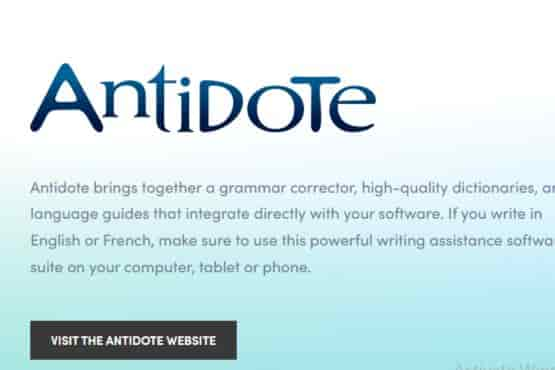
Druide Antidote has a free version that can be used online. You can also download a free browser extension for Chrome or Firefox that integrates with Gmail, Google Docs, and WordPress. You can also install a free add-in for Microsoft Word that allows you to check your documents offline.
Druide Antidote has a premium version that costs $129.95 for a lifetime license. The premium version offers a desktop app, advanced checks for style, syntax, readability, plagiarism, dictionaries, thesaurus, guides, integrations with Microsoft Office, Adobe Acrobat, OpenOffice, and Scrivener, and email and phone support.
PaperRater
[PaperRater] is a simple and smart grammar-checking tool that helps you write confidently and accurately. It checks your text for grammar, spelling, punctuation, style, and readability errors. It also offers suggestions for improving your vocabulary, clarity, and conciseness. It uses artificial intelligence and natural language processing to analyze your text and provide feedback.

PaperRater has a free version that can be used online. You can also download a free browser extension for Chrome or Firefox that integrates with Gmail, Google Docs, and WordPress. You can also install a free add-in for Microsoft Word that allows you to check your documents offline. PaperRater has a premium version that costs $14.95 per month or $95.40 per year.
SentenceCheckup.com
[SentenceCheckup.com] is a simple and fast grammar-checking tool that helps you write accurately and precisely. It checks your text for grammar, spelling, punctuation, style, and readability errors. It also offers suggestions for improving your word choice, clarity, and conciseness. It uses color-coded highlights to identify issues such as:
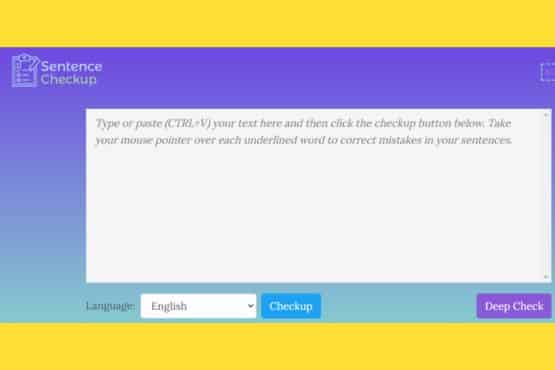
- Red: Grammar errors that need to be fixed.
- Green: Spelling errors that need to be corrected.
- Blue: Punctuation errors that need to be improved.
- Purple: Style errors that need to be enhanced.
SentenceCheckup.com has a free version that can be used online. You can also download a free browser extension for Chrome or Firefox that integrates with Gmail, Google Docs, and WordPress. You can also install a free add-in for Microsoft Word that allows you to check your documents offline.
Reverso
[Reverso] is a versatile and useful grammar-checking tool that helps you write with quality and elegance. It checks your text for grammar, spelling, punctuation, style, and readability errors. It also offers suggestions for improving your vocabulary, clarity, and fluency. It uses artificial intelligence and natural language processing to analyze your text and provide feedback.
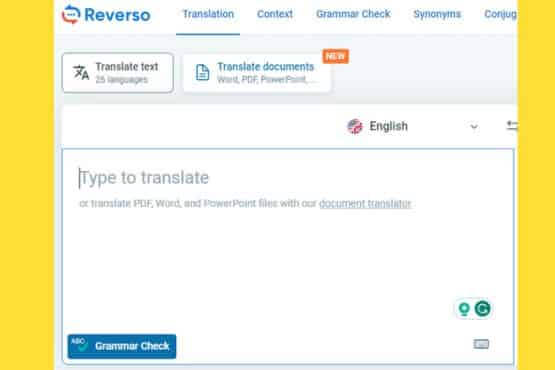
Reverso has a free version that can be used online. You can also download a free browser extension for Chrome or Firefox that integrates with Gmail, Google Docs, and WordPress. You can also install a free add-in for Microsoft Word that allows you to check your documents offline.
Reverso has a premium version that costs $4.21 per month or $50.62 per year. The premium version offers unlimited words, advanced checks for style, readability, plagiarism, document statistics, Google Drive and Dropbox integrations, and email support.
Sapling AI
[Sapling AI] is a smart and reliable grammar-checking tool that helps you write confidently and accurately. It checks your text for grammar, spelling, punctuation, style, tone, and voice errors. It also offers suggestions for improving your vocabulary, clarity, and readability. It uses artificial intelligence and natural language processing to analyze your text and provide feedback.
Sapling AI has a free version that can be used as a browser extension for Chrome or Firefox. The free version allows you to check up to 60 monthly pages online. You can also use the free version to check your emails, social media posts, and other online platforms.
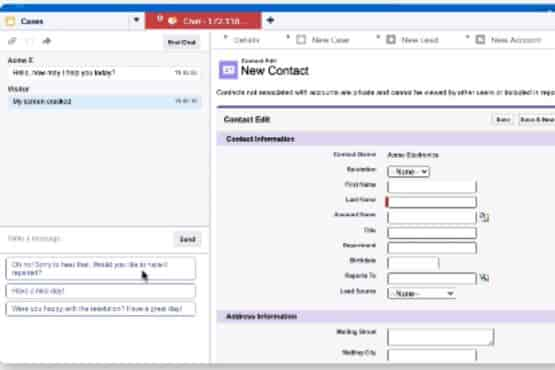
Sapling AI has a premium version that costs $12 per user per month (billed annually) or $25 per user per month. The premium version offers unlimited pages, advanced checks for style, tone, voice, plagiarism, custom style guides, writing statistics, document templates, integrations with Google Docs, Gmail, WordPress, Slack, Zapier, and email and chat support.
Conclusion
Grammarly is an excellent tool for improving your writing skills, but it is not the only one. There are many other free alternatives that you can use to check your grammar, spelling, punctuation, style, and more. In this article, I have introduced you to some of the best free Grammarly alternatives and tools you can use for different purposes and needs. Whether you need a simple online editor, a comprehensive writing assistant, a creative writing tool, or a plagiarism checker, there is a free option. Try them out and see which one suits you best. Remember, practicing and learning from mistakes is the best way to improve your writing skills. Happy writing!

