How to Check When You Joined Facebook

Ever hear the saying, ‘Time flies when you’re having fun’? It’s hard to recall when you first joined the Facebook community. Don’t fret! We’ll guide you with easy steps to uncover that mystery date. Whether you’re a social media pro or a newbie, you’ll master this in no time. Let’s dive into your Facebook account’s history together and discover when you first entered this vast virtual world.
Accessing Your Facebook Information
You’ll need to navigate through your account’s settings to access the treasure trove of your Facebook information. This journey begins with logging into your Facebook account. Once there, locate the downward arrow at the upper right corner of the Facebook interface. Clicking on this unveils a dropdown menu filled with options.
- Within this menu, you’ll find ‘Settings and Privacy.’ Clicking on this option propels you into a new realm of account-related settings.
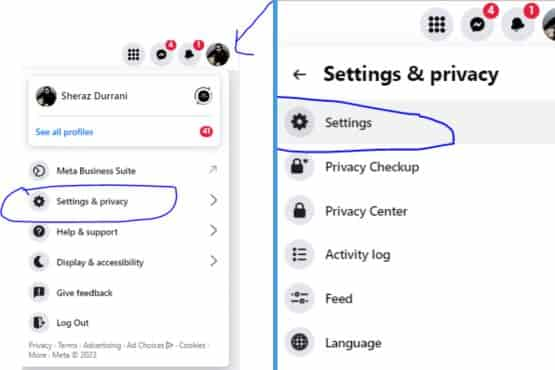
- On your left, you’ll spot ‘Your Facebook Information.’ Click on this to reveal a wealth of details about your profile creation. Now, you’re in the heart of your Facebook information, where you can access profile information.
- Here, you’ll find ‘Access profile Information‘ on the right side of the page.
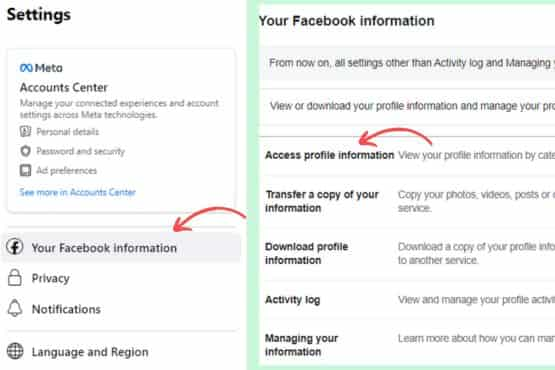
- Click on ‘personal information‘ next to it. This action opens a new window where the magic happens.
- In this section lies a category called ‘Your Account Creation Date.’
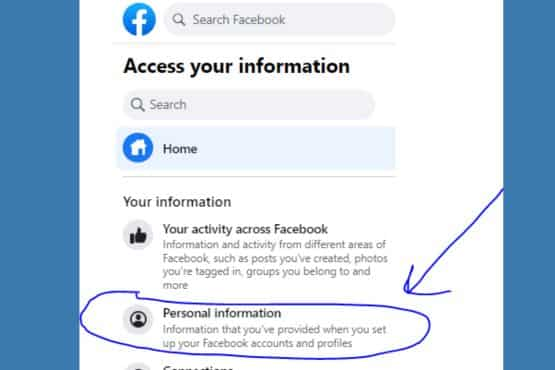
Clicking here unveils your Facebook account age checker, showing you the exact date of your account creation.
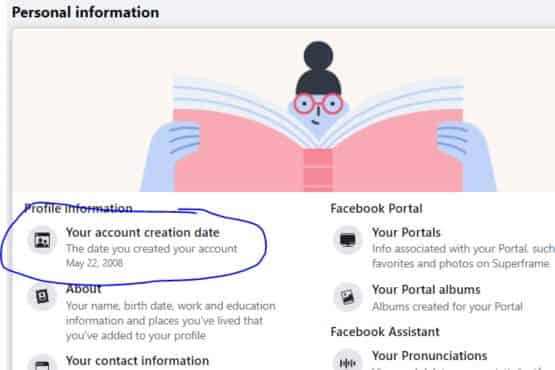
Exploring Your Activity Log
So, you’ve delved into your Facebook information, but don’t stop there; it’s time to dig into your Activity Log to delve deeper into your Facebook history. This treasure trove of data offers a comprehensive snapshot of your activities on the platform.
- To access your Activity Log, sign in, click the downward icon at the top right, and navigate to ‘Settings and Privacy’ in the dropdown menu.
- Once you’re in, click ‘Your Facebook Information’ on the left sidebar.
- Under this, you’ll see the ‘Activity Log’ link.
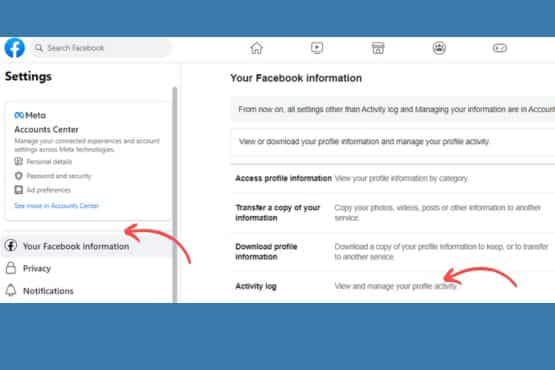
- Clicking on this brings up a timeline on the right side of the page. Here, you can locate the creation month of your account by selecting the earliest date.
If you want to take a trip down memory lane, scroll down to the end of your Activity Log. You’ll see your first interactions on Facebook, perhaps your registration confirmation or welcome.
How to Find Someone Else’s Facebook Account Creation Date
Finding out when someone else joined Facebook isn’t as straightforward as checking your account, but it’s doable with sleuthing. Here’s a five-step guide to help you uncover this information.
- Firstly, log into your Facebook account.
- Click the profile icon at the top of your page to access your friends list.
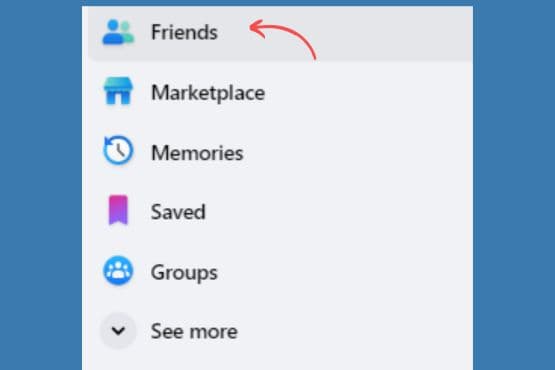
- Using the search bar, find the user whose Facebook creation date you’re investigating.
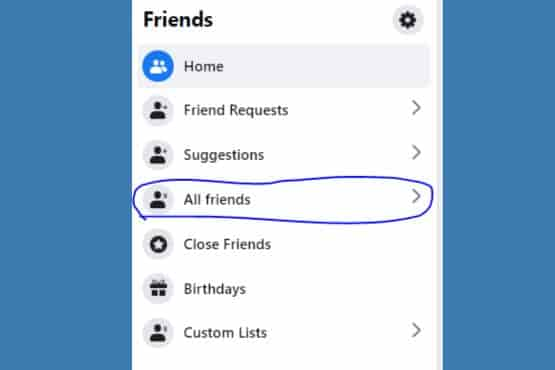
Once you’ve located the person in question, delve into their timeline. Scroll down, and don’t stop until you reach their first post. This can be time-consuming, but finding those additional details you’re after is crucial.
Lastly, look for the account creation date in their debut post. Some users share this as part of their initial Facebook journey, but this isn’t a rule. A post saying ‘Joined Facebook on [date]’ is usually a sign you’ve hit the jackpot.
Here’s a summary of the steps:
| Steps | Action |
|---|---|
| 1 | Log into Facebook |
| 2 | Access your friend’s list |
| 3 | Use the search bar to find the user |
| 4 | Explore their timeline |
| 5 | Look for the account creation date |
Uncover the Exact Date You Became Facebook Friends
But, if you’re curious about the exact date you became friends with someone on Facebook, there’s a simple method for uncovering this information. You’ll need to use your Activity Log to get an accurate picture.
Here’s the how-to guide for you.
- Log into your Facebook account and head to your profile.
- You’ll find the ‘Activity Log’ button on the right side of your profile picture.
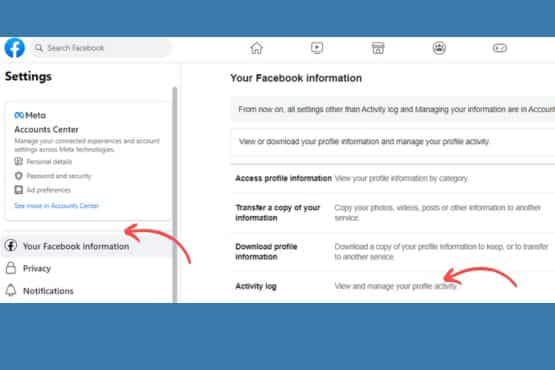
- Click on it and then select ‘More’ from the left sidebar.
- Scroll down until you find ‘Friends’.
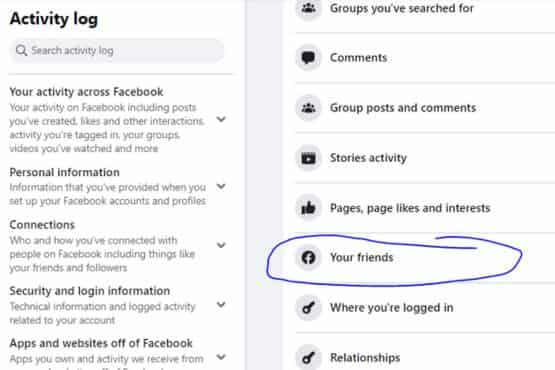
This section lists all the Facebook years you’ve made new connections. Now, you must scroll until you find out when you became friends with the person in question.
This method might require a bit of scrolling, especially if you’ve had Facebook for many years. Still, it’s the best way to uncover the exact date you became Facebook friends with someone.
Conclusion
So, there you have it! Now, you can uncover the exact date you joined Facebook, navigate your activity log, and even discover when someone else’s account was created. Isn’t it fascinating to see your social media history? You can explore and understand your Facebook journey better if you’re equipped with this knowledge. Following these steps lets you quickly discover How to Check When you Joined Facebook.

