How to Fix the Sound on Airpods 2023

Looking How to Fix the Sound on Airpods? When Apple launched the AirPods, many people were excited about the idea of wireless earbuds that could listen to Apple music without having to plug into a smartphone or tablet. However, after a few months of use, many of these people started noticing problems with their AirPods. They would get a pop or crackle in their ears when listening to music, and the sound quality was inconsistent. Some users even reported that their AirPods would stop working altogether. If you’re one of the people frustrated by the issues many AirPods owners have experienced, you’ll want to check out this post. We’ve listed several tips and tricks that you can try to fix the sound on Apple’s AirPods problem independently.
Ways to Fix Apple AirPods
AirPods aren’t inexpensive; therefore, you shouldn’t put up with any faults if the sound is glitchy, uneven, or stuttery. Even though you can’t open up your AirPods or go into the settings on the small headphones, there are still lots of troubleshooting techniques you can do to resolve glitchy audio.
Apple’s technical help sometimes takes a long time to answer questions, so here’s how to fix AirPods sound problems yourself. We also give you tips to keep your AirPods working as they should.
Updating iOS and AirPods Software

If you’re having problems with AirPods not working or the sound cutting out, updating the iOS, and AirPods software may help. Here’s how to do it:
- Updating the iOS software on your iPhone or iPad can help solve various issues, including problems with AirPods. To update your iOS software, go to Settings > General > Software Update.
- AirPods can also be updated wirelessly through the Settings app on your iPhone or iPad. Just open the Settings app and tap “Bluetooth settings.” Under “My Devices,” you should see your AirPods listed. Tap the “i” icon next to your AirPods and tap “Software Update.”
If you’re having problems with one or both of your AirPods, updating their firmware may help.
Update the Firmware on Your AirPods
If you’re experiencing issues with your AirPods, you should first try updating the firmware on your AirPods. You can do this by opening the Settings app on your iPhone, selecting Bluetooth, and selecting your AirPods. Next, tap the “i” button in the upper left corner of your AirPods card in the Bluetooth menu and select “Update Firmware.”
If you’re still having issues with your AirPods after updating the firmware, you can try a few things. The first is to reset your AirPods. Hold down the circular button on either AirPod for about six seconds until you see the white light start flashing. Once it’s flashing, release the button and wait for your AirPods to restart.
Verify the Audio Accessibility Balance
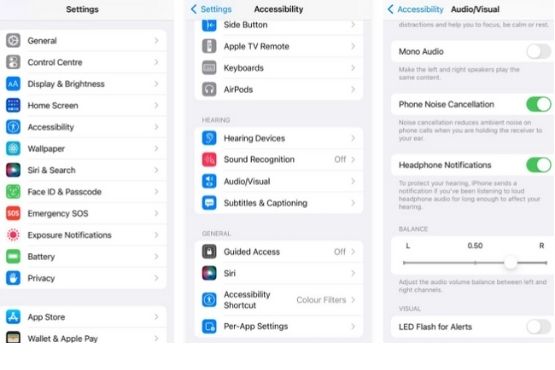
The problem with your AirPods may not be a bug but a design choice. To ensure that your AirPods always sound like they’re coming from your connected Apple device, check out Dynamic Head Tracking.
If Dynamic Head Tracking has been ruled out, your Accessibility settings may be the culprit. Go to Settings > Accessibility > Audio/Visual on an iPhone or iPad and connect your AirPods. Please make sure the slider for audio Balance is at 0.00 in the center by scrolling down and selecting it.
Your AirPods and Charging Case Need a Charge
Ensure your AirPods and Charging Case are entirely charged before attempting further fixes. According to Apple’s AirPods troubleshooting website, you should do this.
When your AirPods are entirely charged, please return them to their Case and plug them into a charging cord. Use your AirPods again to verify that the sound difficulties have been resolved.
Repair your AirPods & Reset the Volume Control

Unplugging and re-plugging your AirPods may solve issues like too quiet music. Try turning the low volume settings first. Check to see if you’re adjusting the ringer volume instead of the volume of your AirPods while doing so.
When your AirPods have been turned down to their lowest setting, disconnect them from your smartphone and remove the Bluetooth connection. On an iPhone or iPad, navigate to Settings > Bluetooth > [Your AirPods] > Forget This Device to make this happen for you automatically.
Repair your AirPods using the same process you used when they were brand new. After then, increase the AirPods volume to check whether the problem has been resolved.
Your AirPods Need a Reset
If the audio issues on your AirPods continue to stutter, you may need to reset them fully. Place your AirPods in the Charging Case and press the Setup button until a white light appears.
Clean the Speaker and Microphone Grills

The AirPods have been popular since they were released in December 2016. However, some users have needed help with sound. This article will discuss cleaning the speaker and microphone grills on the AirPods.
If your AirPods are having issues with sound, you should check to ensure that both speaker and microphone grills are clean. Debris or earwax can cause sound problems. You can swab the grills by using a toothpick or a small brush. If there is any debris that you can’t remove with a toothpick or brush, you can use a compressed air duster to blow it away.
Suppose your AirPods aren’t producing sound properly after cleaning the speaker and microphone grills. In that case, there may be something wrong with the device itself.
Troubleshooting Bluetooth

A Bluetooth connection issue might be causing glitchy noises in your AirPods. That’s probably due to a poor signal or interference from other devices. To troubleshoot a Bluetooth connection, keep your AirPods near the associated device.
Then move away from any things that can interfere with your Bluetooth connection. These might be:
- Poorly shielded cables
- Microwaves
- Wi-Fi routers
Finally, investigate whether the Bluetooth issues were caused by your initial device rather than the AirPods by using them with a new one. Suppose your AirPods audio is choppy on any device. In that case, it’s safe to assume that you have an issue with the AirPods themselves.
Disconnect any additional Bluetooth devices (including an Apple Watch) from the device having difficulties with your AirPods, turn Bluetooth on and off, or reset the device to solve it.
Make Sure Your Wi-Fi Is Working

If you’re having problems with your AirPods, the first thing to do is check your Wi-Fi connection. Ensure that both your iPhone and AirPods are connected to the same network. If you’re not getting any sound from your AirPods, ensure that they’re turned on and the Bluetooth connection is in your iPhone’s settings. Try turning the volume up and down on your iPhone. If you’re still not getting sound, try closing any apps that might be draining your battery.
Try connecting to a different Wi-Fi network. You may discover no signal in your home or office at all. If you have an iPhone 5, try using a separate charger. If the AirPods still aren’t working, try plugging them into your computer and charging them.
Get a Replacement from Apple
It’s time to contact Apple if you need help with the above suggestions to improve the sound of your AirPods. Visit the Apple Support page on Apple’s website for assistance. When they ask what you’ve previously tried, refer them to the steps you have taken to fix the issue.
Apple may need to repair one or both of your AirPods if they have a hardware issue. It’s unnecessary to pay for this if the manufacturer’s warranty covers your AirPods.
Frequently Asked Question
What’s wrong with the audio on my AirPods?
Dirty speakers are the most prevalent reason for muddled sound in your AirPods. Wax and other debris can build up over time, diminishing the sound of these devices. Some other possible causes include Bluetooth interference or the fact that you need to reset your AirPods.
Is it possible for AirPods to burn out?
They cannot overcharge since the casing is designed to halt the charging process as soon as the battery is ultimately charged. It doesn’t matter whether your AirPods are still plugged in; the gadget will immediately cut off the electricity going to its battery. As a result, you may keep them in their case for as long as you like without fear of harming them.
How do I factory reset my AirPods?
AirPods are excellent and convenient, but what do you do when they malfunction? You can try a factory reset. This will erase any data on the AirPods and restore them to their original state. Here’s how to do it:
- First, make sure your AirPods are turned off. Hold down the power button on either AirPod for about three seconds until you see the white light start flashing.
- Press and hold the setup button on the back of each pod for around 15 seconds until the white light starts flashing again, then release.
- Now, open up your AirPods case and place both AirPods inside. Ensure they’re facing down so the setup button matches the charging case lid.
How long do AirPods last on average?
User reports claim that AirPods from the first and second generations lasted for approximately two years until the batteries were reduced to less than an hour of listening time each day, on average. AirPods’ lifespan depends on how often they are used.
Does the cold affect AirPods?
Using AirPods in very low temperatures outside their operational range can cause the device to shut down briefly and reduce battery life. Storage temperatures should be between -10º and 45º (14º to 113º F).) for your AirPods.
Can I use someone else’s case to charge my AirPods?
You may use someone else’s case to charge your AirPods. However, contrary to widespread assumption, AirPods don’t cause a problem when put in another case. The only thing you need to do is put the AirPods in the charging case.
How many pairs of AirPods exist?
The AirPods line-up now includes four types of AirPods: $129 AirPods 2, $179 AirPods 3, and $249 AirPods Pro. With so many different AirPods on the market, it might be challenging to know which one is best for your needs.
Final Thoughts
There are a few ways to fix AirPods that are having sound issues. If none work, it may be time to reach out to Apple for assistance. By following one of the methods above, you can enjoy your AirPods again in no time! Now you know how to fix the sound on AirPods. Please share your comments in the section below.

