Best Photo Editing Apps in Android 2023

Is improving your photography skills a goal of yours? Do you want stunning, professional-grade images that grab attention and make a lasting impression? Having access to the best photo editing apps can be invaluable. With these powerful tools at your fingertips, you’ll have the power to create beautiful photos with just a few taps of your finger.
The Android platform offers an array of excellent photo editing options – from basic edits, cropping, and resizing to sophisticated filters and effects designed by experienced professionals.
This article will showcase 15 of the best photo editing apps available on Android today. From AI-powered filter packs to collage makers and beyond, each app offers something unique that makes them worth exploring.
Best Photo Editor App For Android
So if you’re ready to take control of your image creation process and produce stellar results with ease, let’s dive into our list of the 15 best photo editing apps in Android!
Snapseed App
Snapseed, one of Android’s most popular photo editing apps, has been downloaded over 100 million times on Google Play. This is a testimony to its popularity and efficacy as an editor. If you want to take your photos up a notch with minimal effort, Snapseed is here to save the day.
This excellent photo editor app offers powerful tools such as selective adjustments that can be used to fine-tune image details – like color, saturation, or brightness in different segments of your picture – along with 29 essential tools, which include brush strokes, white balance, etc.

You can also add text or frames using this app while keeping all edits non-destructive so you can always undo changes if needed.
Furthermore, it’s compatible with JPG and RAW files. It includes advanced features like perspective correction and double exposure blending right out of the box!
Snapseed is a great option when you need an efficient yet easy-to-use photo editing app for your android device. With both basic and professional level options available, it’s no wonder why many people choose Snapseed among other photo apps when they’re looking for convenient ways to edit their images quickly and professionally.
Picsart
Picsart is like a Swiss army knife for photo editing. It’s an all-inclusive tool that allows users to take their photos from average to extraordinary. With this mobile device picture editor, you’ll have the power of professional quality photography in your pocket.
This powerful app has almost every feature imaginable for creating beautiful images and fantastic photo collages. Users can adjust exposure, white balance, contrast, saturation, sharpness, and more with a few taps on their screen.

Picsart also allows people to layer effects onto images or create double exposures using two different pictures. You’re only limited by your creativity here!
The program’s user interface is intuitive and easy to use, so even beginners can handle trying to learn how everything works. The layout is perfect – an impressive set of tools combined with helpful tutorials makes learning new techniques enjoyable and effective.
With its other features, such as customizable filters, text overlays, and drawing capabilities, Picsart is one of the best photo editing apps available for Android devices today.
Adobe Lightroom
Adobe Lightroom may not be the most popular photo editing app on Android, but it is worth considering. It’s still one of the best apps available for serious photographers looking to take their photos up a notch – with an intuitive interface, powerful tools, and access to Adobe Creative Cloud.
The key features of Adobe Lightroom are its RAW editing support, color correction capabilities, and professional-level editing tools. You can easily adjust exposure settings such as highlights, shadows, blacks, and whites while maintaining clarity and detail.

Plus, you can add effects like vignettes or film grain. And you’re starting in photography. In that case, plenty of tutorials are built into the mobile version to learn how to use all these features quickly.
For more advanced users who need even greater control over photos, Adobe Photoshop is also available on Android devices. This allows you to edit images at the pixel level for maximum precision, allowing results that would otherwise only be possible on PC software programs.
Adobe Photoshop Express
Photoshop prowess, power, and potential – these are the promises that Adobe Photoshop Express makes to its users. This famous photo editing app offers a wide range of features for Android mobile devices, allowing amateur photographers to take their snapshots to the next level.
With Adobe Photoshop Express, you can edit your photos with professional-grade tools like raw files and advanced editing tools. Plus, if you upgrade to the premium version, there’s even more in store!

For instance, you can add filters and effects from an extensive library of looks, including classic film styles, or make adjustments such as brightness, contrast, and saturation.
You can also crop images precisely using straighten or freeform options; reduce image noise; adjust tone curves; sharpen photos; remove red eye; apply frames and borders – all at the touch of a button!
This App is worth considering for those seeking something special from their smartphone photography experience.
Vsco
VSCO is a popular photo editing app with over 80 million downloads across multiple platforms. It stands out from the competition by offering robust features such as Raw Image support, an intuitive and user friendly interface, and a wide variety of filters.
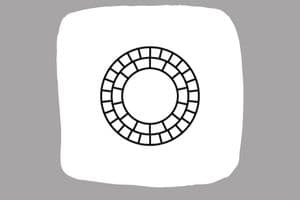
While it lacks some of Adobe Photoshop’s more tools, VSCO makes up for this with its strong focus on image quality. By enabling users to take advantage of their smartphone’s camera capabilities to capture stunning photos, VSCO allows photographers of all levels to create dynamic images that can be easily shared online or printed at home.
The app also has plenty of options for adjusting contrast, saturation, and other photo elements to ensure your shots look precisely how you want them.
Thanks to its straightforward design and impressive range of professional-grade options, VSCO is quickly becoming one of the most feature-rich photo editing apps available today—and remains a go-to choice for aspiring photographers who don’t have access to desktop software like Adobe.
Photo Editor Pro
Picture-perfect moments are like a dream come true. We all want to capture those special memories and cherish them forever. But we need the right tool to help bring out our creative vision – that’s where Photo Editor Pro comes in!
Photo Editor Pro offers an impressive array of advanced tools, preset filters, and creative options to craft the masterpiece you’ve envisioned. With additional features such as special effects, this app makes it easy to transform any image into something truly unique.

You’ll be able to create outstanding visuals with just a few flicks or swipes of your finger. Plus, its user-friendly interface ensures even beginners will have no trouble mastering its powerful capabilities quickly.
Whether you’re looking for subtle adjustments or dramatic transformations, Photo Editor Pro has everything you need to make stunning images that stand out from the crowd. From basic enhancements to sophisticated manipulation, this app guarantees exceptional results every time!
Canva
“A picture is worth a thousand words.” This adage could not be more accurate in 2023, where photos communicate ideas and stories. Canva is one of the best photo editing apps for Android users who want to make their images look amazing.
It offers a variety of tools that enable you to easily create stunning visuals, from collages and postcards to graphic designs. With its wide range of mobile-friendly editing, it’s easy for anyone to become a professional photo designer or photographer on the go.

Canva gives users various features, including selective editing, filters, text effects, and advanced image adjustments. You can also use the platform’s integrated library with millions of royalty-free stock images, illustrations, and video editing – giving you plenty of room for creativity!
Moreover, there are tons of frames and backgrounds available to choose from, so your work will stand out among others. Whether you’re looking for something simple like resizing your photos or adding creative touches like layering elements onto a design, Canva has covered you with its vast selection of tools and assets.
Fotor
If you’re looking for the best free photo editing app that offers essential editing tools, Fotor is an excellent choice. It’s one of the top-rated apps on Google Play and has been used by millions worldwide. What sets it apart from other apps like Canva and Google Photos?
Firstly, its mobile free version includes all the same features as its desktop version, so you can edit photos while traveling or on the go. You’ll also access advanced options unavailable in similar applications, such as color temperature adjustment.

Several templates help create collages quickly and easily with just a few clicks. Fotor stands out from the competition due to its intuitive interface and user-friendly design. Even if you don’t have any experience using photo editing software, you’ll be able to get started in no time, thanks to the helpful tutorials on their website.
Furthermore, it supports Android App and iphone devices making it accessible to almost anyone with a smartphone or tablet. So if you need powerful yet easy-to-use photo editing capabilities, Fotor could be precisely what you need!
With this fantastic app, you will always feel free when trying to capture those perfect moments – allowing your creativity to shine through every step of the way!
Pixlr
Are you looking for a tremendous picture-editing app? Look no further than Pixlr Express. It’s one of the most popular photo and image editing software solutions today.
Pixlr Express is packed with powerful features that make it easy to edit photos quickly. This user-friendly image editor can adjust colors, crop images, and add effects in minutes. In addition, its interface makes navigating through various editing straightforward. Many helpful tutorials are available online if you want to learn more about using the software.

But what sets Pixlr Express apart from other photo editors is its wide range of advanced editing features. Whether removing red eye or adding text to an image, Pixlr has something for everyone who wants to take their pictures up a notch.
With intuitive tools like layers and masks, fine-tuning your pictures is easier than ever. So if you’re looking for a comprehensive picture editing app that won’t break the bank, check out Pixlr Express!
Transitioning effortlessly from basic retouching to complex edits, it’s perfect for any level photographer wanting to create stunning shots without spending hours on the computer screen.
Fixthephoto
Are you looking to take your mobile photo editing up a notch? Fixthephoto may be just the app for you. Its robust and comprehensive array of editing tools makes it one of the more popular mobile photo editing apps.

With Fixthephoto, you can easily adjust balance, exposure, and other settings. It also offers an impressive range of filters and effects that let you turn everyday photos into something special.
Plus, if you’re a fan of advanced features like curves or HSL adjustments, this app has got them, too – making it even easier to get expert-level results from your phone!
Ribbet
Ribbet is a popular mobile photo editing app that can help you quickly edit your photos on the go. It’s well-known for its extensive library of features and effects, making it an excellent choice for amateur photographers and professionals.

Here are some top reasons why Ribbet stands out among other great photo editing apps:
1) A wide selection of portrait mode options gives users more control over their images. 2) Quick editing tools to make adjustments in record time.
3) Blend modes that allow multiple layers to be combined with ease.
4) Light leaks add a touch of drama or nostalgia to any image.
Overall, Ribbet offers an intuitive interface and a comprehensive set of features specially designed for mobile photo editing. If you’re looking for an easy way to enhance your images on social media without spending hours learning complex software, then this is what you need!
Image Editor
Did you know that over 80% of smartphone owners use at least one photo editing app? Image Editor is a popular choice among Android users, offering an impressive variety of creative options. This powerful editor allows you to easily access Creative Cloud and quickly edit with its primary tools. It also provides essential editing tools like effects, brushes, frames, and collages.

Using this app, you can easily adjust your image’s contrast or brightness and crop the unwanted parts from any picture. It also supports multiple layers for adding text or objects to create fantastic artwork.
You don’t need years of design experience to work on this platform – anyone can use it! Overall, Image Editor is an excellent option for those looking for an intuitive yet versatile photo editing tool on their Android devices, transitioning seamlessly into Piclab.
Pricing: $19
Piclab
Piclab is a top-rated photo editor app with over 10 million downloads. It provides users with professional tools and features that enable them to make stunning picture edits quickly.
Users can select from photo editing options like cropping, resizing, and adding text or artwork to their images. Furthermore, they can access more advanced professional-level image manipulation capabilities such as color correction, contrast adjustments, and more.

Piclab also offers a selection of filters to improve your photos’ quality. With its integrated image credit feature, you can easily add attribution information to edited pictures in just one click.
In addition to these powerful picture editing features, Piclab includes several other helpful tools that improve your photos’ look even further. For instance, it has a collage maker which helps you combine multiple photographs into beautiful works of art.
A unique blur tool allows you to create attractive backgrounds for portrait shots without needing specialized equipment or apps. These combined features make Piclab one of the best platforms for creating stylish digital art pieces using only your smartphone camera!
Avatan
You may be wondering why you should use Avatan when there are already top-tier photo editing apps, such as PicLab, available on Android. With Avatan’s comprehensive set of tools and features, it stands apart from the crowd in terms of its overall user experience.
The first thing that strikes you about Avatan is how smoothly everything works – which isn’t surprising given that the app was designed specifically for Android devices. From basic editing to advanced makeup tools, this app has something to offer everyone looking to give their photos a professional touch.

Plus, since all the features come neatly packaged into an intuitive interface, manipulating images is an effortless task regardless of your level of expertise.
In addition to its wide range of image manipulation options, Avatan offers access to hundreds of filters and effects – including cartooning filters – making it a great choice if you want to quickly add some creative flair to your pictures or create stunning visuals with ease.
With so much packed into one app, it’s easy to see why Avatan is one of the most popular photo lab solutions available for Android users today. And what’s more? You can do all this without spending any money!
Befunky
Befunky is an intuitive and powerful photo editing app that offers a great user experience. It’s designed to satisfy the needs of both beginners and experts alike. With its comprehensive set of features, Befunky has become one of the best-rated apps for Android users looking to edit photos quickly and effectively.

Here are some highlights:
1) Background replacement – Easily replace any background with just a few taps. You can choose from various patterns, create custom backgrounds using images from your gallery, or take pictures within the app.
2) Basic features – All the essential tools you need to enhance your photos, including auto-enhancement, filters, frames, text, stickers, creative effects, and more!
3) Blending modes & Custom Collages – Create unique layered looks by blending two images with different modes. Plus, craft custom collages with up to 9 images at once!
Whether you’re a beginner in photography or a professional editor seeking advanced options, Befunky has all the tools you need to make great edits on your Android device.
Its streamlined interface makes it easy to jump right into post-processing without learning complicated processes. And because its free subscription contains all the essential features and access to premium content like extra fonts and overlays, there’s something here for everyone regardless of their skill level!
Conclusion
In conclusion, Android’s 15 best photo editing apps are Snapseed, PicsArt, Adobe Lightroom, Adobe Photoshop Express, VSCO, image Editor, PicLab, Avatan, and Befunky. Each app offers something different to help you create unique images on your mobile device.
Rhetorical Device Used The creativity from utilizing one or more apps is genuinely inspiring! From subtle tweaks to full-blown artistic transformations – no matter how much experience and skill you have with photography and digital art – there’s an app waiting for you to unlock your potential.
So, what are you waiting for? Download any of the fifteen top photo editing apps above today and start creating stunning works of art from your Android-powered phone or tablet!

