How to keep My iPhone Battery Healthy: Save Battery
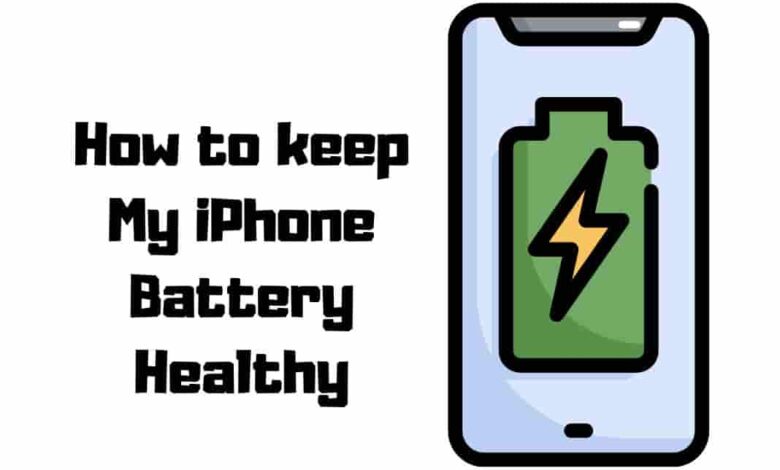
Do you want to get the most out of your iPhone’s battery? Do you always have to charge it up and wonder how long it’ll last? Don’t worry–you can take control of your phone’s battery health. Simple steps allow you to maximize your device’s performance and keep its battery life healthy. In this article, I will show how to keep my iphone battery healthy. You don’t need special tools or technical knowledge, just some essential tips and tricks anyone can follow.
Following my advice will give you a longer-lasting iPhone battery in no time. So read on and learn how to master your smartphone’s power source!
Why Does Iphone Battery Degrade Over Time?
We all know iPhones are fantastic technology, but we sometimes must consider their battery strength. Over time, iPhone batteries can degrade and cause the device to function less effectively than when you first bought it.

To understand why this happens, let’s examine two critical concepts:
- Battery degradation
- Battery cycle
Battery degradation is a natural process where lithium-ion batteries decrease in capacity over time due to ongoing chemical changes within them. As you use your phone more often, its ability to hold charge decreases steadily – even if you’re taking care not to drain too much power with features like an always-on display or background refresh.
Battery cycles refer to the number of times you’ve wholly discharged your phone before recharging it again – usually around 300-500 processes for most phones, depending on how they were used and charged during their lifetime. As these cycles continue, so does battery degradation, leading to decreased performance and a need for replacement or repair.
The Impact Of Battery Health On Iphone Performance
Understanding the impact of battery on your mobile performance is essential. Poor battery life can lead to slowdowns, system crashes, and even device failure over time.

This is why it’s so essential that you keep an eye on your battery, utilization, and drainage regularly. To maintain a healthy battery consumption for your mobile, start by ensuring that all connections between the battery cell and other components are clean and free from dirt or debris buildup.
Second, try not to let your phone drain completely; charge it when it reaches around 10-20% capacity left. Finally, watch out for complex temperature changes, which could damage the battery.
These steps can significantly extend your iPhone’s limited lifespan while avoiding potential power pack damage.
Battery Health VS Battery Life
Battery health is all about the condition of a cell, such as its ability to hold a charge and maintain performance over time. Utilization patterns, environmental conditions, and other factors can affect this.
On the other hand, battery life refers to how long a battery charge will last before recharging. This is affected by capacity, settings, and usage patterns. So while they are related, the key is focusing on your iphone battery health and Battery life for optimal results.
To do so, avoid hard temperatures, reduce usage when possible, and follow other good battery practices. The more you do this, the better your device will perform!
Best Practices For Optimized Battery Charging
Now that you understand the difference between battery health and Battery life, let’s discuss optimizing your iPhone’s battery charging system by following the best practices below.
Avoid Maximizing Charge Cycles
Preserving your iPhone’s cell is essential for its long-term functioning. To do this, try to maximize your cycles sparingly. A single charge cycle happens each time you use up 100% of your phone’s battery power – like using 50% yesterday and the other 50% today.

Apple says that after 500 charge cycles, iPhones may only be able to hold 80% of their original capacity. Moreover, keeping your device’s charge between 40-80% is best since completely drained or at full charge can damage the cell.
You don’t need an app to check how many optimized battery cycles have been used; simply connecting your iPhone to a laptop or plugging it in for just one second lets you view the number of cycles in settings.
Follow these tips, and your phone will stay healthy and avoid excessive charging!
- Avoid maximizing your charge cycles as much as possible.
- After roughly 500 charge cycles, iPhones may only retain up to 80% of their original battery capacity.
- Keep the device between 40%-80%. Keeping it at full charge or completely drained can negatively impact its cell.
- Connecting it to a laptop or plugging it into a power source for just one second will show you the number of battery cycles in general in settings.
Turning Off Unused Features
You need to turn off unused features to ensure your iPhone cell remains healthy and lasts for a long time. Limiting the number of background apps running on your device can save significant amounts of battery.

You can do this by going into the “Settings” app and then selecting “General”> “Background App Refresh” to disable certain apps from accessing data in the background.
It would be best to consider using Apple’s native ‘background restriction’ feature, preventing apps from running when not actively used.
This will help maximize your battery savings without compromising performance or convenience.
Prevent Overcharging
It’s essential to maintain your iPhone cell for optimal performance. To achieve an acceptable cell duration and maintain the health of your phone, you should avoid charging it too often or letting it reach 100%.

A daily charging routine can help keep your iPhone and its percentage steady. Before plugging in your device, please take note of its current charge level. If it’s already at 75%, wait until the next day before charging again.
The same goes if you check and see that it’s still at 95% — take your time filling up the remaining 5%.
Instead, let it stay there overnight and start with a full charge when you wake up. Doing this will stop overcharging, one of the leading causes of decreased cell duration.
Utilizing Apple Chargers
When keeping your iPhone cell healthy, one of the best things you can do is use Apple chargers. An Apple 10W charger will charge your device faster than a standard USB port and help keep your cell in better condition over time.

Apple come with several benefits that make them ideal for extending the life of your cell:
- They provide optimal charging speed: With up to 10 watts of power, you can charge quickly while maintaining safety protocols.
- They are tailored specifically for iPhones: The circuitry within Apple’s chargers makes them ideally suited for iPhones, so they don’t draw too much power from your phone, which could damage its cell.
- They protect against voltage spikes: A built-in chip helps guard against any potential surges that may arise when using third-party cables or adapters.
Using an Apple power adapter should become part of your routine if you want to maintain the health of your iPhone’s cell over time. Not only does it deliver fast and efficient charging, but it also ensures maximum protection against possible damages caused by unapproved alternatives.
Stop The Battery At 50 Percent
When keeping your iPhone healthy, one of the most important things you can do is stop charging your phone when the cell level hits 50 percent. That may sound counterintuitive – after all, why not charge it up as much as possible?

The answer lies in something called ‘battery memory’ – if you continually keep a cell at its maximum capacity (100%), then over time, that will reduce its longevity and cause it to start draining faster than usual.
This same effect occurs if you routinely let a cell drain down to 0%.
To avoid this problem and maximize your iphone duration, try to get into the habit of topping off your iPhone’s battery percentage at around 50% whenever possible. Doing so will ensure optimal performance for years to come!
Updating To The Latest Version Of iOS
Continuing from the last section about stopping your cell at 50 percent, another great way to keep your iPhone healthy is by updating it to the latest version of iOS.
It’s essential to check for updates regularly as they often contain improvements and bug fixes which can help extend your phone’s cell duration.
One thing you should be aware of when updating is that Apple has a feature called “battery scanning,” which will scan your device each time you install a new software update.
This scans all your hardware components, including CPU, memory, display, and more, to identify any problems before they cause too much damage to the cell’s health.
IOS also includes a built-in app in Settings that provides detailed stats about how long you’ve been using specific apps, what type of usage drains most power, and other helpful information about maximizing your cell duration.
With this guide, users can ensure their phones run smoothly without unnecessarily draining the cell.
Avoiding Extreme Temperature Changes
There’s nothing worse than a dead phone battery. Imagine the frustration of getting ready to make an important call or capture that perfect moment with your camera. Suddenly, you don’t have enough juice in your device.
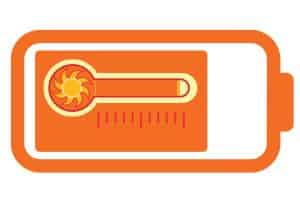
Protecting your iPhone health starts with taking precautions against frequent temperature changes. Excess heat is one of the primary culprits when it comes to cell damage.
Keeping your device at ambient temperatures – between 32°F (0°C) and 95°F (35°C) – will help keep battery temperatures from rising too high.
Avoid leaving your device under direct sunlight or using an always-on display feature for too long, as both contribute additional heat, damaging batteries at higher temperatures.
By following these steps, you’ll be able to preserve the life of your iPhone and ensure you’re never left in a lurch due to low power.
Investing In A iPhone Case
Investing in an iPhone case is an easy and effective way to ensure the health of your iPhone. Not only do cases keep your phone safe from damage, but they also help keep your battery duration.

By keeping dust and debris away from the ports of your device, you can prevent any harm to the battery’s health. In addition to protecting against physical damage, iPhone cases are designed with materials that absorb heat, which helps keep your phone cool during extended use.
This means that not only does it help protect the exterior of your phone, but it also helps increase the performance and longevity of your iphone. Keeping your iPhone at a lower temperature helps maintain its charge for longer.
Investing in a good-quality case can benefit both protection and increasing cell duration – making it worth considering if you want to get the most out of your smartphone experience.
Relevant Safety Measures For Batteries
It’s essential to keep your iPhone cell healthy. But how do you go about it? Thankfully, there are a few different ways to ensure your phone remains in top shape.
One of the easiest methods is using an iphone battery health app. These apps allow you to track the overall health of your device and offer notifications when it’s time for a charge or when memory usage is high. It also helps monitor wear patterns so you can adjust accordingly and maximize your cell life.
Additionally, many of these apps provide tips on keeping your iphone running optimally, including avoiding hard temperatures and calibrating regularly.
By taking proactive steps such as these, you’ll enjoy all the benefits an iPhone offers with greater confidence that its cell will remain healthy. So take advantage of these tools and stay up-to-date with innovations for optimal performance – now and in the future!
Frequently Asked Questions
Is it bad to leave my iPhone Charging Overnight?
Leaving your iPhone charging overnight is not bad, but following steps that help maintain and optimize cell usage is essential. Keeping the iphone from being fully charged for extended periods and using the correct charger is crucial, as fast charging can generate heat.
Lowering the screen time or auto-brightness also helps boost the cell, while Low power surge minimizes background processes. Additionally, regularly updating software and checking cell settings can identify apps/features that consume most of the iphone battery. Taking these precautions will stop overcharging and keep your iPhone running smoothly.
What’s the impact of using Apple Wireless Charging on Battery Health?
The use of Apple Wireless Charging to charge your iPhone can vary impact on battery. Keeping the cell level between 20% and 80% is essential to prolong your iphone battery.
Additionally, you should avoid overcharging or letting the cell drain entirely before charging to 100%, as this can cause damage to your iphone. Heating during the Charging process may also be an issue, so ensure that the Charging pad and iPhone are placed on a flat, stable surface.
Lastly, pay attention to how often you charge your iPhone and follow these guidelines to preserve cell performance and reduce potential damage.
Should I turn off Location Services to Save Battery?
If you’re not using any app requiring location services, it’s a good idea to turn them off to save your cell life. Doing so will reduce the amount of power used when they are running unnecessarily. However, if you need these services for an app, leaving them on won’t impact your battery too much.
Can I use any Charger to Charge my iPhone?
No, you cant! You can use a USB-A to Lightning cable or your iPhone’s newer USB-C to Lightning cable. Alternatively, you can use a MacBook pro USB-C Power Adapter or third-party adapters that comply with applicable safety standards. All of these will help you charge your device quickly and safely.
How Often Should I Replace my iPhone Battery?
If you want to get the most out of your iPhone cell, replacing it at least once every two or three years is essential. Additionally, regular maintenance and avoiding extreme temperatures can help prolong the life of your cell.
To extend the iphone’s life further, try reducing screen brightness, reducing background activity and notifications, and avoiding fast charging. Charge your iPhone fully (100%) when possible, and let its health stay 100% as much as possible by not letting it drop below 20%.
Following these steps can help ensure that your iphone battery performance stays optimal and may even allow it to last longer than expected.
Why is my iPhone Battery Draining so fast?
There are several reasons why this could be happening. Common causes of quick battery drain include:
- High screen brightness.
- Running multiple apps at once.
- Using location and multitasking features such as Siri and background app refresh.
- Using apps with high graphics or video content.
To improve your phone’s battery life, try turning off unnecessary features, reducing the screen brightness, and closing any apps you’re not currently using.
Plus, you can conserve battery power by disabling cellular data and Wi-Fi when not in use and turning off locations for apps that don’t need them. It’s also important to remember that a battery is a consumable item.
So over time, it will naturally experience wear and tear, which can impact its lifespan and health. Taking steps to minimize the strain on the iphone can help ensure it lasts longer.
How to Reset Battery Health on iPhone?
Unfortunately, you can’t reset battery strength on an iPhone. Over time, all rechargeable batteries gradually lose capacity due to chemical changes and eventually need replacing.
But there are some things you can do to help save battery health and performance. Keeping it at a moderate temperature, avoiding overcharging or fully draining the battery, and using default charging accessories or those recommended by Apple can help prolong its life.
You can also check your battery status in Settings > Battery > Battery Health. If your battery’s health is significantly degraded, Apple recommends replacing it for optimal performance.
Conclusion
IPhone owners need to know their device’s health and the best practices for optimizing it. Ensuring your iPhone is properly charged, up-to-date, and protected from extreme temperatures can go a long way in preserving its longevity. I also suggest investing in a case that protects against any potential damage or harm caused by mishandling batteries. These steps will help ensure your device remains healthy for years! Your iPhone will thank you for it!

