How to Use Ctrl Alt Delete on Mac? Force Quit Mac
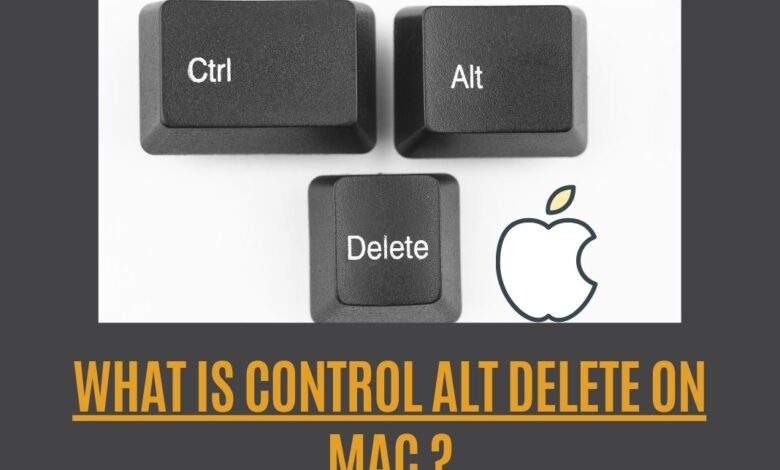
How to use ctrl alt delete on mac? Here’s how. Here’s a brief look at where to discover these valuable features in macOS. Many valuable tools may be found in the Windows Ctrl + Alt + Delete menu. When using a Macbook, hitting Ctrl + Alt + Delete has no effect, so how do you do it?
On IBM PC compatible systems, a computer keyboard command line known as the three-finger salute or “Security Keys” may be activated by hitting the Delete key while simultaneously holding down the Control and Alt keys: Ctrl+Alt+Del. If a function has to be interrupted or made more accessible, the combination of keys can be used. Pre-boot (before an operating system starts) or Windows 3.0 and older versions of Windows or OS/2, the combination of the keys reboots the machine. This key combination has been available since Windows 95 and may be used to terminate a Windows session or terminate a frozen application.
Even though there’s no precise match, you’ll be able to access all things on the Windows Ctrl + Alt + Del screen on macOS. Check it out.
Note :
Remember that you risk losing any stored work if you force-quit a Mac program. Even if an autosave feature saves the day, and you may choose to have webpages reopen if you close your browser, forcing a shutdown typically results in the loss of previously saved work, so only do it as a last option.
What can you Do with the Control-Alt-Delete shortcut?
Ctrl-Alt-Delete is a keyboard shortcut that is used on Windows computers. The shortcut is used to reboot or restart the computer. Ctrl-Alt-Delete is also used to open the task manager on Windows computers.
Many people mistakenly believe that the Task Manager is all control-alt-delete does regarding Windows. Ctrl + Shift + Esc is a Windows shortcut for it.
Ctrl + Alt + Del on Windows pulls up a menu that includes the following choices:
Screen Lock: You must enter your password to unlock the screen.
Switch Profile or User: The ability to switch users without logging out of your account is called “switch user.”
There is no need to sign out: Take a moment to log out of your account, but do not shut off your computer.
It opens the Task Manager, a handy tool for managing running applications. When pressing Ctrl + Alt + Del, most people are looking for this.
Managing network settings, Ease of Access utilities, and power preferences may all be done quickly and conveniently using the shortcuts in the bottom right corner of the menu bar. All these acts can be done on a Mac, so let’s look at how to do them.
How to Use Ctrl Alt Delete on Mac
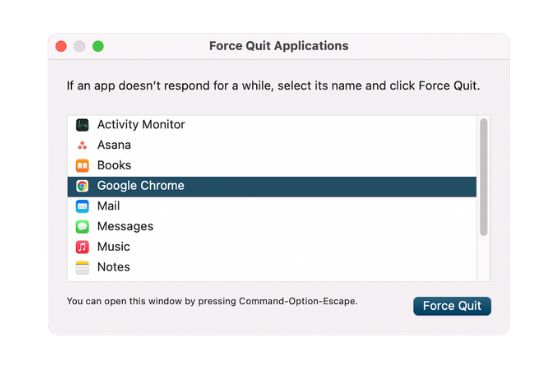
On a Mac, the Cmd + Q shortcut can close applications. However, if an app is frozen, it will not reply to this. Instead, open the Force Quit App window by pressing Cmd + Option + Esc. There, you may force-quit an app by choosing it from the menu. Typically, closing an app would force it to reopen, but this allows you to move it to reopen.
As a Mac user, you should know this shortcut to force-close processes. You may use this option to relaunch the application when Finder becomes stuck.
On a Mac, How Do you Access the Activity Monitor?
Apple Mac computer come with a built-in tool called Activity Monitor. It provides valuable information about your system’s CPU, memory, and disk usage. You can also see if any active processes take up many of your system’s resources.
This is the Mac counterpart of the Windows Task Manager. It allows you to keep track of and make changes to the state of currently executing processes.
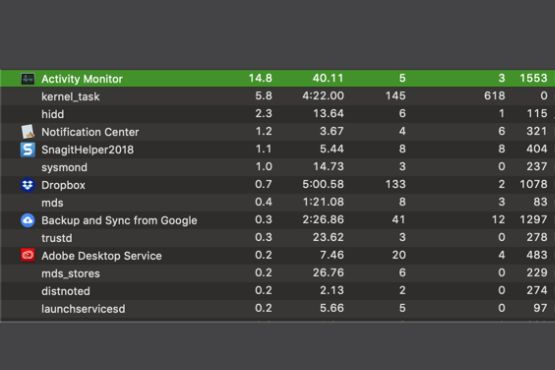
Open Spotlight, your Mac’s search function, by pressing Cmd + Space to bring up the Activity Monitor. Launch Activity Monitor by typing Activity Monitor and pressing Return. You’ll be given the utility to close processes and manage your system.
Mac Power and Account Options
The Apple Menu in the upper-left corner of the screen has several Ctrl + Alt + Del menu option counterparts.
You may select to sleep, restart, or shut down your computer. Lock Screen and Log Out settings are also available. Ctrl + Cmd + Q may be used to lock your screen, and Shift + Cmd + Q can be used to log out.
You’ll need to go to System Preferences > Users & Groups to get the equivalent of the Switch User option. Enter your login information, then select Login Options from a drop-down menu.
Select an option from the drop-down list next to Show rapid user switching. You’ll see a new selection in the menu bar’s upper-right corner. Click this and select another user’s name from the drop-down box to switch to another user without logging out.
Also, Read
How Do you Uninstall An App on a Mac?
Accessibility and Network options on the Mac
Network and accessibility settings are also accessible through the Ctrl + Alt+ Delete menu. Most people don’t use ctrl-alt-del, but we included the Mac counterparts here for completeness.
System Preferences > Accessibility is where you’ll find accessibility settings. You can tweak the mouse settings, activate mono audio, and more. If you’re not sure how to get the most out of your Mac, consider these accessibility hacks.
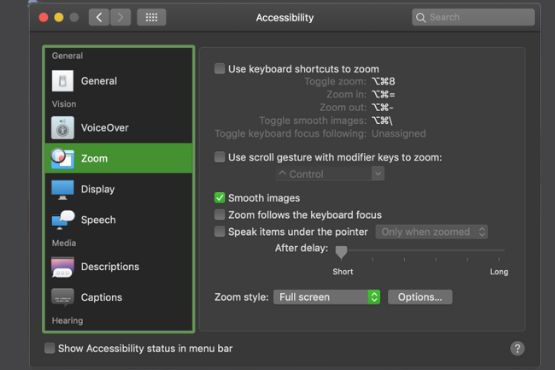
Go to System Preferences > Network on the Apple menu bar to configure your network settings. This allows you to add a new network, modify existing network settings, etc.
What to Do if an App Won’t Force Quit?
There may be a process consuming Central Processing Unit cycles on your Mac if your computer is operating slowly. Still, all your programs continue to use, or if the fans run more frequently or are louder than usual. Taking a look at your computer’s processes seems like a brilliant idea. The culprit can be found by using the Mac Activity Monitor shortcut.
Start Mac’s task manager by following these steps:
- Activity Monitor may be opened from the Utility subfolder of your Applications folder.
- Keep an eye on the CPU percentage arrow and make sure it points down. If you don’t, click it.
- It would help to investigate programs or processes that consume more than 50% of your CPU’s time. You may close them by pressing the X in the toolbar on the program or function you want to end.
Conclusion
You’ve learned how to use Ctrl + Alt + Delete on a Mac. Even though these applications aren’t a perfect substitute for the Windows menu, they provide most of the same functionality. Most importantly, keep the Cmd + Option + Esc key in mind for dismissing rogue programs. If you’re a newbie to the Mac, you should also know how to remove programs from the operating system.

