Samsung Secret Codes 2023: Unlock Hidden Features
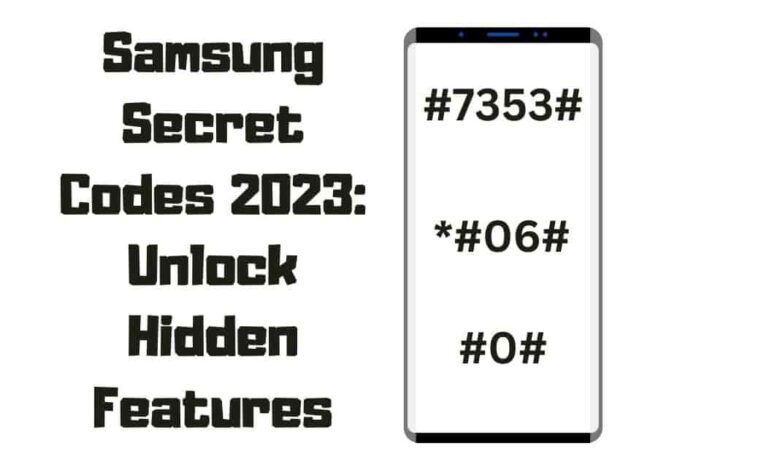
A hidden gem lies within the depths of Samsung phones, and it’s time to unlock its potential. Tap into excellent new features with a few strokes of your fingertip. Unlock secret codes to customize your device like no other and become the phone guru you were born to be! Don’t let searching through the haystack keep you from mastering your device – seize the power of your phone today!
Insider knowledge is invaluable – it gives us the tools to unlock our devices’ full potential. And with some cleverly-crafted codes, unlocking these secrets has become easier than ever!
Understanding Samsung secret codes can unlock additional options and provide insight into optimizing your phone’s capabilities. So if you want to uncover hidden features and take control of your tech experience in a way that fits your lifestyle perfectly – read on!
What Are Samsung Secret Codes?
These special codes, or engineering mode or factory reset codes, unlock hidden features on your Samsung Galaxy phone. They’re a great way to access additional capabilities and settings that must be more readily visible in the user interface.
From accessing service menus to tweaking display brightness and checking battery health, you can do it all with secret codes.
Plus, they don’t require technical knowledge – anyone can use them! If you wish to maximize the potential of your device, these codes may prove beneficial. With a few commands, you can customize and gain more precise management over your phone.
How To Access The Codes On Your Device
Have you ever wondered how to access the USSD codes on your Samsung device? It’s easier than you think! Here are three tips for unlocking hidden features:

- Use the service menu. This powerful diagnostic tool can help you access factory mode, dump, and flash modes, as well as other valuable options. To enter this code, dial #0# from your phone app.
- Unlocking dump mode gives you extra control over your device settings. Type in *#9900# into the dialler pad to gain access to various diagnostic tests such as memory testing or display calibration.
- Factory mode allows users to boot into an exceptional environment with limited system privileges and modify their Android OS without restrictions. All you need to do is type in #89998376263# from the dialler pad when prompted by the prompt screen.
Unlock the incredible potential of your Samsung device in minutes – no long-winded tutorials are needed! Whether using the latest model or an older version, these simple strategies will give you total control over every feature.
Understanding The Functionality Of The Codes
Upon accessing the codes on your device, one should consider their functions. It should be noted that these Samsung test codes are incorporated into Samsung firmware and can be used for various purposes. This prompts further exploration of some of the hidden menus and capabilities available:
| Menu/Feature | Description | How To Access |
|---|---|---|
| Firmware menu | Allows access to hardware diagnostics, hardware tests & more | #0# |
| Quick Test Menu | Performs quick tests on your phone | #7353# |
| Phone Info | Displays info about your device like IMEI number | *#06# |
| Phone Settings | View details such as Bluetooth address | *#*#232337#*# |
Using these secret codes, you can unlock extra functions and gain insights into what is happening behind the scenes with your device. These codes have many valuable applications, from accessing diagnostic tools to viewing settings usually unavailable in the UI.
With this knowledge, you now have all the tools necessary to use the hidden features within Samsung devices. Get ready to explore – who knows what amazing things await discovery!
Commonly Used Samsung Secret Codes
Have you ever wondered what secrets are hidden on your Samsung phone? Unlocking these secret features can help you get more out of your smartphone experience.

Here is a list of commonly used Samsung secret codes that will unlock hidden attributes, give you access to battery status and software version information, let you dial into the service mode menu, and even display ROM sales code details.
*#06#: This code shows your phone’s IMEI (International Mobile Equipment Identity) number, a unique identifier for your device.
#0#: This code opens the Samsung service menu, which allows you to test various features and settings on your phone.
*#1234#: This code displays your phone’s software version and firmware information.
*#7353#: This code opens the Samsung diagnostic menu, which allows you to test various hardware components on your phone, such as sensors, vibration, touch screen, etc.
*#0228#: This code shows the battery status, temperature, and voltage.
*#0808#: This code opens the USB settings menu, allowing you to change your phone’s default USB mode.
*#9090#: This code opens the hidden menu on Samsung devices running on older Android versions. It allows you to test various features and settings on your phone.
*#2663#: This code shows the touchscreen firmware information for your phone.
*#232337#: This code shows the Bluetooth MAC address of your phone.
*#32489#: This code opens the mode selection menu for your phone. This menu can change the phone’s mode to GSM or CDMA.
*#34971539#: This code shows the camera firmware information for your phone.
*#44336#: This code shows the Wi-Fi MAC address of your phone.
*#7353#: This code opens the diagnostic menu for your phone, allowing you to test various hardware components.
*#7594#: This code changes the power button action on your phone. You can use this code to set the power button to turn off the phone without showing the power menu.
*#9090#: This code opens the hidden settings service menu on Samsung devices running on older Android.
*#0228#: This code shows your phone’s battery status, temperature, and voltage.
*#0283#: This code tests the audio loopback on your phone.
*#1111#: This code shows the firmware version for your phone’s camera.
*#197328640#: This code opens the service mode menu on Samsung devices. You can use this menu to test various features and settings on your phone.
*#232331#: This code tests the Bluetooth test mode on your phone.
*#232338#: This code shows the Wi-Fi MAC address for your phone.
*#2664#: This code tests the touch screen on your phone.
*#34971539#: This code shows the firmware version for your phone’s camera.
*#3424#: This code opens the diagnostic mode for your phone.
*#44336#: This code shows the Wi-Fi MAC address for your phone.
#49862650468#: This code shows your phone’s PDA and firmware version.
#7353#: This code opens the diagnostic menu for your phone, allowing you to test various hardware components.
*#7780#: This code restores your phone to its factory settings.
*#9900#: This code opens the System dump mode on your phone. You can use this mode to debug your phone.
*#7465625#: This code shows the lock status of your phone’s SIM card.
#12580369#: This code shows your phone’s software and hardware information.
*#2222#: This code shows the firmware version for your phone’s hardware components.
#273283255663282#*: This code backs up all your media files and data.
#746562527*#*: This code checks the call forwarding settings for your phone.
*#0011#: This code shows the status of your phone’s GSM network.
*#0808#: This code opens the USB settings menu, allowing you to change your phone’s default USB mode.
*#92782#: This code shows the manufacturing date for your phone.
*#12580369#: This code shows your phone’s software and hardware information.
*#2263#: This code shows the network status for your phone.
*#22745927#: This code shows the hidden menu for your phone.
*#83786633#: This code shows the hidden menu for your phone.
*#12345#: This code shows your phone’s hardware and software information.
These codes provide an easy way to customize and control specific settings on your Samsung device without going through complicated menus or searching online for answers. With just a short code, you can unleash new possibilities with your smartphone!
Benefits Of Using The Codes
Below are some of the benefits of using Samsung codes on your smartphone.
Access to Hidden Features:
Codes can unlock various hidden features on your device, including the test menu, advanced firmware version menu, diagnostic menu, and status menu. By accessing these menus, you can gain access to helpful information and explore additional settings that aren’t available through the main user interface.
Quick Access to Device Information:
Using a secret code, you can quickly check the current software version on your phone or tablet without navigating through several menus. This feature can save time and provide convenience.
Customization:
Users can use codes to customize their devices beyond the standard configurations provided by the manufacturers, thus unlocking additional functions.
Adjust Display Settings:
Unlock the hidden potential of your device – discover new levels of brightness and contrast with secret codes – lift your style to the next level!
Troubleshooting:
Some codes even let you troubleshoot problems faster than contacting customer service or taking it to a repair shop. This feature can save you time and money, making them invaluable tools for tech-savvy Android owners.
What To Expect When Entering Samsung Secret Codes
Did you know hundreds of secret codes are available for Samsung Galaxy phones? With just a few keystrokes on your phone’s keypad, you can unlock hidden features and access settings not accessible through the user interface. While these codes may seem intimidating initially, they can be used to explore smartphone options or restore them to factory defaults if necessary.
To understand what to expect when entering secret codes, let’s take a look at some common uses:
| Use | Code |
|---|---|
| Mode for Service | ##197328640## |
| Factory Restore | 27673855# |
| Generic Codes | *#06#, ##4636##, etc. |
Unlocking certain features with codes is as simple as typing in the code and hitting send! Depending on the element you’re trying to access, it might require adding a specific letter before or after each sequence – but don’t worry too much about this part; detailed instructions will usually accompany any given code.
It’s important to note that while some generic codes work across most smartphone models, many are exclusive to specific brands and devices, so double-check before using them.
Using codes gives users an easy way to customize their devices without downloading additional apps or tools. These unique sequences also provide helpful diagnostic information, such as IMEI numbers, which can be useful when troubleshooting hardware issues.
Knowing how to use these powerful commands provides a great sense of power over one’s technology – something we should all strive for!
How To Unlock Samsung Screen When You Forgot Samsung Password
If you’ve forgotten your Samsung password, don’t worry; there are many ways to bypass the lock code and get back into your smartphone display. Here’s a comprehensive guide on how to unlock your device:
(1) Remove Pattern Lock / Bypass Password with Android Device Manager
- If you’re using an android device, one of the easiest methods for unlocking it is using Android Device Manager. It allows users to reset their phones if they forget their passwords remotely. To use this method, you need access to an internet connection and a Google account associated with the device in question.
- Once logged in, select the “Lock” option from the menu and enter a temporary password for your new lock code. This will allow you to gain access to your phone again without having to remember or guess what was previously set up as the security pattern or PIN.
- After entering the new password, make sure to save it somewhere safe so you won’t have any problems getting back into the system should you ever lose track of it again!
(2) Use Samsung Find My Mobile
- Go to the Samsung Find My Mobile website on a computer or another device.
- Sign in with your Samsung account.
- Click on the “Unlock my device” option.
- Follow the on-screen instructions to reset your screen lock.
(3) Factory Reset
- Turn off your Samsung device.
- Press and hold the “Volume Up” and “Home” buttons while pressing the “Power” button.
- Release all buttons when the Samsung logo appears.
- Use the volume buttons to navigate to the “Wipe data/factory reset” option and select it with the power button.
- Confirm the factory reset by selecting “Yes.”
- Wait for the reset process to finish, and then reboot your device.
- Set up your Samsung device as if it were new.
Note: This method will erase all data on your device, including apps, settings, and files. Make sure to back up your data before proceeding with this method.
(4) Contact Samsung Support
- Contact Samsung support for assistance.
- Provide the necessary information about your Samsung device.
- Follow the instructions provided by Samsung support to unlock your device.
Note: Some Samsung devices may not be eligible for all unlock options—Contact Samsung support for further assistance.
Security Considerations When Using Samsung Secret Codes
It’s no secret that Samsung smartphones today are a powerful tool for staying connected and getting stuff done. But with great power comes great responsibility; when it comes to Samsung’s secret codes.
These Samsung mobile check codes can open your device to potential risks from mobile phone thieves or malicious hackers looking to gain access through network insertion, firmware info, call date info, status info, etc. To keep your data safe and secure, you should be aware of the following security considerations:
| Security Consideration | Action Required |
|---|---|
| Use trusted code sources | Only use code obtained from reliable websites such as XDA Developers Forum or Android Forums. |
| Avoid suspicious sites & apps. | Ensure that any website used is reputable and trustworthy. Also, avoid downloading unknown apps which could contain malware or spyware. Additionally, beware of clicking links sent via SMS/MMS text messages or emails, which may lead to malicious websites and downloads. |
| Update regularly | Regularly update the operating system software and pre-installed applications to ensure maximum protection against new threats. This includes installing all available security patches for your particular model of smartphone. |
| Use strong passwords | Using weak passwords increases the likelihood of unauthorized access, so opt for strong passwords instead – consider using multi-factor authentication if available on your device. |
| Never share individual codes. | Never share individual codes with anyone else since this could enable them to bypass existing security measures on your device. |
By taking the necessary steps to protect yourself while utilizing hidden codes, you’ll have peace of mind knowing that you can make full use of their features without compromising security. Keep these tips in mind and enjoy unlocking hidden features!
Frequently Asked Questions
How to Access Samsung Secret Codes?
Accessing codes is easy. Open your phone’s dialer app and enter the appropriate code for the feature or setting you want to access.
What Can I Do with Samsung Secret Codes?
Codes can give you access to hidden features and settings on your phone, such as firmware information, battery status, touchscreen tests, and more.
Are Samsung Secret Codes Safe to Use?
Codes are generally safe if you’re careful and only use codes you know or have researched beforehand. Some codes can modify or reset settings on your phone, so it’s essential to read the instructions carefully before entering a code.
Can Samsung Secret Codes Damage My Phone?
If misused, some codes can damage your phone. For example, entering the wrong code or modifying the wrong setting can cause issues with your phone’s performance or even brick your device.
How Do I Know Which Samsung Secret Codes Are Legitimate?
It’s essential only to use codes from reputable sources. You can find lists of legitimate codes online or in user manuals for your specific phone model.
Can I Use Samsung Secret Codes on Other Android Devices?
Codes are specific to Samsung phones and may not work on other Android devices.
Do I Need to Root My Samsung Phone to Use Secret Codes?
You do not need to root your Samsung phone to use secret codes.
How Often Should I Use Samsung Secret Codes?
Using only Samsung codes as needed and with caution would be best. It’s essential to read the instructions carefully and only modify settings you’re familiar with or have researched beforehand.
What Should I Do If I Encounter Issues While Using Codes?
If you encounter issues while using codes, the first thing to do is to stop using the codes and seek assistance. You can contact Samsung customer support or seek help from a professional.
Are There Any Risks to Using Samsung Secret Codes?
Using Samsung codes can have risks if misused or without caution. It’s essential to use codes you’re familiar with or have researched beforehand and to read the instructions carefully before entering a code. If misused, some codes can cause issues with your phone’s performance or even damage your device.
Conclusion
The power of Samsung’s secret codes is undeniable. They can open up a world of hidden features and functionality that most users don’t even know existed. By unlocking these secrets, you’re allowing yourself to get more out of your device than ever.
Imagining what could be unlocked with a few keystrokes can make anyone feel like an all-knowing tech wizard. You can access unique settings or functions with just a few keyboard taps that other users may never find. It’s almost like having an entirely new phone within your current one – no strings attached!
Utilizing these secret codes is a great way to enhance your user experience and discover helpful tips for using your Samsung device. Whether you want to unlock forgotten passwords or explore exciting new features, there’s something here for everyone. So unlock those secrets and take control of your device today!
Also Read:

