How To Download YouTube Videos For Offline Viewing

With the increasing popularity of offline viewing, it’s no surprise that many people are looking for ways to download YouTube videos for offline viewing. Several methods are available, and each has its advantages and disadvantages. Here’s a look at the most popular methods and what you need to know about them.
Everybody has a favorite video-watching app, from YouTube to Instagram to TikTok. On the other hand, most video-sharing websites do not permit users to save videos to watch them later.
Take a look at YouTube, for example. Even if you can save some films to watch later on your mobile device, you can only do it from within the YouTube app.
4K Video Downloader is the best way to download YouTube videos offline. Let’s look at how a 4K Video Downloader may be used to download YouTube videos. This software is the answer if you want to store local copies of YouTube videos so that you may watch them offline.
Why Would You Use a 4K Video Downloader?
Using a 4K Video Downloader, you may save video content from major video-sharing sites. You may use the app to download YouTube Videos For Offline View if you’re a YouTube user.
One-by-one video downloads are possible using a 4K Video Downloader. Using YouTube’s built-in Subscription function, you can automatically download videos from any YouTube channel without having to do anything else.
Additionally, you may save whole playlists, including Watch Later, for viewing.
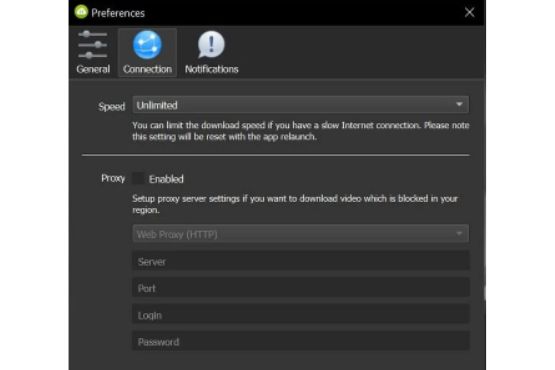
4K Downloader provides you with many alternatives for storing videos. To name a few, you have a variety of options when it comes to resolution, subtitles, and audio formats.
Audio may be extracted from any video as well. Audio-friendly entertainment, such as podcasts, will benefit significantly from this feature.
You may also use the 4K Downloader’s built-in proxy if your Internet connection provider has prohibited some YouTube videos in your area. Go to Tools > Preferences > Connections to enable the proxy and choose Enabled.
How to Download a Video using 4K Video Downloader
4K Downloader makes it simple to save a YouTube video to your computer. Take the instructions outlined in the next section.
- Install 4K YouTube Downloader after downloading it.
- Open YouTube and look for the video you want to save to your computer’s hard drive.
- Press Ctrl + V to copy the video URL from the browser address bar.
- Activate the 4K Downloader and paste the URL. 4K Downloader will analyze the video once the URL is copied to the clipboard.
- When processing is complete, choose from the various options for video quality, format, and subtitles.
- Finally, click Download and wait for the video to download completely.
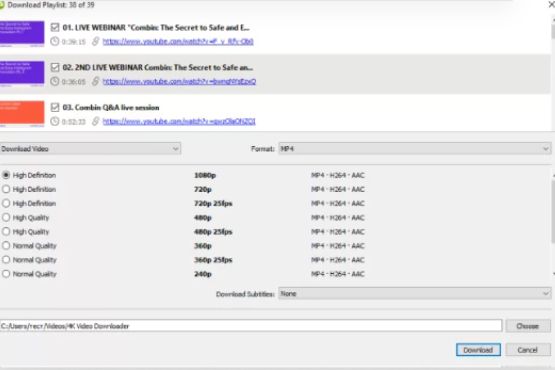
You may download individual videos and the most recent additions to your favorite channels. Here’s how:
To download videos from a specific channel, copy the channel’s URL.
- A new window will appear, prompting you to click the plus (+) icon in the upper right corner of the 4K Downloader. This will access the Subscription Settings for the channel and retrieve the channel’s information.
- Next, select the format, quality, and subtitles for your video subscriptions under the Subscription Settings box.
- Click Subscribe when you’re ready.
How to Use 4k Downloader for Mac
Downloading YouTube videos in high resolution has never been easier with 4K Downloader, a Mac software. Single movies, playlists, or whole channels may be downloaded at 4K quality with a 4K Downloader. TikTok, Facebook, and Twitch are well-known sites that can be downloaded with this software.
Continue reading to find out how to save online videos with a 4K Downloader. As a bonus, we’ll see how to download YouTube playlists in 4K resolution.
- Open the 4K Downloader and install it.
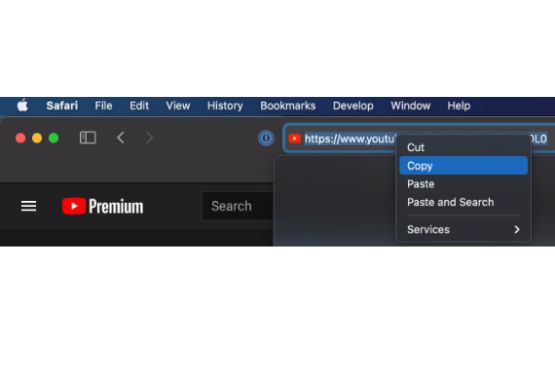
- Make a copy of the playlist’s URL from your browser’s address bar.
- Click on the 4K Downloader’s Paste Link button.
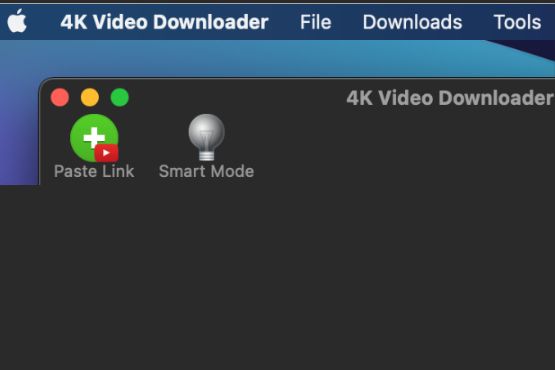
- To download the whole playlist, click the Download button.
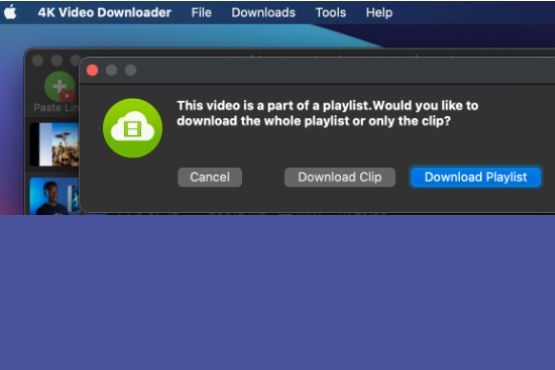
- Choosing the suitable format and quality
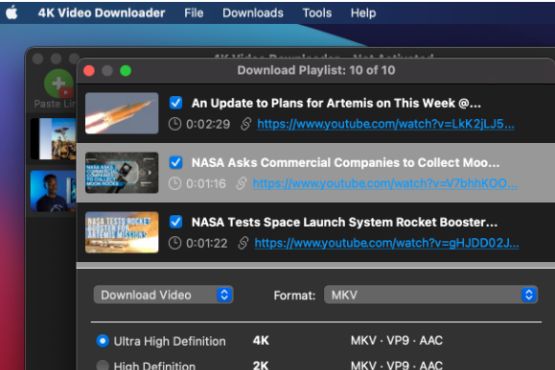
- Select “Download” from the menu.
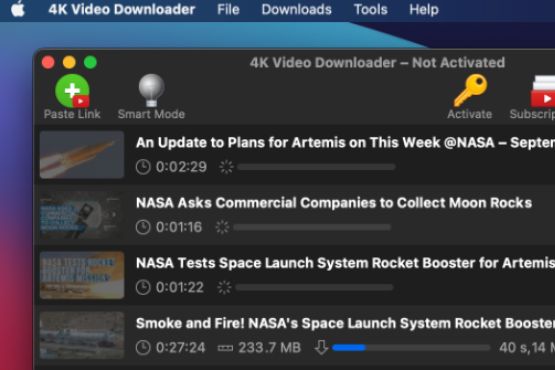
- That’s all there is to it! Enjoy the playlist when it has finished downloading.
4K Downloader Features

Video and audio files from famous websites may be downloaded quickly and easily using 4K Video Downloader’s feature-rich interface.
- For storing audio and video, 4K Downloader may be used on a wide variety of popular websites: Social media platforms like Facebook, Instagram, and Tumblr are all examples of social media platforms that allow people to share content.
- Twitter and YouTube Gaming video feeds may also be downloaded.
- Various video formats are available for saving and playing 3D videos on your computer or television.
- It can store 360o movies for use with VR headsets and other devices.
- Using an in-app proxy, geo-restrictions may be circumvented.
- Using “Smart Mode,” you may bulk download audio and video files with precisely applied parameters.
The audio and video quality may be adjusted completely using a 4K Downloader. You can play stored files on iPhone, iPad, Samsung, and Android devices in various codecs and resolutions, including up to 8K.
Is there a video on YouTube that you can’t see? If you use a 4K Downloader, you can save the video to your device and view it later, even if you alter your Google account information.
Over 50 languages are available for extracting YouTube subtitles and annotated videos in SRT format. With this function, you can read movies like scripts, a handy download feature for those with disabilities.
Also, Read
22 Other YouTube Like Sites: YouTube Alternative 2022
4K Downloader Availability

There is no credit card or a trial period necessary to utilize the Starter plan of 4K Downloader:
- A maximum of 30 movies can be downloaded each day.
- Each playlist can include up to 10 videos that can be downloaded.
- You may save up to 5 videos from each channel at a time.
Subtitles may be downloaded from individual videos, and you can download a single video simultaneously with the Starter tier. Additional services, such as simultaneous and limitless movie downloads, are available to Personal and Pro users.
Is 4k Downloader safe?
4K Video Downloader is safe to use if it is downloaded from the official website. Downloads from YouTube, Facebook, and other sites are supported, as are many more.
Use 4K Video Downloader to download YouTube Videos For Viewing without fear because it is an entirely secure program. The only off-putting thing is that the free edition includes advertisements. You’ll need to subscribe to one of their premium subscriptions for ad-free downloading.
Alternative to 4k Downloader
There are a few 4k downloader programs available, but many people are unhappy with them for various reasons. Some people find the programs difficult to use, while others have had problems with downloading videos’ quality. There is an alternative to 4k downloaders that receive good user reviews.
Savefrom

One of the oldest and most dependable movie download services is Savefrom (also known as Savefromnet). Once you’ve pasted the video URL, you’ll be presented with a menu of available file formats. Pop-up advertising and other annoyances are not an issue since the Download begins immediately in your browser. (There isn’t any advertising at all.)
You may use Savefrom as often as you want for free since its maximum MP4 quality is limited to 720p and lacks some of the more advanced functions of other commercial apps.
Keepvid

Keepvid is another excellent downloader that, while being accessible, performs well. Besides WebM and MP4, it also supports the MP3 format, making extracting voice from your video files easy. It is possible to download the video in HD quality after copying and pasting the URL (1080p). Aside from using Keepvid on the web, you may download its free Windows and Mac applications offline.
Y2Mate
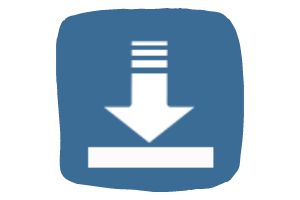
If you’re looking for a browser-based downloader that doesn’t need sign-up forms or installs, Y2Mate (or Y2Mate Guru) is an excellent choice. To get it to work, you must copy and paste the video URL, exactly like with Savefrom and Keepvid. The program supports WebM (2160p) and MP4 (1080p) resolutions. It would be best to use Y2Mate to download high-resolution movies for free.
YouTube-dl
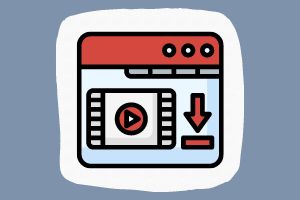
However, YouTube-dl is only recommended for individuals with very sophisticated demands. YouTube-dl is a cross-platform desktop downloader for Windows and Linux users.
It simply takes a basic understanding of Git shell and GitHub software to do this task. You may do a great deal on your Git bash window using a complete array of commands from the website documentation:
- We’ve all seen YouTube videos blocked because of limitations depending on their location. These limitations may be circumvented with the aid of the command geo-bypass
- By date and number of views, save videos.
- Subtitles and advertising are available for Download.
Internet Download Manager

Because it makes downloading many huge files at once so much more straightforward, Internet Download Manager (IDM) is the only program we’ll endorse. Internet Download Manager (IDM) has a “Scheduler” function that allows you to schedule downloads. A single click is all it takes to start a download, making it ideal for downloading in bulk. IDM is the best App to download YouTube Videos For Offline View.
Freemake Downloader

With certain limitations, the excellent downloader Freemake Downloader is still free to use on Windows and Mac. You don’t require video converter software because it stores the movies in several formats after copy-pasting. Because of this, a watermark appears on the accessible version of the utility. With a hidden discount within the trial program, a lifetime license may be acquired for less than $30.
Visit Now
YT Cutter

Up to this point, we’ve only come across programs that allow you to save whole YouTube videos on your computer. Consider reserving a portion of it for future use. If you want a one-minute clip from a three-hour film, there’s no reason you should have to download the whole thing. YT Cutter is an excellent tool for capturing the exact few seconds or minutes you need. All you have to do is specify the beginning and end times.
iTube HD

iTube HD Downloader is the last piece in our freemium toolbox. ‘ YouTube, Facebook, Instagram, Vimeo, and many other video-sharing websites are supported. With iTube, you can download and transcode videos in seconds. You may play your videos using the software’s built-in media player. Make your playlist by copying and pasting video URLs you’ve downloaded.
Conclusion
Saving movies to your device’s internal storage is much easier said than done in today’s era of internet streaming and on-demand media. It’s uncommon for video-sharing websites to provide a direct link to a video’s download page. A 4K Downloader fills this void. Any video from, for example, YouTube can be downloaded without restrictions. Get a 4K Video Downloader, and you’ll be good to go. It’s well worth the effort. Please share your comments about YouTube Videos For Offline Viewing in the comments below.

