13 Best App to Download Videos For IPhone & IPad

Have you ever wanted to download the perfect video for your iPhone or iPad but been frustrated by the lack of options? Look no further! Here are the 13 best apps to help you download videos for your device, from 4K Video Downloader to Easy Downloader.
With these apps, you’ll be able to find the perfect video for any occasion, no matter what you’re looking for. Enjoy the ultimate video downloading experience with these amazing apps!
4K Video Downloader
4K Video Downloader is a top choice for video enthusiasts, offering cross-platform capabilities, high-resolution downloads, and an impressive feature set. It supports eleven popular websites like YouTube, Vimeo, SoundCloud, and Flickr. It allows users to download videos in 4K and 8K resolutions.

Furthermore, it lets users grab entire playlists and channels from YouTube and download subtitles along with the video. It even supports 3D and 360-degree videos, providing an immersive video experience.
The basic features are free, while a one-time fee unlocks the app’s full potential. With its extensive capabilities, 4K Video Downloader is the best video downloader app for iPhone and iPad.
WinX Video Converter
WinX HD Video Converter Deluxe is a powerful choice for downloading, converting, and editing videos on your iPhone and iPad. It offers high-quality video conversion up to 4K resolution, extensive video downloading from over 1000 sites, efficient video compression to reduce file size, and basic video editing tools and GPU acceleration.
This comprehensive video software lets you easily download and convert videos into your desired format. It supports popular formats like MP4, MOV, and AVI and can even extract MP3 audio from videos.

With WinX HD Video Converter Deluxe, you can download Full HD or 4K resolution videos from various sources. Plus, its user-friendly interface makes it simple to use.
A free version is available, while the full version costs $19.95 per year or $29.95 for lifetime usage. Download videos to your iPhone or iPad with WinX HD Video Converter Deluxe.
EaseUS Video Downloader
Enjoy a smooth and ad-free video downloading experience with EaseUS Video Downloader. This versatile app is available for both Windows and macOS. Its many features make it a great choice for downloading and enjoying videos and audio offline.
Its wide website compatibility lets you download content from over 1000 websites, including popular video-sharing platforms like YouTube. You can also download videos from interactive live streaming services and even convert videos to MP3 directly.
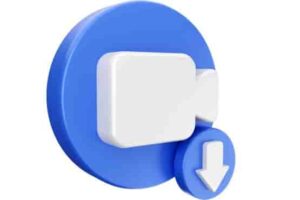
EaseUS Video Downloader stands out with its exceptional download speed, up to 30x faster than other video downloader apps. Moreover, you can search for videos directly within the EaseUS interface and enjoy an ad-free experience with no watermarks or intrusive ads.
Video downloader apps for iOS are available with different subscription plans for Mac and Windows. EaseUS Video Downloader, a free video downloader app, is a great choice for users looking to enjoy their favorite content offline.
FoxFm
FoxFM is a powerful multimedia tool for your iPhone and iPad that goes beyond downloading videos to provide various features to manage and enjoy your media. It offers:

1) Multi-service downloads from YouTube, Dailymotion, OneDrive, and Google Drive.
2) Comprehensive media management.
3) Ability to convert videos to audio and ringtones.
4) Support for multiple file types.
5) Seamless sharing.
6) File protection.
With its broad compatibility and free price tag, FoxFM is an excellent choice for those who want to quickly and easily download and manage videos on their iOS devices.
YouTube
YouTube Premium offers a convenient way to watch and access videos on your iOS device, ad-free and offline. It boasts a user-friendly interface and allows uninterrupted video watching.
The standout feature of YouTube Premium is its ability to download videos directly to your device. Once you have a premium account, you can click the ‘Download’ button below a video, and it will be stored for offline viewing. The downloaded files can be saved on your iOS device for easy access.
Plus, you can choose free or paid plans depending on your preferences. YouTube Premium is a great solution for those who want to enjoy YouTube content without interruptions and even when offline.
Snaptube
With its wide-ranging features and ability to access content from multiple sources, Snaptube is a powerful and versatile video downloader for your iOS device. It offers:
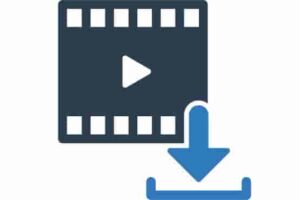
- Multi-website support, including YouTube, Facebook, Instagram, and more
- Flexible download options, including MP3 for audio extraction
- A centralized platform for multiple video-sharing sites
- Customization options, a night mode, and an ad-free experience
Snaptube’s user-friendly interface and floating video player make it an ideal choice for downloading and viewing content. It’s free to download and offers an uninterrupted experience with no in-app purchases.
Documents: File Manager & Docs
If you’re looking for the best video downloader app for your iPhone or iPad, you can’t go wrong with ‘Documents’ by Readdle. This powerful and versatile app goes beyond a document viewer, offering many features that elevate your media and file management experience.

You can enjoy music online and offline, watch movies, and access your photo and video library. It allows you to download files from the web effortlessly and offers a unified file management experience. It also supports opening Office files and eBooks; you can view and edit PDFs directly within the app.
Additionally, it provides seamless management of your files in the cloud and integrates with multiple cloud drive services. ‘Documents’ is available for free, and it offers an optional subscription for additional features. Enjoy a clean and intuitive interface with no ads or in-app purchases.
Total Files
Experience the ultimate video downloading experience on your iOS device with Total Files. It’s a versatile file management app that integrates features for free downloads on iPhone and iPad.

Total Files offers:
- An integrated web browser to help you download videos from any website.
- A simple process to initiate the video download by clicking on the green download arrow.
- Seamless integration with cloud storage services like GDrive, OneDrive, Dropbox, and iCloud.
- File security features to secure and hide files with a PIN.
Total Files has a user-friendly interface for easy navigation, and the app is available for free, with an optional upgrade for $4.99.
With Total Files, you can easily find and download the video you want to download, helping you master the video downloading process on your iOS device.
Video Downloader & Video Cast
Get the most out of video downloads with Video Downloader & Video Cast, offering a range of features to manage and enjoy your media content.
This app provides multi-website support, allowing you to download videos from popular social media platforms like YouTube, Facebook, Instagram, and Twitter. You can also select the format and resolution of the video you want to download, with HD quality available.

You can cast videos to smart TVs and other compatible devices and even play music and videos in the background. It also has video editing capabilities to convert videos to MP3 and MP4 formats. AirDrop sharing makes it easy to share your downloads with others. At the same time, its efficient file management and support for large files ensures you can easily organize and access your content.
The app is free, with an optional upgrade at $4.99. Download what you want to your iPhone or iPad, and enjoy your videos with Video Downloader & Video Cast.
Video Saver PRO+ Cloud Drive
Are you looking for an effective way to manage your multimedia files on your iPhone and iPad? Look no further than Video Saver PRO+ Cloud Drive. This app offers superior file handling capabilities, cloud storage integration, simultaneous downloads and uploads, direct export to camera roll, a user-friendly interface, and universal compatibility.

Here are just a few of its features:
- Download and upload files from cloud drives or websites.
- Sync with popular cloud storage services such as Google Drive and Dropbox.
- Perform simultaneous downloads and uploads to save time.
- Export video files directly to your device’s camera roll.
Video Saver PRO+ Cloud Drive is the ideal download manager for videos on iPhones and iPads. Whether you need to save the video, download it in various formats, or access it from the cloud, this app covers you.
iDownloader
Look no further than iDownloader for your iPhone or iPad’s ultimate download management solution. This free app provides high-speed downloads with its multithreaded technology, and you can easily pause, resume, and cancel downloads.

It supports HTTP and HTTPS protocols for accessing a wide variety of websites, and you can initiate unlimited downloads of video, audio, and documents. With its browser extension, you can start downloading directly from your browser.
It also features a media player and supports various formats, including YouTube videos. And you can share your downloaded content with popular apps like WhatsApp.
Cloud Video Player Pro
Cloud Video Player Pro is your ultimate solution for effortless video playback and downloads on your iOS device. It’s available in the App Store and allows you to watch videos from cloud storage services, download for offline playback, and support a wide range of formats.
Plus, you can easily password-protect your videos, add subtitles, and share. It’s one of the few free video downloader apps available for the iOS. With Cloud Video Player Pro, you can download videos from any website and enjoy an immersive viewing experience.
Easy Downloader
Looking for a convenient way to download files from the web? Easy Downloader makes it easy! This powerful app is a great option for those who want an accessible, reliable, and easy-to-use downloader for their iPhone or iPad.

It has various features to make downloading and managing files a breeze, such as an integrated browser, audio and video player, adblocking, and cloud access. With this app, you can quickly and seamlessly download videos and files from the web and store them on your device.
It also allows you to compress files into ZIP and RAR formats, making sharing them with other apps easy. Easy Downloader is the perfect solution for those who want a fast, comprehensive, and user-friendly download app for their iOS device.
Frequently Asked Questions
Are There Any Video Downloaders That Support Multiple Formats?
Yes, several video downloaders support a variety of formats. Most offer convenient features such as batch downloading and support for cloud services. They also provide a range of quality settings to choose the right one for your device.
Is There a Way to Download Videos From YouTube on My IPhone or iPad?
Yes, you can download videos from YouTube on your iPhone or iPad. As a wise man once said, “It’s like climbing a mountain – the journey is difficult, but the reward is worth it.” With the right tools, you can easily download and enjoy videos in different formats on your device.
Do any Apps Allow Me to Download Videos Directly to My Cloud Storage?
Some apps allow you to download videos directly to your cloud storage. Look for apps with “cloud storage” in their description to find the best one.
Conclusion
If you’re looking for the best app to download videos For IPhone & IPad, look no further than the 13 apps mentioned above. With 4K Video Downloader, WinX Video Converter, EaseUS Video Downloader, FoxFm, YouTube, Video Saver PRO+ Cloud Drive, iDownloader, and Cloud Video Player Pro, you can find the perfect one for you. And with Easy Downloader, you can download videos up to 10x faster than usual – that’s a statistic worth noting! So what’re you waiting for? Get downloading!

