5 Best Free Password Manager App for Android

Are you an Android phone user looking for the perfect password management solution? Don’t sweat it; there are loads of secure and convenient password manager apps to choose from! Luckily, we’ve done the research and rounded up the best free password manager app for android, so you can easily select the one that meets your needs:
- Offering complete security with robust encryption protocols to protect all of your weak passwords;
- Giving you control over how your data is shared;
- Allowing you to access your accounts from multiple devices;
- Providing easy backups and syncing options.
So, don’t waste time stressing about remembering complex passwords – let these free password managers do the work for you!
These apps will help ensure your data remains secure while making it easy for you to instantly access anything from anywhere – giving you ultimate control over your digital life.
So if you’re ready to take charge and master your online security, let’s dive into these awesome apps!
Criteria For Choosing Password Manager App For Android
When selecting a free password manager for your Android phone, you must consider several critical factors to guarantee the ultimate secure UI option that meets your needs. Here are some key aspects to consider:
Security:
Above all else, security is paramount for any password manager app. Look for apps with top-notch encryption methods that store and transmit passwords securely. Additionally, ensure the app has an unbreakable master password and offers two-factor authentication options.
User Interface:
To make navigation and access to passwords effortless, look for an app with an intuitive interface that’s easy to use.
Features:
Different password managers provide various features tailored to user requirements. Search for an app with features like a password generator, auto-fill, password strength analysis, and device synchronization.
Mobile App Availability:
Ensure the chosen password manager app works on both phones and tablets in the Android operating system. And if you use other platforms, such as Windows or Mac, check if the app is compatible.
Integration with Web Browsers:
Select an app that integrates with popular web browsers, including Google Chrome and Mozilla Firefox, for quick and safe logging into accounts without copying and pasting passwords manually.
Price:
Many free password managers are available, but some may have limited features or require a paid subscription to access certain advanced functions.
Bitwarden
Bitwarden is one of the best password managers for Android. It’s a secure, open-source tool with AES 256-bit encryption and two-factor authentication that helps save passwords in an encrypted password vault across devices. Also, it can generate strong passwords to keep your accounts safe from malicious actors.

Plus, Bitwarden features all the basics in a password manager: auto-fill logins on websites and apps, sync passwords across different browsers and computers, store credit cards and other sensitive personal information, share credentials securely with others, and more.
So, if you’re looking for a reliable way to manage all your passwords without breaking the bank, then Bitwarden may be just what you’re after.
Dashlane
Dashlane is among the best of this software available for Android phones, offering users more security than ever before. Dashlane provides users a secure place to store their complex passwords so they don’t have to remember them all alone. It also gives you access to your saved passwords from any device with just one click.

Additionally, it has an extra layer of protection if someone tries to access your information without permission. Along with these features, here are some of its other benefits:
Password saver app:
Automatically saves new passwords as you create them and stores them securely in the cloud until needed again
App to save passwords Android:
Syncs across devices using encryption technology, ensuring that only you have access at all times
Passwords on Android phones:
Allows for auto-filling of login credentials when accessing websites or applications
Open source password manager:
It offers open-source code, meaning anyone can review the code behind the application and ensure it’s safe.
In summary, Dashlane offers an excellent solution for those who want peace of mind knowing their passwords are stored safely and efficiently. With this software installed on your Android phone, you’ll never forget and remember necessary logins again!
Enpass
The next best app for Android is Enpass. It’s a great tool to manage passwords on your Android device, as it offers unlimited password storage and strong encryption, so your data remains secure.

Some features of using this app include an intuitive user interface, auto-fill logins, two-factor authentication support, cloud backup sync, and more.
| Feature | Benefit |
|---|---|
| Unlimited Passwords | Save time managing multiple accounts securely |
| Strong Encryption | Stay safe from cyber threats by storing data safely |
| Intuitive UI/UX Design | Easy to use and navigate quickly through menus and settings |
| Auto Fill Logins | Save even more time logging into accounts faster than ever before! |
Enpass also has a free trial period, so you can test the full range of features before committing long-term. With powerful tools like these in your arsenal, you can easily manage your passwords while staying safe online.
Plus, because it’s available on iPhone and Android devices, you can rest assured that your data will always be kept up-to-date no matter where you are. Enpass is one of the top contenders for secure password management apps for Android users. Whether you’re looking for convenience, security, or both, Enpass covers you. So why give it a try today?
aWallet Password Manager
The modern world rushes, and with it comes an increasing demand for convenience and security. Enter aWallet Password Manager: An Android safe that allows you to log in quickly and securely without juggling multiple post-it notes or sticky labels.

With its simple design, intuitive interface, and advanced security features, aWallet Password Manager is the perfect tool to keep your credentials safe and secure.
This app does more than store unlimited passwords; It keeps all your personal information secure while providing convenience. With its advanced encryption technology, you can rest assured that your sensitive data will not be compromised even if your device were stolen.
The password generator also ensures that each time you create a new account on any platform, you have solid and unique codes protecting them. This increases security exponentially compared to using the same password over again!
aWallet Password Manager takes care of all your digital needs so that you can focus on what matters most – living life worry-free. No matter where or how many accounts you may have across multiple platforms, this app will ensure maximum protection from cyber threats without sacrificing convenience.
Keepass2android
If you’re looking for a robust and reliable password manager app, Keepass2Android is the one to go with. It’s an open-source mobile port of KeePass Password Safe, which means it’s easy to use and offers maximum security when storing your passwords on Android devices.

With this android password manager, you can create long master passwords that are impossible to guess – even if someone has access to your device or data stored on the dark web.
Keepass2android also comes with secure file storage to keep your sensitive information private. You can store any files securely – like card details, usernames & passwords, or personal documents – without worrying about anyone getting unauthorized access.
Plus, thanks keepass unique auto-lock feature, you don’t have to worry about forgetting your master password either; whenever you close out of the app, all the data will be automatically locked down until you re-enter the correct credential.
Keeper
Protecting your digital life is like a strong fortress. You want to keep intruders out and ensure all your precious information is safe. And Keeper, the best password manager app for Android, can be your trusted sentinel. With its powerful features and robust security protocols, Keeper ensures you never have to worry about breaches or data loss again.

Keeper offers two plans: a paid plan with additional features such as family sharing options and browser extensions; and the basic version, which comes at no cost. Both plans have military-grade encryption and biometric authentication capabilities, so login processes are always secure.
Plus, Keeper has an intuitive interface making it easy to use even if you need to be tech-savvy. So whether you prefer keeping passwords on hand securely or having them autofill in one click, Keeper gives you both options without putting any of your accounts at risk.
LastPass
Moving on from Keeper, let’s take a look at LastPass. This popular password manager is suitable for both Android and iOS devices and helps you store all your passwords in one secure place.
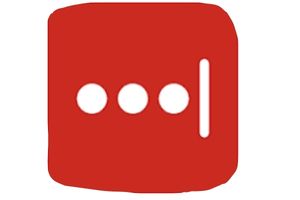
It also offers many features that make it stand out from the competition, such as:
- Automatically generate strong passwords for each account
- Store credit card numbers securely with two-factor authentication
- Instantly access an unlimited number of passwords
- Share credentials safely with third-party without sacrificing security
- Give family members or trusted friends emergency access to your account if needed.
Several options are available when using LastPass – the free version has limited functionality. In contrast, the premium versions offer more powerful tools. For example, the Premium plan includes advanced multi-factor authentication options like biometric login, YubiKey support, and even U2F tokens.
Additionally, LastPass can be used across multiple platforms, including Windows, macOS, Chrome OS and Linux, so users can easily manage their passwords no matter which device they use.
LastPass provides a great way to keep track of complex passwords and stay safe online – making it one of the best free password managers for Android today!
Password Safe
Password Safe is a user-friendly, free password manager app for Android devices. It’s designed to help users securely store and manage their passwords across multiple online accounts. This makes it easy to log into major browsers without remembering every single one of your passwords.
Password Safe offers basic features like auto-fill capabilities and secure storage for sensitive data such as credit card numbers and PINs. Its browser sync feature lets you quickly access your saved info from any device with an internet connection.
The only downside is that desktop apps still need to be available for the service. This may not be your best option if you’re looking for a cross-platform solution.
The app has excellent security standards, including AES 256 encryption and multi-factor authentication options. Plus, its design is intuitive enough even for those who aren’t tech-savvy – making it perfect for novice and experienced users.
LogMeOnce
Leaping from the previous section about Password Safe, LogMeOnce is an app that could make you feel your passwords are securely tucked away in a safe. Best known for its security features, this free password manager takes data breach prevention to another level by monitoring and scanning every login attempt on your mobile devices or computers.

The UI allows users to store all their usernames and passwords with just one click while providing access to multiple platforms, such as iOS, Android, Windows, MacOS, and Linux. It also has a premium version which can be unlocked with additional features such as two-factor authentication (2FA) options like fingerprint scan and face recognition alongside Breach Scanner, which scans accounts against millions of compromised credentials collected during data breaches.
LogMeOnce’s best feature might be its advanced form-filling capabilities. It remembers names, addresses, credit card numbers, and more to help save time when registering online. In addition, it offers emergency contacts who will receive alerts if suspicious activity is detected on any device associated with your account — ensuring everything is kept secure 24/7.
WWPass Key
WWPass Key is the best password manager app for Android users. It offers robust online security, secure password sharing, storage, and an email address to reduce the risk of phishing attacks. Here’s what makes WWPass Key stand out:

- It provides comprehensive data protection with military-grade encryption technology.
- You can store all your unique passwords in one place and access them on any device.
- It also lets you securely share passwords with trusted contacts or family members.
With WWPass Key, you get complete control over who has access to your data while keeping it safe from hackers. Upgrade options for additional features, such as premium subscriptions or priority support, are available.
So whether you’re looking for the best phone password manager or want extra peace of mind when storing sensitive information online, WWPass Key could be the perfect solution for you and your business.
Avira Password Manager
Do you need an Android password manager that offers free and premium plans? Avira Password Manager may be the perfect choice for you! It’s a secure, reliable tool to help keep your passwords safe from cybercriminals. Plus, it comes with dark web monitoring and automated backups.
| Free Plan | Premium Plan | |
|---|---|---|
| Single Device | Yes | Yes |
| Unlimited Devices | No | Yes |
| Paid Password Manager | No | Yes |
Avira Password Manager is easy to use. Install the software on your device and log in using your email address or Google account. Then, add all of your usernames and passwords to the manager. The app will then automatically encrypt each entry so no one can access them without your permission.

You’ll also conveniently access your accounts through a single sign-on feature. Suppose someone tries to hack into any of your accounts. In that case, Avira Password Manager will alert you immediately so you can take action quickly.
Suppose you want more features than what’s available in the free version. In that case, they offer a premium plan which includes dark web monitoring and automated backups—both great additions for those serious about protecting their data online.
With the paid option, you get unlimited devices plus additional security measures like two-factor authentication and emergency access codes sent via text message or email when needed. So whether you’re looking for basic protection or advanced features, Avira has something for everyone!
Norton Password Manager
Norton Password Manager is a top-rated free software for Android that offers various features to make managing multiple passwords easier. It was developed by Norton, one of the oldest and most trusted names in cyber security.
The software has the following key features:
- Automatic password capture – Captures passwords used when you sign up or log in to websites and stores them securely in your vault. * Secure password sharing – Provides secure access to shared passwords with other people without putting your data at risk.
- Multi-platform synchronization – Syncs across all devices so you can easily access your stored passwords from any device.
With Norton Password Manager, you’ll never need to worry about forgetting or losing track of essential passwords again. And since it’s free, there’s no reason not to try it!
The intuitive interface makes it easy to use, even for those who need to be tech-savvy. Its advanced encryption ensures maximum protection for your data. If you’re looking for an efficient way to manage all your passwords, then Norton Password Manager is worth checking out.
Frequently Asked Questions
Where should you not store passwords?
Avoid storing passwords in unencrypted files, such as documents, spreadsheets, or note-keeping apps. These are easily accessible to cybercriminals if your device isn’t encrypted. It’s akin to writing your password on a sticky note.
What password manager does Google use?
Google uses a built-in password manager in its Chrome web browser and Android devices. You don’t need to install it separately. In Chrome, you simply need to turn on sync, and on Android, select Google as your autofill service.
Can saved passwords be hacked?
Yes, saved passwords can be hacked, especially those in your web browser. Cybercriminals can access these if they gain access to your browser or use malicious software. Therefore, it’s crucial to use secure methods like a password manager.
How many passwords must you remember if you use a password manager?
When you use a password manager, you only need to remember one password – the master password for the password manager itself. It simplifies the process by generating and remembering secure, random passwords for you.
Are Password Manager Apps Safe To Use?
Password manager apps can be safe to use, provided you take necessary precautions such as choosing reputable software, setting a strong master password, and not storing sensitive information via the password manager.
Can I Use A Password Manager App Across Multiple Devices?
Yes, you can use a password manager app across multiple devices. It allows you to securely store and share unlimited passwords with family or team members. The best software offers multi-factor authentication and autofill capabilities for added security.
Conclusion
With the increasing number of passwords we need to remember, password manager apps are a must-have for anyone looking to stay secure. But how do you know which one is right for you?
Consider device compatibility and security before settling on any particular software. For example, I needed an Android password manager. In that case, I might opt for Avira Password Manager because it allows me to use my fingerprint instead of typing in my master password each time. It also offers strong encryption to keep my data safe from prying eyes.
Remember: when choosing the best free password manager app for Android, check out all available options and assess their features against your personal needs. That way, you can get the best protection without compromising convenience or security.

