10 Best Password Managers For Linux in 2023

The well-known phrase, “a chain is no stronger than its weakest link,” highlights the importance of securing online data via solid passwords. Linux users, in particular, may benefit from a password manager for added security. Here we’ll look into what makes for the Best Password Manager Linux systems so you can know your accounts are safe from prying eyes.
Password managers help to safeguard against the most common threat vector: human error. By automating account creation and storage processes using secure encryption algorithms, these tools provide users with an extra layer of protection against malicious actors.
With zero-knowledge architecture, user’s confidential data is protected from unauthorized access by third parties.
If you want rock-solid security without sacrificing ease of use with other apps, check out this comprehensive guide on finding the password manager for Linux systems. We’ll explore popular options like keepassxc-browser and Bitwarden while discussing an array of features such as cross-platform support and (2FA), so you can make an informed choice when selecting software tailored to your needs.
Why Use A Password Manager On Linux?
Using a password manager on Linux is essential for any user. Open-source software makes it easy to secure your accounts, and users should take advantage of this powerful tool. A command line interface allows you to quickly create strong passwords that are difficult to guess or crack.
A password manager offers the best protection for your online activities, especially when using Linux. Knowing that each account has an incredibly secure password that can’t be easily guessed or cracked gives you peace of mind.
The password managers for Linux provide robust encryption and intuitive interfaces so anyone can get up and running quickly. You don’t have to worry about forgetting complex passwords ever again! With a reliable password manager, Linux users can easily protect their data from hackers and safeguard sensitive information.
Key Features To Look For In A Password Manager For Linux
When choosing a password manager for Linux users, they should consider a premium feature, such as security from data breaches which have become more common in the digital age.
1. Browser Integration – A good password manager will be well-integrated with the google chrome browser so that your passwords are always just a few clicks away.
2. Cross-Platform Usability – You want a sync service across multiple platforms. Ensure it supports Windows, macOS, iOS, Android, and other popular operating systems.
3. Secure Password Database – Your chosen password manager must store all your logins securely using robust encryption algorithms such as AES-256 or, better yet, zero-knowledge architecture, which means even the company hosting the password vault doesn’t know your credentials.
4. Two-Factor Authentication (2FA) Support – The best services allow you to pair (2FA) with their platform to add another layer of security to protect your sensitive information from malicious actors.
With these essential features taken into account, you’ll be able to find the perfect fit for protecting yourself online on Linux systems of any flavor!
Criteria For Choosing A Password Manager For Linux
When it comes to choosing the password manager for Linux, there are several critical criteria that a user should consider.
1. Security features: Regarding security, you should look for a password manager with strong encryption protocols and multi-factor authentication. Ensuring the software is open source is essential to provide trust in the code and security of your information.
2. User interface and ease of use: You want a password manager with an intuitive user interface that makes managing passwords as easy as possible. Look for one that includes helpful tutorials and support options if needed.
3. Compatibility with Linux: The best password manager should be compatible with all major versions of Linux OS. Check if it’s suitable before committing to any particular solution.
4. Available features: For added convenience, look for a password manager with automatic password generation, cloud storage integration, and support for multiple unlimited device. These core features will help keep your passwords safe no matter where you are.
5. Pricing and availability: Some password managers may come with a price tag, but plenty of free options are available too. Be sure to research each option carefully to find one that meets your budget and needs.
LogMeOnce
LogMeOnce is one of the best password managers available for this system. It offers a unique experience for users looking to keep their data secure and organized. Here are some of the basic features that makes it stand out:

- KeepassX Browser – This browser integration allows you to quickly access your passwords from any website without opening up the main application.
- Easy Setup & Interface – Setting up LogMeOnce on Linux is a breeze. Its intuitive interface makes it easy to use even for non-technical users.
- Encrypted Storage – Your passwords are stored using AES 256 encryption, ensuring only you can access them.
- Multi-Platform Support – Besides being available on Linux, LogMeOnce also supports Windows, MacOS, iOS, and Android devices, so you can easily manage all your accounts across multiple platforms.
LogMeOnce is an excellent choice if you’re looking for a reliable password manager on Linux with robust security features and superb usability. It’s worth checking out if you want to ensure maximum protection for sensitive information while keeping your workflow efficient!
Zoho Vault
Moving on from LogMeOnce, let’s take a look at Zoho Vault. It is an app created specifically for Linux users. It provides many beneficial features to those needing to store their passwords securely. The digital vault lets you keep your proprietary passwords in one place while giving you access to them with just a few clicks.
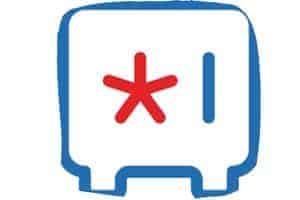
Zoho Vault offers both free and premium plans for its software. The free version has limited features but is a comprehensive password manager for Linux users. Additionally, Enpass is available for Linux, Android, and iOS mobile devices.
No matter which route you choose when selecting a password manager; solid solutions are designed especially for Linux users. With this information, finding the perfect fit should be much easier!
Pricing: Free version available, then starts at $1/month
Nordpass
NordPass is the best password manager for users due to its adherence to the Unix philosophy. The integrated features provide a secure and intuitive application that makes it straightforward to handle passwords across all OS, which include Linux.

It also allows you to share passwords securely with other people or groups without compromising their safety. Its dark web monitoring feature helps protect you from hackers trying to steal your credentials.
Regarding cost, NordPass offers free and paid options – making it one of the most affordable solutions for protecting your data. That said, even with its free version, you can still access advanced security features such as (2FA) and encryption technology, which are essential in keeping your information safe online.
If you’re looking for a reliable way to store and manage your passwords on Linux devices, NordPass is worth checking out!
Pricing: Free version available, then starts at $2.69/month
Enpass Password Manager
Now shifting our focus to Enpass, the best open-source password manager for Linux. It offers strong passwords and multi-factor authentication support that stand out from the competition. And you don’t need to worry about remembering your master password either – there’s an easy recovery process if needed!

With its excellent password generator options and secure sync feature across multiple platforms, Enpass is worth considering. Moreover, modern password managers offer helpful features like automated form-filling capabilities, saving users time when entering their data on websites or applications. Enpass is one of the best options for users looking for a reliable way to securely store and access their passwords.
Pricing: Pro starts at $2.29/month
Roboform
Are you a user who is looking for a password manager? Look no further than RoboForm! This powerful and secure tool can help make managing your passwords easier. Here are three reasons:

- It provides robust password storage capabilities (2FA) that increase online security.
- You can create one master password to access all of your accounts, making it easy to remember;
- It offers a free trial, so you can try it before committing.
RoboForm’s intuitive interface makes it simple for any device, including Linux systems. Plus, there’s an online support center where users can get quick answers to their questions and helpful tutorials.
In addition, its syncing data feature allows you to store up to 10GBs worth of data across multiple platforms. If you’re looking for an effective and efficient way to manage your passwords on Linux, RoboForm should be at the top of your list.
Pricing: Free tier available, then starts at $1.99/month.
LastPass
LastPass is one of the best password managers for Linux OS. It offers a free version with high-level security and excellent password health. The premium version costs $3 per month and allows unlimited password storage in encrypted form, so your data remains secure.
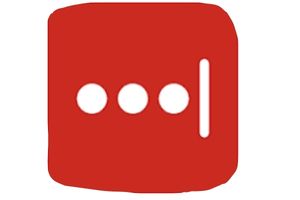
LastPass also helps you generate strong passwords and automatically log into websites on your behalf. As such, it eliminates the need to remember complex passwords or write them down somewhere insecurely. Moreover, LastPass securely stores all the logins associated with online accounts so you can quickly access them when needed.
On top of that, LastPass supports two-factor authentication and other prominent features like password sharing and emergency access – something most other password managers provide as well. This solution provides a secure way to manage one’s digital identity while being user-friendly.
Pricing: Free version available, then starts at $3/month
Keeper
Keeper is a great password manager for users. It’s an open-source password manager, providing the security and convenience of having all your passwords in one place. You can use it on any desktop or device, ensuring no data breach happens due to weak passwords.

It’s easy to set up Keeper on your Linux system – download and install the free plan. With its intuitive interface, you can quickly get started managing your passwords. Keep your files safe – Keeper’s 2FA and encryption-protected storage option covers you! So if you’re looking for a reliable password manager tailored specifically for Linux systems, look no further than Keeper!
Pricing: Free version available, then starts at $2.92/month
1password
When it comes to password security, Linux users need the best of the best. Fortunately, there is no shortage of options for an effective password manager. Google Drive and LastPass are two popular choices offering various features designed to make managing your passwords more manageable than ever before.

For example, both provide secure end-to-end encryption and a powerful password generator tool capable of quickly creating one-time solid passwords. Many of these services also offer free plans, enabling you to store all your credentials safely without paying a dime.
For added protection against cybercriminals lurking on the dark web, some providers even include additional layers of security, such as two-factor authentication or biometric authentication. Only authorized individuals can access sensitive information stored within their system.
With such advanced levels of protection available at your fingertips, you can rest assured that your data is always kept private and secure when using any password manager for Linux systems.
Pricing: Free trial available, then starts at $2.99/month.
Dashlane
Are you looking for a secure, reliable password manager that works on Linux? If so, Dashlane is an excellent choice. Its major browser extension makes managing and storing passwords easy, while its intuitive app allows users to create unique passwords for every website they visit quickly.

The data is securely encrypted and can be synced across multiple devices through cloud technology.
Dashlane is one of the most popular password management platforms available today, providing users with unparalleled security and convenience when logging into websites or applications. It provides encryption and helps users quickly generate random passwords that are difficult to crack.
Additionally, Dashlane offers comprehensive features, such as two-factor authentication and auto-fill forms, ensuring no personal information gets exposed online. With these features and support for Windows and MacOSX operating systems, Dashlane has become the go-to solution for many users needing a dependable and secure way to manage their passwords.
Pricing: Free trial available, then starts at $2.75/month
Bitwarden
Moving on from Dashlane, let’s talk about Bitwarden. This premium password manager is designed to be compatible with most Linux distros. It offers unlimited storage for your passwords, so you can keep all your information in one secure place without worrying about running out of space.

Bitwarden is an excellent solution for managing your passwords because it allows you to use the same password for multiple accounts and websites without remembering them each time. This means you don’t have to worry about forgetting or losing essential data, as it will always be available when needed. Plus, many additional features are included, such as two-factor authentication, biometric security measures, and encrypted backups.
The ease of use makes Bitwarden stand out among other password managers. You can access your stored information anytime with just a few clicks – no need to search endless lists or remember complicated combinations! Additionally, its intuitive interface makes navigating through different options straightforward.
Bitwarden stands apart from the competition due to the following:
• Unlimited Storage: Provides unlimited cloud storage for your passwords and other sensitive information
• Security Features: Includes two-factor authentication, biometric security measures & more
• Intuitive Interface: Easy navigation & quick setup make using this app effortless
It won’t take long before you realize why Bitwarden is one of the top choices when selecting a reliable password management solution for Linux systems. Plenty of features packed into one convenient package make it easy to see why users prefer this tool over many others today.
Pricing: Free version available, then starts at $10/year
Frequently Asked Questions
What is the difference between KeePass and LastPass?
KeePass and LastPass are password managers, but they differ significantly. KeePass is an open-source platform that appeals to tech-savvy users who prefer a database format. It provides strong security features. On the other hand, LastPass is user-friendly, easy to download, and compatible with most browsers and devices.
Are LastPass and KeePass the same?
No, LastPass and KeePass are not the same. While they both serve the purpose of managing passwords, their features and user experiences differ. LastPass is known for its ease of use and compatibility. At the same time, KeePass is favored by tech-savvy users for its open-source nature and strong security features.
What is the difference between KeePass and Bitwarden Linux?
While KeePass and Bitwarden are password managers, they differ in security and encryption. Bitwarden uses a master password-derived encryption key for data protection. In addition to AES-256 encryption, KeePass also uses ChaCha20, a faster and safer encryption. It also employs the SHA-256 algorithm for extra security.
Are password managers 100% safe?
Password managers are generally safe but only as secure as the user makes them. If a user chooses weak passwords or turns off multifactor authentication, the security of the password vault is compromised. Therefore, while password managers offer robust security features, user practices also play a crucial role in ensuring safety.
What is a great password manager?
A great password manager offers robust security, ease of use, and compatibility with various devices and browsers. Bitwarden is a well-rounded premium password manager that is secure, transparent, and budget-friendly. It also offers an unlimited password management solution for free, making it a top choice among the best password managers.
Conclusion
In conclusion, when choosing the best free password manager for Linux, there’s no one-size-fits-all solution. It’s essential to consider your distinct needs and preferences to select the right program that offers features such as two-factor authentication, compatibility with browsers and OS, hardware authentication devices support, user-friendliness, mobile app support, and cloud storage integrations.
Considering these factors, you can select a secure and reliable password manager that meets your needs and guarantees your confidential information’s safety.

