10 Password Manager Software For Small Business
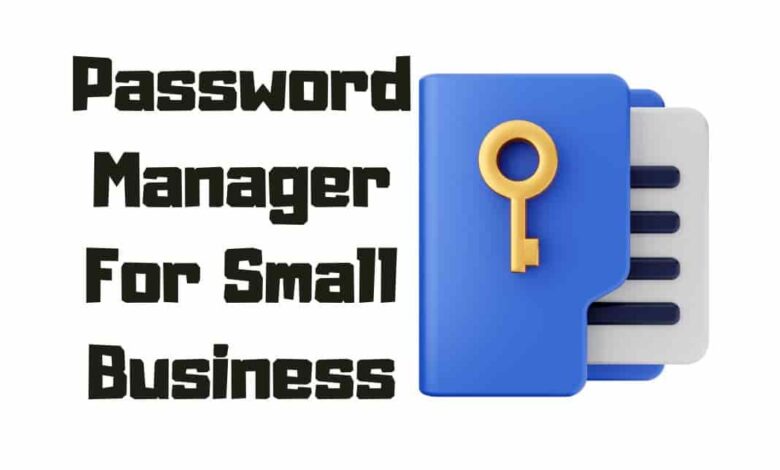
Small business owners have a lot on their plates. With so many tasks to manage, it can be easy for passwords and other sensitive data to become lost in the shuffle. That’s why having a password manager for small business is essential for owners who want to protect their company from potential cyber threats.
We’ve compiled this guide of the ten best password managers for small businesses to help you keep your data safe while saving time and energy. From simple yet powerful solutions like LastPass to more comprehensive tools like RoboForm Enterprise, we’ll cover all the options available so you can choose the right one based on your needs.
But before choosing a solution, let’s talk about why having a secure password management system is essential for small corporations. It reduces security risks and helps streamline processes across teams, allowing everyone to work securely without worrying about forgetting credentials or risking unauthorized access.
What Is A Business Password Manager?
A business password manager is a powerful tool to help small businesses stay safe and secure. It helps create complex passwords, provides secure access to shared accounts, and ensures sensitive login credentials aren’t stored in plain text or shared insecurely. With a password manager, you can give your employees secure access to their accounts and data without remembering multiple passwords—all while enforcing policies and monitoring activity for greater cybersecurity. Plus, the best password managers come with features like:
- Automated backups
- Two-factor authentication
- Encryption of stored data
- Easy-to-Use Dashboard
- Support for multiple users
- The family plan to manage team members from one central platform
- Dark web monitoring
With a business password manager, you can rest assured that valuable information remains protected against unauthorized attempts. And with its ease of onboarding new staff members, it’s no wonder this excellent solution has become an essential security measure for any business!
Password Manager Selection Criteria
Now that you understand what a business password manager is, it’s time to examine how we chose the best one for small organizations. We narrowed our selection based on ease of use, security features, and affordability.
To determine the best business password manager, we evaluated several factors, including:
1) Security
We examined each key manager’s encryption methods, data protection, and vulnerability management to ensure they meet industry-standard security policies.
2) Features
We assessed each password manager’s advanced features, such as secure password sharing and permissions, multi-factor authentication, and automated password changing.
3) Integration
We examined each password manager’s ability to integrate with other systems, like G Suite and Microsoft Office, to fit into existing workflows seamlessly.
4) User Experience
We analyzed each password manager’s user interface, ease of use, and customer reviews to help us determine which ones offer the best user experience.
5) Pricing
We compared pricing plans across all the contenders, looking out for hidden fees or additional costs associated with specific features. We also took into account any free trial available.
We could identify the market’s best business password managers by assessing these criteria. Our top picks balance security, features, integration, user experience, and affordability, making them ideal solutions for small businesses.
Advantages Of Password Manager
Small Organizations can benefit significantly from using a key manager to secure their data, increase productivity, and simplify onboarding. Here are some of the advantages of using a password manager:
Improved Password Security:
Generate strong, unique keys to reduce the risk of password-related breaches and keep your data safe.
Reduced Risk of Data Breach:
Provide secure access to shared accounts without sharing passwords insecurely or keeping them in plain text.
Increased Productivity:
Quickly and easily access passwords needed to save time and boost workflows.
Centralized Password Management:
Control access to shared accounts while quickly revoking access when needed.
Multi-Factor Authentication:
Add an extra layer of security over password health to protect against account takeover and data breaches.
Simplified Onboarding:
Streamline onboarding new employees without manually creating new accounts or sharing passwords.
Using a password is essential for companies that want to maintain customer trust and avoid cyber threats. With all these advantages, there’s no reason not to try it!
Dashlane
When it comes to password managers for small businesses, Dashlane is a great option. It offers plenty of features and can be used on multiple devices simultaneously. With their business plan, you’ll get access to all the same features as personal accounts, such as unlimited password storage and cross-platform synchronization, plus Dashlane additional business-specific benefits like centralized user management, built-in VPN, and priority support.

You’ll also be able to share login keys securely within your team, so everyone has easy access without relying on each other’s single master password.
Dashlane also provides customizable security settings that make creating complex passwords for every account more accessible than ever while keeping them secure. Plus, they offer family plans which allow up to five members to use one shared set of credentials across multiple platforms. The Dashlane Mobile App code is also available on GitHub as open-source for Android & iOS.
This makes it much more cost-effective than having separate accounts for each employee or paying per person. The median cost of using Dashlane is $2.75 per month per user if paid annually – making it an affordable choice compared to many other solutions today.
1password
Passwords are the lifeblood of any business plan. With secure individual keys, owners could protect their data and keep intruders from their systems. Business key managers are essential – they ensure that enterprise users can create strong passwords and store them in an encrypted password vault. It’s like having a guard at the gate – you don’t want just anyone getting inside your castle!

When looking for the best password manager for small corporations, it’s essential to consider all security aspects. For example, does the company offer multi-factor authentication? Does it have features designed specifically with businesses in mind? What kind of customer support is available if something goes wrong?
Asking these questions helps you ensure you choose a product that will truly meet your needs and keep your information safe from malicious actors.
Finding a good company password manager protects sensitive corporate data and gives employees peace of mind knowing their login info is kept safe and secure. With careful selection and thorough research, owners can find a solution that meets their needs without compromising protection or convenience.
Pricing: Free trial / $2.99/month.
Keeper
Keeper offers a dedicated account manager, an admin console to manage employee logins, and secure access to the business app.

Plus, Keeper’s emergency access feature ensures that if someone leaves your company or gets locked out of their account, you can quickly regain control without resetting all the logs.
Keeper also provides enterprise-grade security with AES 256-bit encryption and PBKDF2 technology. Moreover, it has advanced security features such as 2-factor authentication and biometric login options like Touch ID and Face ID.
In addition, Keeper’s comprehensive auditing reports make it easy to track who accessed what data and when they did so — ideal for compliance purposes.
Overall, Keeper is an excellent choice for businesses looking for a reliable key manager with robust security features at an affordable price point.
Price: Free version / Pro starts at $2.92/month.
Roboform
RoboForm is an excellent password manager for businesses. It offers a host of features, making it one of the best solutions for companies that need to secure access to their passwords:

- Customizable permissions, so you can decide who has access to what
- Easy onboarding and integration with existing systems
- Advanced security measures like two-factor authentication
RoboForm allows teams to share login keys securely without sacrificing convenience or accessibility. Its user-friendly interface makes managing your team’s credentials easy; no technical knowledge is required!
You’ll have peace of mind knowing that all your critical data is encrypted and accessible only by those you choose. Plus, RoboForm supports additional features such as auto login and password generation, giving users even more control over their accounts.
Whether looking for business password management software, RoboForm should undoubtedly be on your shortlist. With its unbeatable combination of features and security, it’s no wonder this solution continues to be a leader in the field.
Price: Free trial Pro starts at $1.99/month.
LastPass
For starters, they offer ‘Families’ plans which are ideal for businesses with multiple employees or devices needing protection. With this business plan, you can save on costs by not having to purchase separate accounts for everyone on your team. Plus, if you’re new to LastPass, you can try them out for free with their 14-day trial period before making the switch permanent.
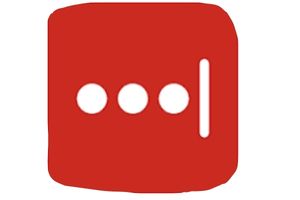
Another great feature of LastPass is its device syncing and login credentials auto-fill capabilities, making managing passwords more manageable. Also, their advanced security measures give users an extra layer of protection against hackers and other cyber threats. This additional protection ensures all critical data remains secure no matter where it’s stored or shared online.
Overall, LastPass provides a comprehensive suite of tools for businesses to protect themselves from digital threats while streamlining user experience across all devices. Whether you need basic password management services or robust security solutions – LastPass has something to fit any size, budget, and technical requirements.
Price: Free version/ Pro from $3/month
Nordpass
With over 4 million users, NordPass is among today’s most popular business password managers. It’s an ideal choice for businesses that require a secure and intuitive way to manage their passwords and control access with family plans and joint accounts.

NordPass offers top-of-the-line security features, such as its advanced XChaCh20 encryption algorithm and zero-knowledge architecture that guarantee your data remains safe from prying eyes.
Furthermore, Nordpass makes sharing passwords between team members simple by allowing you to create shared folders and assign permissions easily. All these features are bundled in an easy-to-navigate user interface so anyone can use them without hassle.
Whether you need something for yourself and your family, NordPass has affordable subscription plans tailored to meet everyone’s needs. With unlimited devices per account and 24/7 customer support ready to help out anytime, there’s no doubt why so many people have already chosen NordPass as their go-to solution when it comes to keeping their data safe and secure.
Price: Free version / Pro from $2.69/month.
LogMeOnce
LogMeOnce provides an intuitive interface, making it easy and fast to set up. Plus, it adds a layer of security with custom quotes that each user can customize.
| Feature | Benefits |
|---|---|
| Business Password Manager | Securely store passwords and other sensitive information in one place |
| Custom Quotes | Add extra protection by requiring users to enter unique passphrases when logging in. |
| File Storage | Share files securely between team members without needing to email them around or risk data leakage from cloud storage applications like Dropbox. |
| Individual User | Users get an account they can access on any device with two-factor authentication enabled for added security. |
| Intuitive Interface | Easy to understand layout makes the software accessible even for those who are not tech-savvy. |
| Layer of Security | Automatically encrypts all stored data so hackers cannot gain access if they breach your system. |
LogMeOnce offers business owners peace of mind knowing their data is safe and secure. With its customizable options and features, you can tailor the program specifically to your needs.
What’s more, no technical knowledge is required–it’s simple enough for anyone in the company to use! So whether you’re looking for better organization or heightened security measures, LogMeOnce has covered you. Investing in this software will go a long way toward keeping your business protected and running smoothly.
Pricing: Free version/ Pro starts @ $2.50/month.
Zoho Vault
Zoho Vault is a revolutionary business password keeper that effectively protects businesses of all sizes. It offers incredible features such as custom scripting, decentralized passwords, and document storage to make your business more secure. With its lightning-fast speed and unbeatable safety protocols, it’s no wonder Zoho Vault is hailed as the best password manager out there!
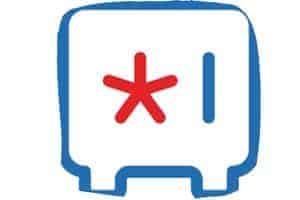
The interface on this platform is streamlined and easy to use, making it perfect for businesses that want to quickly protect their data without spending hours learning how to navigate complex software systems.
Plus, you can customize access privileges across different accounts, so each employee only has access to what they need – providing an extra sense of security. And with end-to-end encryption, two-factor authentication, and automatic backups in place, you can be sure that every user’s information remains safe from hackers or other malicious threats.
Whether looking for a comprehensive solution for managing multiple accounts at once or just for basic document storage, Zoho Vault gives you the power and reliability you need to keep your business running smoothly.
Through sophisticated tech solutions like these and robust customer support services, Zoho Vault makes staying secure while working remotely or in the office easier.
Price: Free version / Pro@ $1/month
Password Boss
It’s an enterprise-level solution that can scale as your company grows. The software provides secure access to your business’s digital assets, from documents and files to custom terms and employee accounts. With Password Boss in place, you can also use it to control who has access to what, so you don’t have to worry about breaches or data leaks.

Plus, plenty of add-ons are available that make managing passwords more accessible than ever. Whether you need multi-factor authentication or a way to share credentials between departments, Password Boss has options explicitly tailored to the needs of small business owners.
Best of all, they provide excellent customer service whenever you encounter issues while setting up their system. All in all, Password Boss makes protecting your company’s sensitive information easy and hassle-free. So if you’re looking for the best password keeper for small business space, this should be at the top of your list!
Pricing: $29.99/Year
Sticky Password
Sticky Password is the best password manager for businesses. It’s an ideal solution for managing employee passwords across various devices and services, offering active directory integration and browser extensions.

With Sticky Password, admins get a powerful admin panel to manage user access. At the same time, employees benefit from the autofill function that saves time when logging in to various accounts.
It also offers additional add-ons like two-factor and biometric authentication to ensure maximum security. And its easy setup makes it a no-brainer choice for anyone looking for the best password manager for their business needs. Plus, you can trust Sticky Password with your sensitive data — they use bank-grade encryption standards to keep everything secure.
Whether you’re running a small team or a large enterprise, Sticky Password has the tools needed to help protect against cyber threats without sacrificing convenience. It’s reliable, secure, and simple to set up, so you can focus on getting work done instead of worrying about cybersecurity breaches.
Price: Free Version available / Pro @$39.99/Year
Small Business Password Management Best Practices
You know the importance of strong password management for businesses. But how do you ensure that your company remains secure? Here are five best practices to protect yourself from malicious actors:
Utilize two-factor authentication –
Two-factor authentication adds a layer of security to any account, ensuring no one can log in without providing a second factor, such as a code sent via text message or email. This extra step makes it far more difficult for hackers to access accounts and data.
Look into corporate password managers –
Corporate password managers can help ensure everyone uses unique passwords across different services while allowing advanced administrator controls. Many providers have basic password management features included at no additional cost.
Use encryption algorithms –
Encryption algorithms allow certain bits of data to be scrambled so they cannot be easily read by anyone unauthorized. If there is a breach, data stored on the server may remain encrypted and unreadable even if accessed illegally.
Keep OS updated –
To avoid potential attackers, your operating system must always be up-to-date with the latest patches and updates. Make sure you install these regularly and configure automatic updates whenever possible.
Educate employees about cyber safety –
Security threats come from external sources, like hackers, and internal sources, such as careless mistakes made by employees who don’t understand the risks associated with using weak passwords or clicking links from unknown senders. Ensure all staff members receive regular training sessions on cybersecurity topics, so they stay informed about the most current methods used by malicious actors.
Following these steps will put your business in a much better position when protecting against cybercrime and keeping your data safe from prying eyes. So get started today—it’s never too late!
Password Manager Implementation Steps
Small organizations should implement a password manager to secure themselves from cybercrime and data breaches better. The following steps are recommended for implementing a password manager for a company.
Evaluate your needs:
Before selecting a password manager, assess your business’s needs. Consider the number of employees needing access, the number of devices they will use, and the accounts they must manage.
Research password managers:
Research to find the best password manager for your business. Consider features like two-factor authentication, encryption, and ease of use.
Choose a password manager:
Once you have evaluated your needs and researched available options, choose a password manager that suits your business’s requirements. Train employees on using the password manager and highlight the importance of following best practices when setting up and managing passwords.
Set up policies:
Establish clear password creation, management, and sharing policies. Communicate these policies to your employees and enforce them consistently.
Integrate with existing systems:
Integrate the password manager with your existing systems and applications to streamline access and make it easier for employees.
Regularly review and update:
Regularly review and update your password management policies and practices to ensure they are practical and up-to-date.
Investing in a password manager can help businesses ensure robust and secure passwords are used, build a culture of data security, and reduce the time and money spent on manual processes. A good password management solution ensures that information is protected from malicious actors.
Conclusion
It’s no exaggeration to say that a business password manager is an absolute must-have. Without one, hackers could wipe your entire business out in the blink of an eye. And with so many great options available, there’s no excuse not to get one.
You may want to know which password manager is right for you and your business. It depends on what features are most important to you and how much money you must spend. But regardless of which one you choose, I can guarantee that implementing a quality password manager will drastically reduce the risk of cyberattacks and keep your data safe from prying eyes!
So don’t wait any longer – take action now and get yourself a top-notch small business password manager today! You won’t regret it; protecting your precious data should always come first!

