Facebook vs Facebook Lite: Which One Should You Experience?

Do you need clarification about the differences between Facebook vs Facebook Lite? Don’t worry; this article will help explain everything. We’ll examine how these services differ in features, design, speed, etc. By the end of it, you’ll have a clear understanding of which one is best for your needs. So if you’re ready to gain mastery over this topic – read on!
The world’s most popular social media platform has come a long way since its launch in 2004. While many users are familiar with the full-featured version of Facebook, fewer may be aware that there’s an alternative: Facebook Lite.
This stripped-down version provides some key advantages compared to its big brother – but what exactly sets them apart? Let’s take a closer look so that you can decide which service suits your needs better.
What Is Facebook Lite?
Facebook and Facebook Lite are separate mobile applications with different features, storage requirements, user experience, performance levels, market penetration rates, security measures, and advertising capabilities.

This lite version is designed to help users save on data usage while delivering a great experience. Facebook Lite is not just another generic “lite app” available today – it’s a full-fledged version of the social network that offers many of its signature features.
From newsfeed updates and notifications to profile edits and direct messaging, this app has everything you need from the original FB app but with much less data consumption.
The Benefits Of Facebook Lite
If you’re looking for a faster, more efficient version of Facebook App, Lite is the answer. It loads quicker, uses less data, and has plenty of customizable options, making it an excellent choice for anyone who wants to keep connected without being bogged down by a slow-loading app. Switching between the two is easy if you want a more robust experience.
Faster Loading
Facebook Lite makes life easier by loading faster, saving time, and using fewer data than its full-fledged counterpart. You won’t miss any opportunities or have delayed posts, so if speed and efficiency are essential to you regarding social media, Lite Facebook is a clear choice.
Less Data Usage
Facebook Lite is the perfect choice for those who need to save data and time. It uses far less data than its full-fledged counterpart, allowing users to keep using it without fear of exceeding their data plan. Additionally, it loads faster, so you won’t miss a beat on social media, even if you’re traveling or have a slow internet connection. Ultimately, Lite provides an ideal experience for those looking to stay connected while saving money.
Customizable Options
Facebook Lite offers a range of customizable options, from font size to color themes so that users can tailor their experience. It also provides multiple privacy settings, ensuring only those with permission can view shared updates or information on timelines. With this level of customization, Facebook Lite makes it easy for anyone to stay connected comfortably and securely.
What’s The Difference Between Facebook Vs Facebook Lite?
When it comes to comparing Facebook and Lite, below mention are the main areas to focus on. Let’s take a look at how they differ in each of these areas.
Features
Facebook App and Lite access your News Feed, profile, friends, messages, and notifications. However, the Lite App simplifies these elements for more straightforward navigation on low-end devices. It comes with quicker loading times for users with slow internet connections.
It also removes specific visual components, such as animations, to create an even faster user experience while sacrificing some features in its full-sized counterpart. Despite this, it retains essential functionality, allowing users to enjoy a smooth social media experience.
Storage
Let’s start with the latter; Facebook Lite is designed for users who want to avoid downloading large Android apps or those using older devices that cannot handle the full-featured app. It has a much smaller file size and less space on your device than standard Facebook, making it perfect for users looking to conserve memory.
Additionally, regarding the user interface, this lite version of the app offers a simplified experience compared to the classic platform, so you can quickly access all the features without needing technical know-how.
Mobile Data
Mobile users have two options, the full-featured Facebook app or the lighter version, Facebook Lite. Both apps provide similar functionality for Android, iPhone, and other Apple devices. Still, some key differences can help you decide which is right for you.
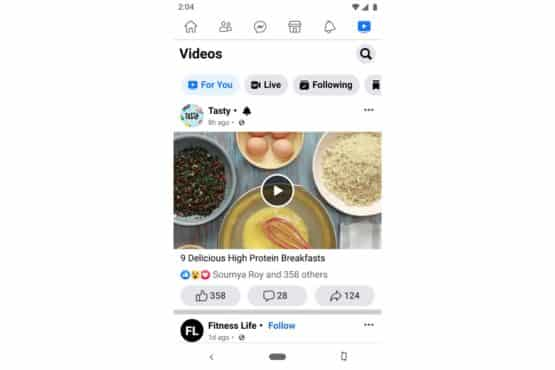
Here’s a quick overview of what each has to offer:
- Data – The Facebook app uses more data than its counterpart; however, Lite was designed explicitly with low bandwidth in mind, so it consumes less data.
- Features – Many features on the app aren’t accessible through Lite, like Ads Manager and advanced settings like Parental Controls.
- Messenger – If you want to use Messenger on your phone, you’ll need the full version of the Facebook app instead of Lite.
- Compatibility – While both versions are compatible with Android 4.0+ and iPhones running iOS 9+, only the standard application supports tablet devices such as iPads and Fire tablets from Amazon.
In short, when choosing between these two versions, consider how much data you plan on using and what type of device you’ll be accessing it from—these factors will determine which option best suits your needs!
User Interface
When it comes to the user interface, there’s a distinct difference between the standard Facebook app and its lightweight sibling.

The average app has been designed for smartphones with larger displays. The main UI of Lite is much simpler and more essential – making it perfect for devices with smaller screens or lower internet speeds.
In addition, many features available on the full version aren’t present in Lite; however, this doesn’t necessarily mean you’re missing out on anything, as most people won’t need them anyway.
If your smartphone can handle the regular app, it’s worth checking out; but if not, don’t worry because Lite provides an excellent alternative.
Performance
Facebook Lite is an ideal choice for anyone who wants a faster, smoother media experience that won’t use up their phone’s resources or data plan.
It loads quickly, takes up less storage space, and uses fewer system resources than the standard version of the app.
Plus, it consumes less data overall, so you don’t have to worry about exceeding your monthly limit as quickly. So if you’re looking for a lightweight, efficient way to stay connected, Lite could be perfect!
Compatibility
While the original app can be downloaded on both iOS and Android devices, as well as Windows 10 from the Microsoft Store, Lite only works with Android 4.0 or higher – leaving out many of its users who have older versions.
As for downloading, you can find the full-featured version in the App Store or Google Play, but if you want to go with the lite, you’ll need to download it directly from the internet.
All this means that if your device isn’t compatible with either version of Facebook, then using one of them might not even be an option for you!
Security And Privacy
While both apps are encrypted with SSL encryption technology, only the standard version offers end-to-end encryption for messages sent through Facebook Messenger or the dedicated Messenger app. Confidential conversations won’t be exposed unless someone can access your device.
Moreover, you can control who can access specific posts while restricting others from seeing them.
Additionally, two-factor authentication protects against hackers and scammers by requiring users to enter a secondary code each time they log in – something not available on Lite.
Market Penetration
Facebook’s success story includes its Facebook Lite app, which works on slow internet connections or with limited data usage. It allows people in developing countries to access the platform and opens up new areas of market penetration. As a result, millions more can now benefit from social media worldwide.
Advertising
Facebook and Facebook Lite are powerful advertising tools for businesses to reach customers worldwide. While Facebook offers a variety of options such as deals, coupons, ad campaigns, and content, Lite has more limited features but is designed for people with slower connections or data limitations. The main difference between the two is their user interface and target audience.
User Experience Facebook app
Regarding user experience, Facebook and Lite offer different experiences. While both platforms provide notifications on what’s happening in your network, you won’t receive any newsletter or reviews from Facebook Lite as you do with the main version of the platform.
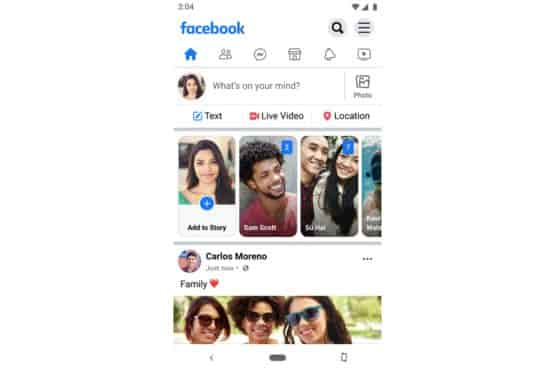
The user interface on Facebook Lite is much simpler and easier to use than its counterpart. This makes navigation a breeze and allows users to quickly find what they’re looking for without hunting for it.
Facebook Lite may be your better option if you need a more straightforward social experience.
Messenger Lite vs Facebook Messenger
If you’re considering switching to Messenger Lite, here’s what you need to know: it looks almost identical to the regular Facebook Messenger app and provides access to Facebook stickers. However, you won’t get all the bells and whistles that come with the standard Messenger – like GIFs, emojis, and text styles.
Still, if you’re looking for a more lightweight messaging experience, then here are three reasons why you should try out Messenger Lite:
1. It’s built into the Facebook Lite app, so no additional download is required.
2. You don’t have to worry about bloat – it’s simple and efficient.
3. You still have access to your favorite stickers!
Advantages And Disadvantages
The following table highlights the pros and cons of each app to help you make an informed decision.
|
|
Facebook Lite |
|
| Advantages |
|
|
| Disadvantages |
|
|
Considering these advantages and disadvantages, evaluating your device’s capabilities, data plan, and personal preferences is essential when choosing between both versions.
How Do I Download Facebook Lite App?
If you’re in one of the supported countries, you can head over to the Google Play Store or App Store and download Facebook. But if you’re not, don’t worry – there’s a way around it! You’ll have to be a bit creative. Plenty of third-party websites provide APKs for Facebook Lite, so you only need to search for them and follow the on-screen instructions. Keep in mind, though, that downloading from these sites may be unsafe, so proceed with caution.
To download and set up Facebook Lite on your Android device, follow these simple steps:
- Open the Google Play Store app on your device.
- Search for “Facebook Lite” in the search bar to bring up the app.
- Tap “Install” to begin installing the app.
- Wait for the installation process to finish, which usually takes less than a minute.
- Once installed, tap “Open” to launch the app and sign in with your Facebook credentials or create a new account if you don’t already have one.
- Follow the prompts to complete setting up your account and start using Facebook Lite!
- If you encounter any issues during installation or setup, try troubleshooting by clearing the cache and data for both Google Play Store and Facebook Lite apps or restarting your phone.
Conclusion
Facebook Lite and the original Facebook have individual strengths that cater to different types of users. If you have a low-spec phone or limited storage, Facebook Lite is the way to go for faster loading times and reduced data usage.
The standard Facebook app might be better suited for those who prefer high-quality media and don’t mind using up more battery life and internet data.
Regardless of your choice between these two apps, both offer excellent security features and user experiences that make them valuable tools for connecting with people worldwide. So whether you’re scrolling through your comments or newsfeed, on a slow connection, or chatting with friends on the go, there’s something for everyone in these popular social networking platforms.
References:

