How to View Sold items on Facebook Marketplace

Are you curious to know what items have been sold on Facebook Marketplace? Have you ever wished you could view the item that got away? Now, with just a few clicks of your mouse or taps on your phone, you can find out. Through this article, we’ll show you How to View Sold items on Facebook Marketplace, mark an item as sold, and see all the available items for sale on Facebook Marketplace. We’ll also highlight the pros and cons of seeing sold items so that you can make an informed decision about using this feature. Join us now as we explore the world of Facebook Marketplace!
Sold Items in the Facebook Market and How to Access Them
You can easily view sold items on Facebook Marketplace to see what people are buying and how much they’re paying. This way, you can stay up-to-date with the latest trends on Facebook Marketplace and determine if selling certain goods would be profitable for you.
Viewing sold items on an iPhone
Using your iPhone, you can easily search and explore the items that have already been bought on the Marketplace.
- Launch the Facebook app on your mobile device, then tap the Marketplace button.
- Then, initiate a search using either keywords or categories. Next, use the ‘Filters’ icon to set Availability to ‘Sold.’
- Finally, select ‘See Listings’ to view all sold items that match your criteria. Now you can easily check out what’s been selling on Facebook Marketplace and gain insights into prices.
With this guide, it’s easy to keep up with sales on the Facebook marketplace and see sold items in the Facebook marketplace!
View sold items on Android
Discovering sold items on Facebook Marketplace with an Android device is easy! Follow these steps:
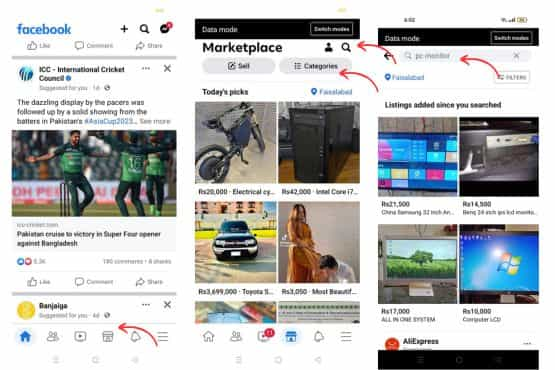
1) Access Facebook Marketplace from the app.
2) Initiate a search through keywords or categories.
3) Apply filters to view only ‘Sold’ items.
With the filter in place, you can use Facebook to buy and sell items that have already been sold. Plus, you can gain insights into what’s been selling and at what prices.
View Sold Items on Your PC
Access the Marketplace from your PC to gain insight into what’s been sold and at what prices. Facebook users can easily browse sold items on FB Marketplace by following simple steps.
- Start off by logging into Facebook from your desktop computer and clicking the Marketplace link.
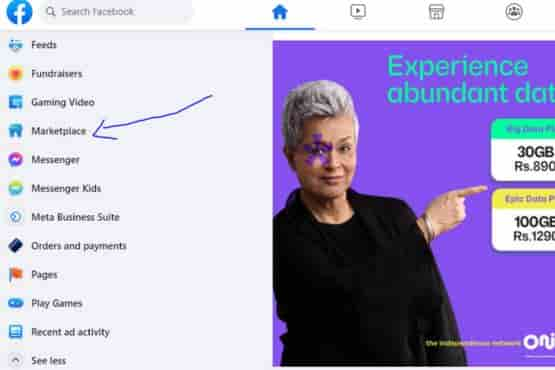
- Then, visit your ‘Marketplace profile’ and click on the ‘Available & in stock’ filter, selecting ‘Sold and out of stock.’
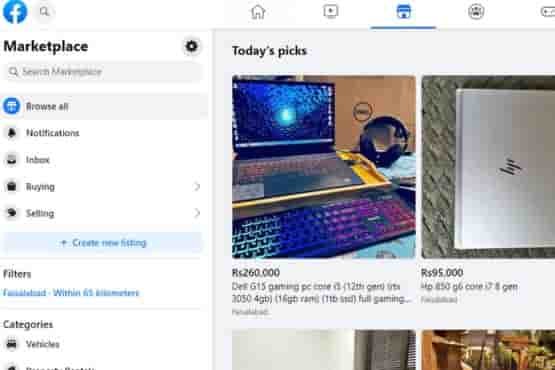
- A list of items that have been sold will appear – allowing you to check out what’s been going for sale in the past.
With this information, you can make sure you’re getting a good deal when buying items using Facebook Marketplace!
Putting a “Sold” sticker on a Facebook Marketplace listing
Marking an item as ‘Sold’ on Facebook Marketplace is quick and easy. Just follow these steps!
- Access the Marketplace by clicking on its storefront icon.
- Navigate to ‘Your Listings.’
- Find the item you’ve sold and click on it.
- Select the ‘Mark as Sold’ option.
- Respond to any questions relating to the transaction in confidence.
- Choose to either archive or cancel associated chats.
To get started with selling items on Facebook Marketplace, be sure to include detailed information. Include product value, condition of used items, and shipping details. To maximize your success, consider creating a business page for more professional visibility.
Understanding How to Browse All Facebook Classifieds
Finding all the goods up for grabs on Facebook Marketplace is easy. With the help of its smart search tool, you can quickly locate items for sale and narrow down your search according to your preferences.
- To start, access Facebook Marketplace and initiate a search by either typing in keywords or exploring categories.
- Then apply filters such as price range, delivery options, and item condition to narrow down your search even further.
- You can also sort listings according to relevance, price, or date posted.
Pros & Cons of using Facebook Market Place
Here are the pros of using Facebook Marketplace for buying and selling items:
Pros
- Convenient platform for buying and selling items.
- Wide range of products available from local sellers.
- Ability to negotiate prices directly with sellers.
Cons
Here are the cons of using Facebook Marketplace:
- Limited buyer protection compared to other online platforms.
- Potential for scams or fraudulent listings.
- Difficulty in finding specific items due to the lack of advanced search options.
How to Effectively Negotiate Prices on Facebook Marketplace
To effectively negotiate prices on Facebook Marketplace, follow these tips:
- Research the average price for similar items.
- Start with a reasonable offer and be prepared to negotiate.
- Communicate politely and be willing to compromise.
Research the Average Price for Similar Items:
- Before you start negotiating, it’s essential to have a good understanding of the average price for the item you’re interested in. You can do this by browsing through multiple listings of similar items on Facebook Marketplace or even checking prices on other online marketplaces or retail websites.
- Having a baseline price in mind helps you determine whether the seller’s asking price is reasonable or if there’s room for negotiation.
Start with a Reasonable Offer and Be Prepared to Negotiate:
- When you’re ready to make an offer, it’s generally a good idea to start with a reasonable and fair offer. A lowball offer that’s significantly below the asking price can be off-putting to the seller.
- Be prepared for negotiation. Most transactions on Facebook Marketplace involve some back-and-forth discussion about the price. It’s part of the process, so remain open to adjusting your offer based on the seller’s counteroffer.
Communicate Politely and Be Willing to Compromise:
- Effective communication is key to successful negotiations. Be polite and respectful in your interactions with the seller. Courtesy goes a long way in building a positive rapport.
- Be willing to compromise. Negotiations often involve finding a middle ground that both you and the seller are comfortable with. If the seller makes a reasonable counteroffer, consider whether it aligns with your budget and expectations.
Remember that the goal of negotiation is to reach a mutually beneficial agreement. Being well-prepared, respectful, and open to compromise can enhance your ability to negotiate effectively on Facebook Marketplace and increase the likelihood of a successful transaction.
Frequently Asked Questions
Can I View Sold Items From Other Cities?
Yes, you can view sold items from other cities on Facebook Marketplace. Simply adjust the filter settings to refine your search by location.
Is There a Way to View Sold Items From a Specific Seller?
Do you want to find a specific seller’s sold items? Allude to the power and accuracy of Facebook Marketplace. With its precise search features, you can easily locate what you need – and master your search in no time.
Are There Any Additional Fees for Viewing Sold Items?
No, there are no additional fees for viewing sold items. You can easily check what items have been sold from a specific seller without any extra costs.
Can I Leave a Review for a Seller After Purchasing an Item on Facebook Marketplace?
Yes, you can leave a review for a seller after purchasing an item on Facebook Marketplace. The review process allows you to rate the seller and share your experience with others. Seller ratings are important for future buyers.
How Long Do Sold Items Remain Visible on Facebook Marketplace?
Sold items on Facebook Marketplace remain visible for a period of time determined by Facebook. You cannot hide sold items, but you can view them by using the filters and search options on the platform.
Can I Save a Sold Item to View Later or Track Its Price History?
Yes, you can save a sold item on Facebook Marketplace to view later or track its price history. This feature allows you to keep track of items you’re interested in and monitor any changes in their availability or pricing.
Conclusion
Congratulations! You’ve now mastered the art of viewing sold items on Facebook Marketplace. Who knew that a simple search and filter could unlock a world of information and savings?
By delving into the sold listings, you can compare prices, understand an item’s value, and even check out the seller’s profile for more hidden treasures. But, alas, there are limitations to this power. You can only view listings from the last 30 days, and the Sold filter won’t work when searching by category.
So, while you may not have all the answers, you’re well on your way to becoming a savvy Marketplace shopper. Happy hunting!

