How to Manage Websites And Apps Connected to your Facebook

You’ve heard the saying ‘knowledge is power,’ it’s never been more accurate than managing websites and apps connected to your Facebook. Knowing the risks and how to protect your privacy is vital to making sure your information is kept safe. This article teaches you how to assess, review, remove unwanted connections, and strengthen your privacy settings. Plus, you’ll gain the best practices for managing your Facebook app and website connections.
Assessing Your Facebook App and Website Connections
Look at the apps and websites connected to your Facebook account to assess which ones you should keep and which ones you should remove.
- Log into your Facebook account and click the profile icon in the top-right corner.
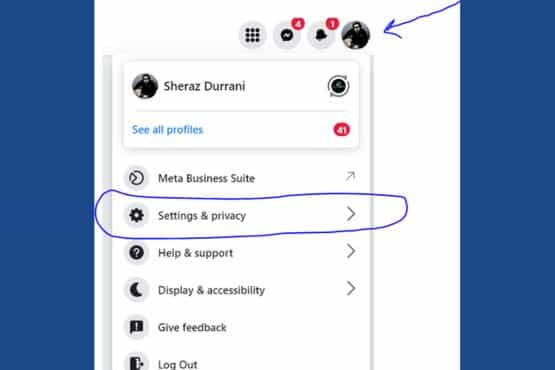
- Select ‘Settings & Privacy’ from the drop-down menu bar and then ‘Settings.’
- Scroll down until you click the ‘Apps and Websites’ section.
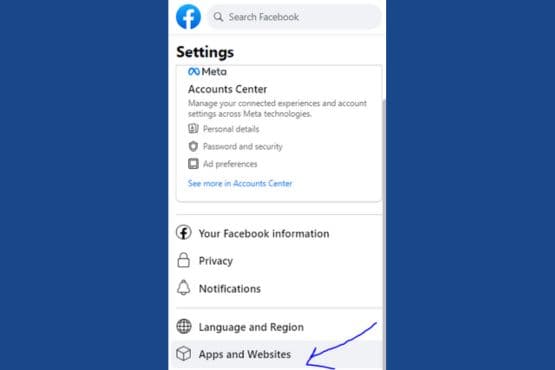
- Each app or website listed will have a ‘Remove’ option next to it.
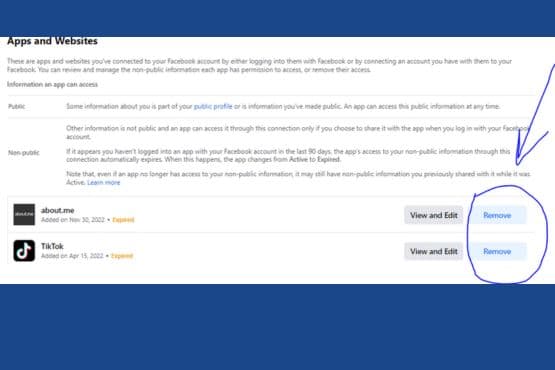
- You can delete the app and its related posts from your timeline if you select it.
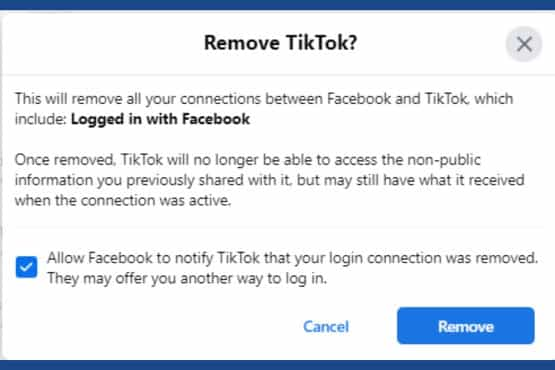
- You can also adjust the privacy settings for each app or website, choosing whether your friends or the public can see them on your profile.
Make sure to confirm the removal before exiting. Managing your Facebook apps and websites is easy and helps ensure your privacy concerns.
Understanding the Risks of Connecting Websites and Apps to Your Facebook
Now that you know how to manage your Facebook apps and websites, it’s essential to understand the risks of connecting them to your account.
When apps request permission to access your Facebook information, they may gain access to sensitive data such as your email address, birthday, or list of friends. This makes it essential to regularly review and manage these connections to maintain your privacy and security.
The risks of connecting to your Facebook account include:
• Loss of privacy: Apps can access your personal information, which could be used maliciously.
• Unauthorized use: Apps can use your personal information without your consent.
• Security vulnerabilities: Apps can exploit security vulnerabilities in Facebook’s platform to access your data.
• Data misuse: Apps can misuse the data they access from your Facebook account.
To protect yourself, it’s essential to revoke App permissions for any apps you no longer use, delete your Facebook account if you’re no longer using it, and be mindful of which apps you permit to access your account.
Turn Off Permanently Unwanted Apps and Websites on Facebook
Ready to restrict Facebook? Here’s how:
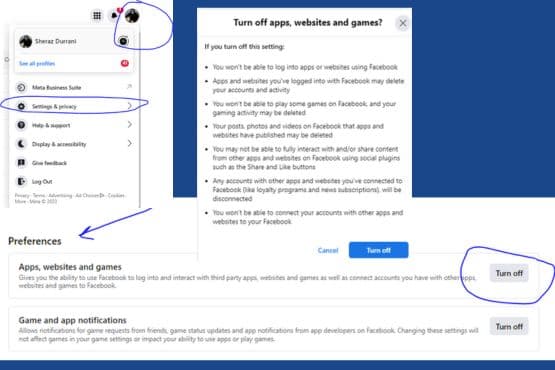
- Log in and select your profile at the top-right corner.
- Head to Settings & Privacy and tap Settings.
- Scroll down to Apps and Websites, then scroll down to preferences
- Flip the switch next to Apps, websites and games to turn it off.
- Confirm your selection in the pop-up box that appears.
- You’ve now successfully disabled Facebook’s App and Website feature.
Be sure to review this list regularly, as it will help you maintain control over access to your Facebook data, such as your name, email, and friends list.
Best Practices for Managing Your Facebook App and Website Connections
You can effectively manage your Facebook app and website connections by following the abovementioned best practices.
- Review and remove any apps or websites you no longer use or trust.
- When linking apps, please pay attention to the permission they request and only grant access to essential information.
- Stay updated on Facebook’s privacy settings and review them regularly.
- For businesses, use Facebook’s features to connect with customers and consider using social media management platforms.
- Lastly, monitor and respond promptly to user feedback to uphold a positive brand image.
With these best practices, you can protect your privacy and enhance your online presence.
Frequently Asked Questions
How Can I Tell if a Website or App Is Connected to My Facebook Account?
You can check which websites and apps are connected to your Facebook by visiting the ‘Settings’ page. Select ‘Apps and Websites’ and review the list to see which are connected.
Are there other risks of connecting websites and apps to my Facebook?
Connecting websites and apps to your Facebook can be a risky business! Not only could your data be accessed, but it could also be shared or sold to third parties without your knowledge. Be sure to stay vigilant and protect yourself online.
How Do I Know If I Have Unwanted App and Website Connections?
To find out if you have unwanted connections, go to your Facebook Settings and check your list of Apps and Websites. If you don’t recognize any, you can remove them.
How Can I Safeguard My Privacy Settings for Connected Apps and Websites?
Secure your online privacy like a fortress: review your settings regularly and adjust as necessary. Keep informed on the latest threats to ensure you stay one step ahead.
Are Any Other Security Measures I Should Take to Protect My Facebook Account?
Yes! Always use a strong password, enable two-factor authentication, and keep your account information current. Stay vigilant and review your security settings regularly.
Conclusion
Managing the apps and websites connected to your Facebook can be overwhelming. Yet, it’s crucial to stay informed and take control of your data security. Keep in mind that over 25 million Facebook accounts are hacked each year. So, take the time to review and remove unwanted connections and adjust your privacy settings for a safer online experience.

