How to Add 2FA to Facebook Without a Phone Number

Are you worried about the security of your Facebook account? Want to add an extra layer of protection without using your phone number? Look no further! In this article, we’ll show you how to use Two-Factor Authentication (2FA) on Facebook without the hassle of providing your phone number. By implementing 2FA, you’ll significantly reduce the risk of unauthorized access and data breaches, giving you peace of mind. So, let’s dive in and learn how to enhance the security of your Facebook account without sharing your phone number.
The Benefits of 2FA on Facebook
Using two-factor authentication (2FA) on Facebook provides an additional layer of security, reducing the risk of unauthorized access to your account. Let’s explore some benefits below.

Enhanced Security:
Implementing two-factor authentication (2FA) on your Facebook account provides an ironclad layer of protection, shielding you from unauthorized access and potential cyber threats. It’s like having a digital fortress guarding your personal information.
Imagine a massive, impenetrable gate protecting your account. Without 2FA, it’s like leaving that gate open, inviting hackers to stroll in and wreak havoc. But with 2FA, it’s as if you’ve added an electrified fence and a moat filled with crocodiles to deter intruders.
Mitigated Risk of Data Breaches:
By enabling 2FA, you significantly reduce the chances of falling victim to data breaches on Facebook. Your personal information, messages, and precious photos are no longer at the mercy of cybercriminals.
Think of 2FA as a virtual vault for your data. Without it, your information is vulnerable, like leaving your valuables around. But with 2FA, it’s like placing your data in a state-of-the-art, highly secured safe, complete with biometric locks and laser beams.
Protecting Your Friends and Contacts:
Not only does 2FA safeguard your account, but it also shields your friends and contacts from potential harm. Hackers often exploit compromised accounts to send malicious links or scams, putting everyone connected to you at risk.
Consider your Facebook account a powerful shield, protecting you and your friends. Without 2FA, it’s like wielding a flimsy, rusty shield, exposing your loved ones to attacks. But with 2FA, it’s as if you’ve upgraded to an impenetrable, high-tech force field, ensuring the safety of your entire network.
Setting Up 2FA on Facebook Without a Phone Number
- Start by accessing your Facebook account settings. Go to Facebook.com/settings or open the Facebook app and click on the three lines in the top-right corner, then select “Settings and Privacy” and “Settings.”
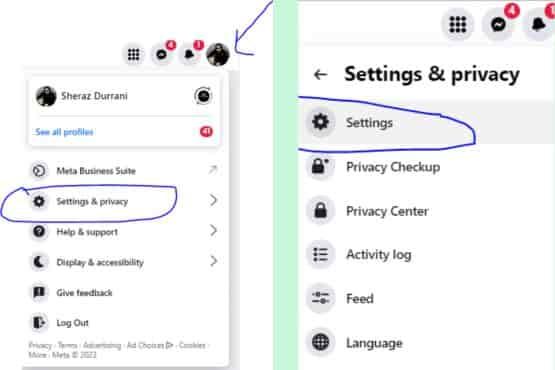
- In the settings menu, find and click on “Security and Login.” Here, you will see various security options for your account.
- Scroll down until you find the “Use two-factor authentication” section. Click on the “Edit” button next to it.
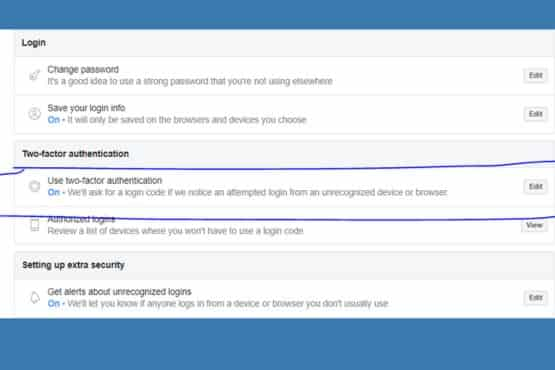
- Facebook offers different methods for two-factor authentication. To set up 2FA without a phone number, select the option to use an authentication app.
- Follow the instructions provided by Facebook to set up the authentication app. You can choose from popular apps like Google Authenticator or Duo Security. These apps generate unique codes for 2FA that you will need to enter when logging into your Facebook account.
- Once you have successfully set up the authentication app, it will be linked to your Facebook account, and you can start using it for two-factor authentication.
By setting up 2FA on Facebook using an authentication app, you eliminate the need for a phone number and enhance the security of your account. This method offers a convenient and secure way to protect your Facebook account from unauthorized access.
Remember always to keep your authentication app updated and secure. Additionally, enabling 2FA on other platforms and accounts is recommended whenever possible to strengthen your overall online security further.
Facebook’s Previous Requirement of Phone Numbers for 2FA
You may have hesitated to provide your phone number due to Facebook’s previous requirement for 2FA. Privacy concerns have been raised regarding the effectiveness of SMS authentication.

While SMS authentication was once the primary method for providing the secondary code, it faced criticism due to potential vulnerabilities. SMS messages can be intercepted or accessed by unauthorized individuals, compromising the security of your account. Additionally, there have been cases where SMS messages containing authentication codes were mistakenly sent as notifications, exposing personal information to unintended recipients.
To address these concerns, Facebook now offers alternative methods for 2FA, such as third-party authentication apps like Google Authenticator and Duo Security. These apps generate codes without SMS, providing a more secure and convenient way to implement 2FA on Facebook.
The Importance of Two-factor Authentication for Enhanced Security
Implementing two-factor authentication adds an extra layer of security to your online accounts, ensuring enhanced protection against unauthorized access. However, common misconceptions about two-factor authentication need to be addressed.
- One misconception is that it’s a time-consuming process. Once set up, two-factor authentication becomes a painless and quick process.
- Another misconception is that it’s only necessary for sensitive accounts. The truth is that two-factor authentication is recommended for all accounts, mainly social media platforms like Facebook.
Using an authentication app like Google Authenticator or Duo Security, it is best to implement two-factor authentication on social media platforms, including Facebook. These apps generate codes for two-factor authentication without the need for SMS and provide a secure and convenient way to enhance your account’s security.
Alternatives to SMS for 2FA on Facebook
Consider using an authentication app like Google Authenticator or Duo Security for 2FA on Facebook, as they offer a secure and convenient alternative to SMS.
Using authentication apps for 2FA on Facebook addresses the security concerns with SMS-based 2FA. SMS-based 2FA relies on text messages sent to your phone, which can be intercepted or hacked. This puts your Facebook account at risk of unauthorized access.
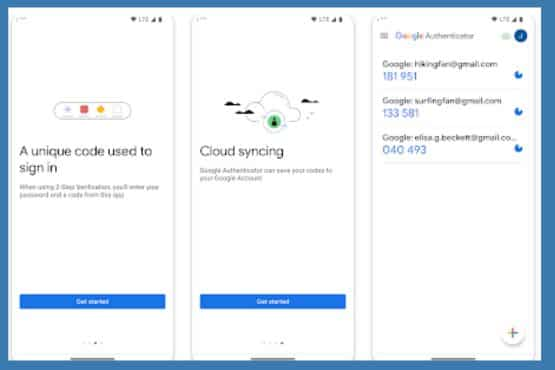
On the other hand, authentication apps generate unique codes that are only accessible on your device, adding an extra layer of security. With authentication apps, there’s no need to provide your phone number to Facebook, eliminating the potential privacy concerns.
Additionally, authentication apps offer a more convenient way to implement 2FA, as you don’t have to rely on receiving text messages.
Conclusion
Now you know how to Add 2FA to Facebook Without a Phone Number on Facebook without a phone number, which is a simple and effective way to enhance the security of your account. By using third-party authentication apps like Google Authenticator and Duo Security, you can ensure that your personal information stays safe from unauthorized access and potential data breaches. Don’t compromise on your account’s security – follow the steps outlined in this article to set up 2FA on Facebook today. Stay protected and have peace of mind.

