How to View Full Size Instagram photos in 2023?

Are you Looking for how to view full size Instagram photos? Instagram, a famous social media platform, launched Stories in 2017, allowing people to post short videos directly to their feeds. Users could add filters to make their posts look like old Polaroids. They could also use emojis to express themselves. But one feature only now: full-size viewing versions of images posted to the app.
To see Instagram photographs at their full resolution, you must first connect to the platform using a web browser, navigate to the user’s profile link, and open the photo you wish to view in high resolution. In the address bar, paste the following onto the end of the image URL: media?size=l. To view the entire image, use the Enter key on your keyboard.
Did you realize that the photographs you submit to the platform will not appear at their original size when you view them in the feed? Instagram displays them at a lower resolution than other platforms. The same thing takes place with a user’s profile photo on Insta.
Images that appear on the news feed or even on your or another user’s profile have altered their dimensions. Learn how to access full Instagram photographs & Instagram profile pictures by reading this post, which will show you how to circumvent the restrictions.
How to View Full Size Instagram post photos
Here’s how to view posts in maximum image size:
- Launch Insta through a web browser; using the app won’t get you far with this strategy.
- The login screen requires you to enter your Insta username and password. If you don’t complete this step first, you won’t be able to view the photographs in their full size when you click on them.
- Navigate toward the profile page of the individual whose pictures you want to view. It is essential to keep in mind that you won’t be able to click on any photos that appear in the feed.
- Please choose the desired image by clicking on it.
- Add “media?size=l” at the end of URL.
- For example, if Media URL is https://www.instagram.com/p/ChASRNXsY5Z/
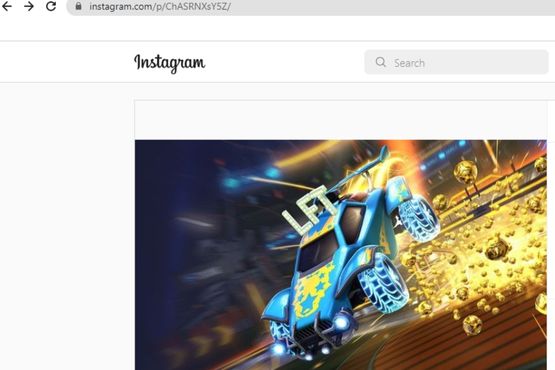
- Add media?size=l (at the end of the URL ). It will become https://www.instagram.com/p/ChASRNXsY5Z/media?size=l
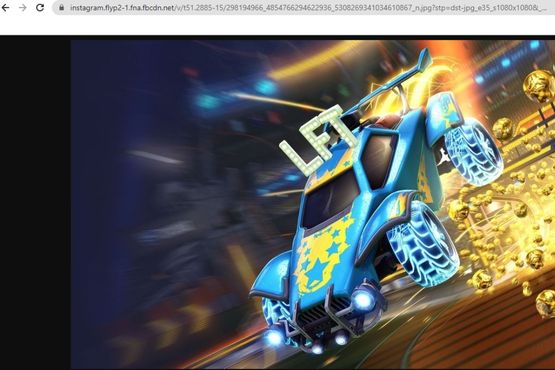
- You will be taken to the complete edition of the image in its original size.
- You may now save the image in its Actual size by right-clicking and choosing the Save Image As option.
Please be aware that this only works for the first photo uploaded to the post. If a post contains multiple images, you can only view the initial image in its complete resolution. You won’t be able to view any other images in the post.
View Instagram Medium and Thumbnail versions for Images
Aside from this, you also have the option of seeing the photo in its medium size as well as its thumbnail form.
Use the following modifications to the end of the URL to display either medium or thumbnail versions of the photo that was uploaded to Instagram:
- media/?size=m
- media/?size=t
How to See Full Profile Pictures on Android?

If you want to see someone’s complete profile picture on Instagram, there are a few ways to do it. First, you can zoom in on the person’s profile photo using the app. If that doesn’t work, you can open the user’s profile in a web browser and look for the full image. Suppose you still need to see the full photo. In that case, it’s possible that the person has their account set to private and only allows people they approve to see their full-size profile pictures.
You will, however, be able to accomplish this task after following our instructions. You will also be able to download the full-sized profile photographs if you find this necessary. Sadly, these instructions will only work on Android devices, not iOS.
- Get the Qeek app and install it.
- Please enter the username of an Instagram person whose photos you wish to view in the app so you can view their profile photographs.
- Choose the appropriate individual from the list that drops down.
- Tap either the profile picture that was retrieved or the Full-screen button.
- This will display the photo associated with your profile in a high-resolution format.
- You may magnify the profile photo up to 80 times larger if necessary.
The application has no built-in download or storage option for Instagram images. You always have the opportunity to expand the profile image to its full size and then snap a screenshot of it.
For what Reason Does Instagram Compress photos?
There are a few reasons why Instagram reduces the size of cover photos. One reason is that it saves space on active users’ devices. Another reason is that it makes images load faster, which is essential for users with slower internet connections.
How to Save Instagram Profile Picture?
To save an Instagram profile picture, you must first enlarge the photo. Once the image is enlarged, the platform allows you to save the profile picture by long pressing.
What Size is a Full Instagram Photo?
The total size of an Instagram photo is 1080×1080 pixels. When you upload an image, it is automatically resized to fit in a square. If you want to view the full photos on Instagram, you can enlarge them by tapping on the picture.
How to See Instagram Photos in Full Definition on Phones and PC Desktops?
It’s easy to see full-resolution Instagram photos on mobile devices and PC. Just follow these simple, quick steps:
Open the Instagram mobile app on your smartphone and go to the photo you want to see in a full-sized image. Tap on the three dots in the top right corner of the picture and select “View Full Size.” The full-size photo will now be visible in your mobile browser.
On your PC, open the Instagram website and go to the full-size photo you want to see. Click on the photo’s thumbnail version to open the large size picture. The full-size image will be visible in your browser window.
That’s all there is to it! Now you can see full-resolution photos on both mobile and PC.
Why See Full-Size Instagram Photographs or Profile Pictures?
You might want to view full-size Instagram pictures for a few reasons. Maybe you want a better look at someone’s photo or try to find out if someone has cropped their profile picture. Viewing the full-size Instagram profile picture can also give you a better idea of the high-quality photo. If you’re looking at a full-size photo, you can see how sharp the image is or if there is any graininess.
How do you view a Full-size story on Instagram?
I think that depends on what kind of Instagram stories you are viewing. For example, if you are scrolling down a feed, you may only be able to see one picture at a time. However, if you click on a single person’s name, you should be able to see all of their posts.
If viewing a single post, you can either tap on the little arrow next to the comment box and choose “view original” or tap on the heart icon next to the comment box. This will allow you to see the entire post.
Is there a Way to Delete the Instagram borders?
So if you have a 3×4 landscape shot, but the platform only allows squares? Before uploading it to Instagram, crop it. Cropping ruins photo composition.
Intelligent Resizer allows photos sans white borders. Resizing photographs without cropping is easy.
- Load the picture into iResizer.
- Select distortion-sensitive picture objects.
- Mark an area using a selection tool to keep it from being scaled.
- Or you may let an algorithm choose which picture sections to preserve without selecting.
- Now execute the procedure and pick 1:1 in the popup window. Click OK.
- If you wish to make a square picture with an aspect ratio of 1:1 from an 800×600 pixel 4:3 image, you either Minimize it to 600×600 px or Maximize it to 800×800 px.
Share your full-size images on your Instagram account without worrying about proportions. There will be no more blank space around images.
Conclusion
Unfortunately, Instagram has no add-on feature allowing you to view full-size photos. The app doesn’t let you see the user’s stories or full-size profile photos. However, you can see the full-size user profile picture if you visit their Instagram profile.
You now know how to see and download full-size Instagram photos, the size they were initially submitted to the service.
By sharing this information with you, you should also assist your friends in viewing the photographs in their original default size. Leave a message in the comments section below if you encounter any problems.

