11 Best Drawing Apps For Kids 2023
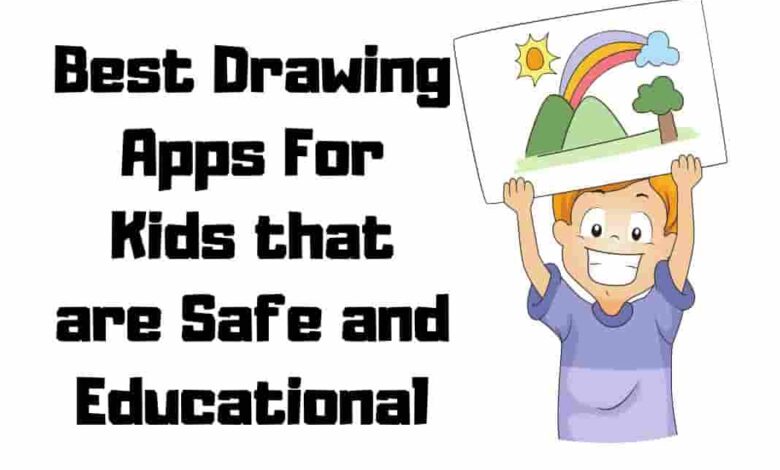
Drawing is the language of children. Art can allow children to express themselves and explore their creative abilities. Parents and educators may wish to provide opportunities for these talents to be developed, so what are the best drawing apps for kids?
We looked at ten different options out there. These apps provide entertaining and educational experiences to help your child grow as an artist. From beginner-friendly tutorials to advanced tools, you’ll find something on this list that fits your kid’s needs perfectly!
Why Is Drawing Important For Children’s Development?
Drawing can be beneficial for children in terms of development. Below are some points that focus on why it’s essential for our kids.
Fine Motor Skills
Drawing can help children develop their fine motor skills. Holding and manipulating a pencil or stylus strengthens the muscles in their fingers and hands, helping them with tasks like writing, cutting, and tying shoelaces.
Cognitive Development
Drawing also has cognitive benefits for children. Drawing can engage both brain areas, aiding problem resolution and enhancing comprehension of intricate concepts.
Emotional Intelligence
Drawing is a form of self-expression and can be a therapeutic outlet for children. It permits youngsters with difficulties to express their feelings nonverbally, which may be particularly beneficial.
Creativity
Drawing encourages youngsters to be innovative and think outside of the box. They may experiment with various colors, forms, and tools to make distinctive works of art using the appropriate graphics program. This might encourage them to pursue creative hobbies in the future by bolstering their confidence and self-esteem.
Fun!
Finally, drawing is simply fun for toddlers! With the help of age-appropriate drawing apps, they can access a world of colors, paint brushes, and coloring books that cater to their interests. This can provide hours of entertainment while promoting their artistic skills.
Tips For Parents Using Drawing Apps With Kids
Many parents may be concerned about their children’s time with interactive design software. These tools are a great way to introduce young minds to creative expression and foster imagination. Below are some tips for Parents:
Set Time Limits
Setting a reasonable time limit for your child’s use of design software is essential. This ensures that they don’t spend too much time staring at a screen and helps develop healthy tech habits for the future.
Choose Age-Appropriate Apps
When selecting a design software for your child, ensure it’s age-appropriate and has suitable content. Look for software with simple characters, bright colors, and fun sound effects that capture your child’s imagination.
Supervise Your Child’s Use
Always supervise your child’s use of design software, especially young ones. This helps to ensure that they use the app in a safe environment and allows you to discuss what they’re creating together.
Encourage Creativity
Encourage your child to experiment with the app’s colors, design, and tools. This fosters Creativity and can help develop their artistic skills.
Have Fun!
Unleash your child’s creative potential with an interactive drawing app! Encourage exploration and make sure they can have fun while learning new skills.
Criteria For Choosing The Drawing Apps For Toddlers
3 Criteria to Consider When Choosing graphics program for Little Kids
Drawing Tools
When selecting a graphics program for your child, look for one that offers a variety of drawing tools. Ideally, the app should have various brush sizes and shapes and interactive features such as color palettes and layers. These tools will allow your child to experiment and create different illustration styles.
Step-by-Step Lessons
Kid-friendly apps should incorporate step-by-step tutorials to facilitate improved accuracy in drawing. Look for apps that provide tutorials and guides on creating specific graphics or techniques. Additionally, some apps may offer lessons from professional designers, providing your child insight into the art world.
Full Range of Features
Considers choosing a graphics program that covers all aspects of digital artwork, such as cartoons or video editing. Get your child a truly memorable experience and watch their skills grow! Your little ones can explore their creative side with the perfect app! Choose wisely, and they’ll be able to hone their artistic skills safely.
Best Drawing Apps for kids
Read on to learn why each of these free apps makes excellent choices for helping your little one unlock their creativity.
Draw In
Draw In is an excellent free drawing app for students of all ages. It’s a great way for kids to create digital drawings and develop their skills. Using it, youngsters may create stunning works of art by sketching new pictures or utilizing one of the several templates accessible.

They can also share what they have created with friends and family, making Draw In a perfect choice for budding artists!
The app has plenty of drawing activities that are suitable even for four-year-olds to draw – no matter how young your child might be, they will find something fun to do on this app. They can learn to correctly draw different animals, anime, cartoons, coloring pages, and more.
Plus, there are many app tutorials, so you’ll always feel safe exploring its various characteristic. As well as offering exciting drawing opportunities for kids, Draw In allows parents and teachers to monitor progress by tracking activity levels over time.
This makes it ideal for introducing new concepts into learning environments while keeping track of development at every stage – without worrying about too much paperwork!
So whether you’re looking for an engaging way for your little ones to practice their creativity or want ideas on how best to encourage creative thinking in the classroom, Draw In could be just what you need!
Draw.Ai
Draw.ai is the perfect graphics program for kids of all ages. Whether your child is just beginning to learn to draw or wants to practice their skills, this free app has something for everyone.

Draw.ai enables users to create beautiful art through convenient drawing tools and various shapes and textures.
It also offers plenty of tutorials and tips on various topics such as perspective, shading, and color theory that can help guide young artists in mastering the basics of artistry.
Moreover, Draw.ai takes children’s creativity one step further with its powerful animation characteristic that allows them to bring their drawings to life! They can animate characters they have created and even share their creations with family and friends via social media platforms or email.
This feature helps make learning drawing fun while encouraging youngsters’ artistic development – making it one of the best kids doodle apps for year-olds wanting to get creative.
If you’re looking for an excellent painting app for your kid’s iPad or phone, look no further than Draw.ai – it’s sure to provide hours upon hours of entertainment and encourage artistic growth along the way!
Draw Story!
Draw Story is one of the best graphics programs out there for kids. It’s a fun game with voice prompts that guide users through the animation features, allowing them to make their own stories and animations.

Kids can create each scene in the App using tools like a pattern paint bucket, mirror painting, and more – all while playing with cute animals!
The intuitive UI makes it easy to draw whatever comes to mind without prior knowledge or skill. Kids get creative freedom by customizing the art elements used within their scenes. They can also choose from different backgrounds, stencils, and music tracks for their story-telling journey.
All in all, the software offers many entertaining activities that keep your kid entertained for hours! With this app, your child will be engaged and learning about digital creativity simultaneously – ultimately mastering the concepts behind creating beautiful illustrations.
Doodle Buddy
Doodle Buddy is a great drawing program for kids. It has many features make it easy to create art, from finger paint and magical paintbrushes to voice recording. Kids can learn the basics of animation too!

Moreover, it comes in free and premium versions – making it even easier for parents to get their children started on this fantastic design software.
The interface was designed especially for young users, so navigating its many options is simple. It has an extensive library full of fun stickers that can be quickly manipulated into something unique and beautiful.
And if your child needs some help getting inspired, tutorials are also available! These combined characteristics make this software one of the best apps for helping kids express themselves artistically.
Crayola Create And Play
Crayola Create And Play is an app designed to excite kids about drawing. It’s packed with characteristics that keep them engaged while also allowing parents peace of mind regarding safety and security.

Here are some great things Crayola Create And Play offers:
- Crayon brush: Kids can draw just like they would with crayons – complete with smudges and all!
- Photo realistic crayons: Children can create designs that look like it was drawn using traditional art supplies.
- Doodle games: Get your little ones playing fun mini-games where they’ll learn basic concepts in color theory and design.
- Pen sizes: With 3 different pen sizes, children can express themselves on any scale imaginable.
- Customizable brushes: Tweak existing brushes or make one from scratch for maximum creative expression!
The app provides animated step-by-step tutorials to facilitate quick and easy learning of each feature. Additionally, the app does not contain advertising, eliminating interruptions during playtime.
Overall, Crayola Create And Play provides hours of educational entertainment tailored toward young users – making it a must-have app for kids who love to draw!
Drawing With Carl
Drawing with Carl is a fantastic doodling app for kids. It’s a great way to introduce traditional painting techniques in an immersive experience. With plenty of color options, young artists can explore their creativity and develop skills like a professional designer.

The sketchbook app has several features that allow users to draw straight lines, select colors from the palette, use different brush sizes, erase mistakes, and even add amusing effects to finalize the design. Kids will love playing around with this intuitive tool and creating cool drawings!
Drawing With Carl offers step-by-step tutorials, so you can use them without being an experienced artist. These lessons are tailored for both novice and experienced users so they can acquire further knowledge about sketch art while having enjoyable experiences.
With this one-of-a-kind app, your child can create stunning pictures that look like a pro made them!
Bini Drawing For Kids!
Bini Drawing For Kids is the perfect drawing app for toddlers. It offers a comprehensive range of tools and features, making it one of the best design software. With its intuitive design and user-friendly interface, even younger children can quickly grasp this innovative platform.

Get innovative with the Bini app and draw in 2D and 3D perspectives! The different painting techniques give your child plenty of options when creating their masterpieces.
At the same time, the musical paint feature adds an enjoyable element to their elements. Plus, they can choose from various brush sizes and styles so that no matter their experience level, they can create something truly unique!
Whether your little Picasso wants to use Bini Drawing For Kids to express themselves or have some fun doodling around, this app has them covered. With all these features plus more at your fingertips, you’ll soon see why it’s considered one of the top apps for kids today!
Artworkout
Artworkout is a drawing-together app that offers kids the basics of innovative drawing. It’s designed to be easy and intuitive, with an Adobe Illustrator-like interface providing all the tools for aspiring artists.

The app has various reference levels to help users improve their skill level as they go along. With its interactive tutorials, the software encourages exploration and experimentation — ideal for those who want to learn how to draw or expand their existing skill set.
The app also includes unique features such as game-based challenges, personalized feedback, and voice narration which helps kids stay motivated while improving their artistic abilities.
This makes it easier for young minds to create beautiful art pieces without parents’ or teachers’ assistance. And with special filters added to each project, children can take pride in knowing that their designs stand out in quality and creativity!
Joy Doodle
Joy Doodle is an excellent design software with various features and options for young kids. From coloring forms to interactive courses in drawing, the app caters to junior artists who are just starting or experienced ones looking for new tricks.

Here’s what you’ll get with Joy interactive app:
1. A selection of Graphics – choose from thousands of images already created by other users
2. Coloring mode – let your child use their imagination as they color pictures and create unique works of art
3. Hands-on activities – allow them to get their hands dirty as they learn how to draw with various utensils and techniques
4. Courses in drawing – take advantage of step-by-step tutorials and challenges to help improve their drawing skills
Joy Doodle is the perfect way for kids to express themselves creatively while learning something simultaneously. This popular children’s art app has an intuitive interface, vibrant designs, and numerous features. Joy Doodle makes it possible if your child wants to make simple sketches or recreate famous paintings!
Draw It
Draw It is a design software for children with tools and digital drawing capabilities well suited to those wishing to develop their artistic skills.
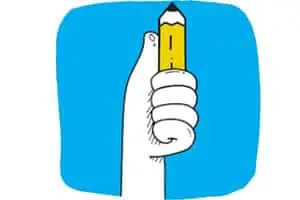
From coloring apps with simple brushes and pencils to fancier features like special effects and step-by-step tutorials, Draw It has everything you need to create beautiful drawings without leaving your android device or drawing pad.
This app also allows users access to additional stock designs from various sources – giving them more options when creating unique art pieces. The possibilities are endless!
This app allows children with any experience in digital drawing to be creative and showcase their work to others.
Picsart Color Paint
Picsart Color Paint is like a canvas that allows budding artists to unleash their inner Picasso. It features various instruments and features, from basic pencils and erasers to more sophisticated smudge tools. While it offers a black background for those who prefer minimalist illustration, there’s also a blank background option if you want something more versatile.

In addition to its variety of utensils, PicsArt Color Paint also offers users the chance to collaborate in real-time on projects with friends or colleagues through its multiplayer game feature. Players can draw together while watching each other create masterpieces fashioned after doodling.
The app even has built-in chat functionality so they can comment, discuss ideas, provide feedback, and give guidance all within one platform.
For anyone wanting to explore their creative side, PicsArt Color Paint is an ideal choice as it provides plenty of options for experimentation without any significant learning curve involved.
Its intuitive interface makes it easy for older kids and adults to dive into creating images quickly and easily—allowing them to express themselves without worrying about mastering complicated techniques first.
Frequently Asked Questions
Do Drawing Apps Help Enhance My Child’s Creativity?
Yes, drawing apps can significantly enhance your child’s creativity. They provide various tools and features that allow children to experiment with different colors, shapes, and styles, fostering their artistic abilities.
How Can I Ensure My Child uses the Drawing App Safely?
Always supervise your child’s use of drawing apps. Ensure the app you choose is age-appropriate and has content suitable for your child. Setting up reasonable time limits can also help develop healthy tech habits.
Are there any Drawing Apps that Offer Step-by-Step Lessons?
Yes, many drawing apps offer step-by-step tutorials. Apps like Draw.ai, Drawing With Carl, and Artworkout have tutorials that guide young artists in mastering the basics of drawing.
Can my Child Share his Drawings Made on these Apps with Others?
Most drawing apps allow users to share their creations with others. They can usually send them via email or share them on social media platforms.
Are there any Free Drawing Apps for kids?
Yes, many drawing apps for kids are free. Some offer in-app purchases for additional features, but the basic version is often free. Draw In, Draw.ai, and Joy Doodle are some examples of free drawing apps.
Conclusion
Drawing is an important activity that helps children develop essential skills. Parents can make this enjoyable for their kids with the correct drawing apps.
Finding the best drawing app for your child doesn’t have to be overwhelming; you only need to consider a few critical criteria. We’ve highlighted our favorites: Draw In, Draw.ai, Joy Doodle, Draw It, PicsArt Color Paint, and Draw And Tell.
No matter which app you choose for your kid – from the classics like Draw To more avant-garde options such as Joy Doodle – it’s sure to provide hours of creative entertainment and learning opportunities! So if you’re looking for ways to engage your little ones in some artful activities at home, give one (or more) of these great drawing apps for kids a try today!

