8 Best Drawing Apps For iPhones in 2023

Are you looking for the best drawing apps for iPhones? Great options, whether for a new hobby or to brush up on your existing skills, are available. As a tech enthusiast, I’ve compiled this list of the ten best drawing apps so you can get creative immediately!
The last decade has seen unbelievable transformations, all thanks to technology! With the latest apps, you can unlock the true potential of your artistic genius and create beautiful pieces of art that will take your breath away! Let the tools give you wings to soar your creativity and make magic!
How Creative Professionals Are Using iPhones More
Can you imagine creating a masterpiece without ever lifting a brush? iPhones have been revolutionizing the creative sphere for years now. They’re quickly becoming the go-to device for professionals who want to produce fantastic designs quickly and conveniently.
Unleash your creative potential with the App Store – home to fantastic digital art apps like Adobe Fresco, Creative Cloud, Photoshop, Sketch, Illustrator, and Clip Studio Paint!
Complex illustrations can be designed using these powerful tools, or existing art pieces can have intricate details added easily.
No prior knowledge or experience in graphic design is necessary to use drawing apps on your phone; anyone can explore their creativity.
Features To Look For In Drawing Apps For iPhones
While picking an iPhone sketching app, consider these qualities. Examine these key features:
Pressure sensitivity:
The app should sense the pressure you apply to your stylus or finger on the screen. More precise and varied lines and strokes can be drawn this way.
Layers and opacity controls:
Layers are essential to digital drawing, allowing you to work on different parts of your picture without affecting the rest. Opacity controls will enable you to adjust the transparency of your layers, creating other effects.
Custom brushes:
A drawing app must be able to design and modify your brush editor. This lets you achieve a broader range of effects and styles and create unique design looks.
Undo and redo options:
Mistakes happen, and a good app should be able to undo and redo your actions. This saves time and frustration, allowing you to make corrections and adjustments without starting over.
Exporting options:
Ensure the app allows for exporting drawings in various file formats, including JPEG and PNG, for sharing or printing artwork. Considering these features, you can find the best app for your iPhone and create stunning illustrations on the go.
Best Drawing Apps For iPhones
Digital painting and illustration can be enjoyable for users with any experience. If you are looking for the best free drawing apps, these choices offer a range of features and easy-to-navigate interfaces. These apps provide powerful features such as layers and brushes, allowing you to express yourself however you wish.
Autodesk Sketchbook
Autodesk SketchBook is a comprehensive digital drawing app for iPhones that offers a range of features to create digital art, including brush editing, layers, textures, file format support, and more.

It also has various coloring, smudging, blending tools and a library of customizable brushes. Additionally, users can record their drawing process and go back through it step-by-step.
Autodesk SketchBook is an ideal tool for aspiring digital artists to create beautiful digital art pieces without expensive equipment or software.
Procreate Pocket
Procreate Pocket is the go-to drawing app for those with an iOS Device. It packs all of the power of desktop applications into a pocket-sized version designed for iOS devices. The app has powerful brush engines, allowing you to create realistic brush strokes and textures on your canvas.

You can even use it with an Apple Watch or pressure stylus – perfect if you want to add another layer of control to your designs.
Inspire Pro takes things up a notch by adding support for 64-bit color depth, HDR imaging, and additional tools like perspective guides and rulers, making it easier to draw precisely on any device.
Create stunning digital designs whenever, wherever with Inspire Pro – connecting you across Macs and PC easily! Its affordable price tag ensures anyone can get started without breaking their budget.
Tayasui Sketches
Building on the previous section, Tayasui Sketches brings a unique blend mode, making it one of the top drawing apps for iPhones.

Are you fed up with drab and boring interfaces? Why not indulge in the accessible version of our app, which includes many customization options to tailor it to your needs, or pamper yourself and try our luxurious premium package with extra brushes, layer support, and color palettes?
The free version includes essential tools like pens, pencils, erasers, and shapes perfect for quickly sketching or doodling ideas.
Additionally, if you’re looking for more advanced tools, consider Sketch Club, which has a long list of custom brushes and filters, or Affinity Designer, designed explicitly for vector illustration workflows.
Tayasui Sketches provides a great experience with digital painting & animations on your phone – its easy-to-use interface makes it ideal for those who want to jump straight into creating without spending hours learning how to use complicated software. Whether you need a good starting point or are looking for professional-level tools, this app will provide everything!
Paper By Wetransfer
Paper by WeTransfer is another excellent drawing app for iPhones. It has a simple yet intuitive interface that makes it easy to create beautiful drawings with wet and dry brushes, paint brush effects, vector drawing tools, and color eyedropper options. Plus, its photo editing features let you add filters or blur parts of your image to customize the look.

For those who want more than just basic functionality from their apps, Paper by WeTransfer also offers several premium features such as layers, text boxes, shape masks—and even 3D Touch support if you’re using an iPhone 6s or later!
With these extra tools, creating complex digital artwork becomes much more accessible. And when you’re done with your masterpiece? You can easily share it on social media right within the app itself.
So whether you’re looking for a powerful toolset to produce stunning works of art or need quick sketching solutions while on the go – Paper might be a perfect choice!
Flow
Flow is a perfect choice if you’re an iPhone user looking for a great drawing app. The app provides users access to creative cloud and graphic design tools that make it easy to create digital paintings. It also offers a range of painting tools designed specifically for Apple TV view.

Flow has everything you need to create stunning digital artwork on your phone – from sophisticated brushes to color palettes, layers, and more.
Plus, it’s incredibly intuitive; its interface makes it simple to navigate around and find all the features you need. With Flow, anyone can become an artist – regardless of skill level or experience!
Sketch Club
“The best way to learn something is by doing it,” and Sketch Club provides the perfect platform. This comprehensive drawing app offers users a natural drawing experience with tools as powerful as desktop applications. Whether you’re looking to create digital art on your phone or sketch as you would with a brush on paper, Sketch Club has all the necessary features to make this possible.

With tons of brushes and customizable features available – from photosensitivity control to color palettes – Sketch Club gives artists an unparalleled toolbox when creating their work.
Sketch Club ensures there’s no limit to what users can do, allowing them to explore new techniques and designs quickly. It also comes packed with special effects such as layers, distortions, and gradients — enabling even more creative freedom than ever!
Aspiring creatives everywhere will find themselves right at home within this immersive environment of digital art tools. Sketch Club ensures everyone reaches their full potential while having fun, from simple sketches to complex illustrations.
Clip Studio Paint For Iphone
Clip Studio Paint EX for iPhone is an excellent choice, from the pocket-sized Procreate to a fully featured art app. Unsurprisingly, this powerful app has earned its place as one of the iPhone’s top drawing apps. With built-in brushes, color wheel, and oil painting effects, it gives artists the tools to create incredible designs on their phones.

Its intuitive user interface makes creating art easier. Its customizable brush options give you ultimate control over your work, allowing you to switch between styles or even experiment with unique ones quickly.
Plus, various tutorials are available to help users get started in minutes. The app also features advanced features, such as layer management and pen pressure sensitivity, that provide greater flexibility when editing photos or illustrations.
Additionally, you can add text layers directly into images without exporting them separately, making it easy to update on the go. All these fantastic features combine to make Clip Studio Paint EX one of the most comprehensive art applications today.
Adobe Fresco
Adobe Fresco is an excellent drawing app for iPhones. Adobe’s Painting Engine is powered by it, making it a great painting tool. With its vast array of oil paints and raster brushes, you can create stunning art pieces that look like they were created with traditional media. And the best part? You don’t need to be an expert painter to use it!
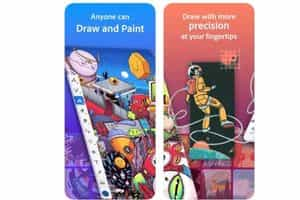
Fresco also comes with features such as unlimited layers, vector support, and cloud storage integration. Plus, if you ever want to switch between devices or platforms, it offers compatibility with Photoshop CC and Clip Studio Paint. So you can quickly move your projects from one device to another without missing a beat.
Adobe Fresco is worth considering if you’re looking for realism in your artwork or want something fun and creative to do on your iPhone. Its vast selection of tools allows users of all skill levels to make beautiful masterpieces – no matter where they are!
Frequently Asked Questions
Are there any Free Drawing Apps for iPhones?
Yes, there are free drawing apps for iPhones. Some popular options include Adobe Illustrator Draw, Medibang Paint, and Ibis Paint X. These apps offer a range of features and tools for creating designs without needing in-app purchases.
Can I use a Stylus with these Apps?
Many iPad drawing apps, such as the Apple Pencil or other third-party styluses, support stylus use. This allows for greater precision and control when creating digital images.
Can I import images and photos into these Apps?
Most drawing apps for iPhones allow you to import images and photos from your camera roll or other sources. This can be useful for incorporating reference images or textures into your designs.
Do these Drawing Apps support Vector Graphics?
Some drawing apps for iPhones support vector graphics, such as Adobe Illustrator Draw. This allows for more fabulous designs’ scalability, as VG’s are resolution-independent.
What File Formats can I export my Drawings in?
The file formats you can export your drawings in will depend on the drawing app you are using. However, standard file formats include JPEG, PNG, PSD, PDF, and VG’s such as SVG and AI.
Can I share my Drawings Directly from the App?
Many iPad drawing apps allow you to share your designs directly from the app. This includes social media platforms, email, or cloud storage services like iCloud.
Will these Drawing Apps work on older iPhone Models?
The compatibility of drawing apps with older iPhone models will vary. It is best to check the system requirements of the specific app you are interested in to ensure it will work on your device.
Conclusion
As iPhones become more popular for creative professionals, finding drawing apps to help you do your best work is essential. From Autodesk SketchBook to Clip Studio Paint for iPhone and Adobe Fresco, plenty of great options are available when creating digital art on your device.
An ideal drawing app should include features like pressure-sensitive brushes, layers, blending tools, customizable canvases, and an intuitive user interface — all of which can be found in the best drawing apps for iPhones listed above.
It’s also critical to ask whether or not the app provides active development assistance so that consumers can access updated features.
Overall, these drawing apps provide something unique depending on what type of artist you are and how much time you want to invest. So whatever kind of illustration you want to create on your iPhone, check out one (or more) of these fantastic apps today!

