Best Voice Recorder App With Noise Cancellation For Android

Are you looking for the best voice recorder app with noise-cancellation capabilities? If yes, then look no further because we’ve got you covered. This article will show some of the best voice recorder app with noise cancellation without worrying about background noise.
Voice recording has become a ubiquitous feature in smartphones. The ability to capture sound from anywhere at any time is now possible thanks to these apps. Most come with features such as automatic noise reduction, high-quality recordings, and the option to edit or delete unwanted sounds.
With so many options available, choosing the right one can be tricky. That’s why we’ve compiled a list of the top 14 voice recorder apps with noise cancellation.
Is there a Noise-Cancellation App?
Noise-canceling apps can help reduce or eliminate unwanted background noise from audio and video recordings. These audio noise removal apps typically use a sound recording feature and microphone noise cancellation to help improve the quality of the recording. Some popular noise-canceling apps include Voice Recorder with Noise Cancellation and Live Audio Spectrum. While these apps can help reduce or eliminate noise while recording, it is essential to note that they may not work for all types of audio input or in all situations. For best results, it is always advisable to test the app in different scenarios and with different kinds of audio to ensure that it meets your needs.
Best Voice Recorder Noise Canceling Apps Android
Many Android noise-canceling apps are available, but which is the best? Check the app’s compatibility before downloading if you’re looking for an app that will work on your specific Android device. Some apps are only compatible with specific devices, so ensuring the app you want will work with your phone or tablet is essential. Let’s explore voice recorder noise canceling Apps for Android in detail.
Noise Killer – Stop the Noise!

Noise Killer is one of many apps that claim to stop annoying sounds from bothering you while you’re trying to enjoy yourself. It works in noisy environments like trains, planes, and busy streets. When you activate the app on your phone immediately begins filtering out noise. You don’t have to do anything else because Noise Killer does everything for you.
When you turn your device’s screen off, Noise Killer continues functioning even though the display isn’t active. This allows you to use your phone without worrying about irritating sounds. It doesn’t matter whether you are listening to music, watching videos, or doing something else on your phone; Noise Killer will continue to filter out loud noises.
You’ll notice that the volume level changes depending on your ambient sound. If there is no sound, the volume will remain low. However, the volume will increase if there is a lot of background noise. Noise Killer adjusts the volume automatically, so you won’t have to change the setting manually whenever you want to listen to something.
Noted

This software can capture the data and includes a function to tag things. The content you have captured is available for playback and sharing anytime. The recording of meetings and lectures has become much less complicated thanks to the Noted app’s assistance in both areas.
This application provides all of the essential features, allows you to modify, index, and download the recorded information according to your specifications, and does all of this at no cost.
The highest-grade premium version allows users to take notes without any restrictions. You may get a noise cancellation recorder and the ability to alter the quality of the audio clip in this high-grade edition, for which you will be charged $0.99 per month or $9.99 per year. Using icloud integration, the audio captured on many devices may be synced with one another. Adjustments can be made to the sound quality to cater to various requirements.
Hi-Q MP3 Voice Recorder

Using this application, the quality of the speech recording capabilities of a smartphone may be significantly improved. It possesses a multitude of extra features in addition to individualized options. It surpasses any other standard audio recorder software by a significant margin because of the high-fidelity audio sampling that occurs at 44 kHz. This program can record personal voice notes, speeches, lectures, and more.
Once you have Hi-Q MP3 Voice Recorder installed on your mobile device, you won’t have to worry about the quality of your recordings. Whether you want to record song ideas, brainstorming sessions, or anything else, you can do it using this software with high sound quality.
It is possible to make real-time adjustments to the input parameters to capture audio at varying volumes of background noise. The quality settings may be modified, with the bit rate increasing to 320 kbps and offering a range of options. In addition, file formats like WAV, OGG, M4A, and FLAC are all suitable for your recordings.
Voice Recorder

Voice Recorder is an app that is free of charge and has straightforward controls, making it simple to use. This software does not impose any time constraints on recording anything, whether it be a meeting, personal notes, a lecture, a song, or anything else.
The noise suppression in this software makes it one of the most outstanding voice recorders available, giving you more options. Voice, audio, and sound recorder are all names that might refer to this device. The quality of the recording App is unquestionably excellent. Both mp3 and Ogg are included among the file types that may be played back from the recordings. In addition, it has the capability of real-time audio spectrum analysis.
Otter Voice Notes
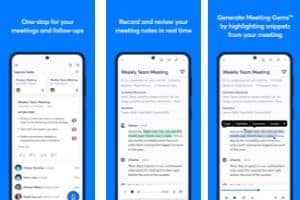
Otter is a mobile application that allows users to take notes and collaborate. This software can record a variety of events, including meetings, video conferences, interviews, lectures, and more, and it can do so regardless of whether you are a student, a businessperson, or a journalist.
Real-time recording and playback are both possible at the same time. In addition, you may search, play, modify, or organize the discussions on any of your devices and share them with others. You have a monthly restriction of 600 minutes that may be transcribed, and the cloud storage provided for you has an infinite capacity for all of your recorded talks.
The sound may be captured using the built-in microphone or the Bluetooth connection, and the software also allows importing previously saved recordings. The opportunity to capture photos presents itself when the visual context has been provided to the dialogue thread. The audio files can be downloaded in MP3 format if the user chooses.
Safe Headphones – Hear Background Noises

The app Safe Headphones is designed to help people listen to music while avoiding unwanted sounds. Do you know how sometimes you put on some tunes and want to enjoy your favorite songs without being distracted by ambient noise?
Well, Safe Headphones aims to make that possible. It works by detecting background noise and amplifying it enough to where you can still hear things like air conditioning units, street traffic, and even someone talking nearby.
In addition to helping you avoid unwanted distractions, Safe Headphones also allow you to focus on your music. If you listen to something loud, you’ll notice a drop in volume, ensuring you don’t miss anything important. This feature benefits those who wear headphones in noisy environments such as airplanes, bars, and concerts.
Noise Generator

Noise Generator is slightly unlike most of the apps we’ve reviewed. Instead of blocking ambient sounds like Airplane Mode, Noise Generator allows you to make some noise yourself. You don’t even need headphones or speakers. Download the free app onto your phone, hit play, and let the good times roll.
The app generates white noise, which is random sound waves meant to relax you. White noise isn’t just soothing; it’s scientifically proven to increase productivity, improve memory, and promote relaxation. It can also help you fall asleep faster and better.
You can adjust how loud the noise generator gets to find the perfect level for you. And there are plenty of options — ocean waves, rainstorms, space noises, and wind chimes.
myNoise

The world of noise-canceling headphones just got a little bigger. Today, I’m excited to announce the launch of myNoise, an iOS alternative to NoiseGenerator, one of our most popular apps.
myNoise functions in the same way as an old-fashioned bedtime noise generator. You pick a sound, and it plays until you stop the app — no buttons are required.
You can choose from over 30 sounds, including rain, spring walk, temple bell, and binaural beat. There are also some fun sounds like firecrackers, ocean waves, and more.
Some of the available sounds are explicitly designed for use during meditation, while others are great for helping you fall asleep. And since we’re talking about sleeping, there’s also a selection of white noise sounds that range from soothing rain noises to thunderstorms to ocean waves.
If you’re looking for something to block out the outside world, try myNoise. If you prefer a more traditional approach, check out Noise Generator.
Noise Reducer

Noise Reducer is an android app for reducing noise in audio recordings. When you make a recording, it automatically detects ambient sounds such as traffic, wind, rain, etc., and reduces them to a level that won’t interfere with your speech. This makes it easier to understand what people say, even in noisy environments.
The app also lets you compare recorded audio with and without noise reduction. You can listen to both versions simultaneously and see how much better the noise-reduced version is. You can download Noise Reducer free of charge from the Play Store.
Noise Reduction

Noise Reduction is one of those apps you’ll never notice unless you’re looking for it. This is because it doesn’t do anything extraordinary; it does just what most people want it to do: reduce background noise in recordings. But it does it well. And it does it very quickly.
The app is simple and works like this: open it up, drag and drop a file into the window, tap “Start,” and let the magic happen. You can add multiple files to the process; there’s even a button to start over again if you accidentally delete something important.
You can choose whether to apply the filter to individual tracks or the entire project, and there’s a handy preview pane where you can see exactly how much you’ve cut out. There’s no way to save projects, though; it doesn’t support external editing online tools like Audacity.
But Noise Reduction isn’t about fancy bells and whistles; it’s about making sure you don’t miss a word while you record voice memo—and it does just that.
Auphonic Edit

The audio editing application Auphonic Edit strongly emphasizes its user-friendliness and the high quality of its speech recordings. It is a lightweight app with a wide range of functionality.
Auphonic Edit gives you access to a wide variety of editing capabilities, including maximum absolute peak, non-destructive editing, and the ability to add and edit chapter markers so that you may do in-depth editing on your recordings.
The application provides a web service that isolates disruptive frequencies and cleans your recordings of unwanted background noise. Along with its online service, an app is indispensable for all your audio editing requirements.
Audio Extract Kit

Audio Extract Kit is a noise-reduction tool that may be used to process audio files. It offers multiple tools for extracting audio from video files, music, podcasts, audiobooks, and photos.
There are many ways to process audio, such as converting, splitting, trimming, normalizing, equalization, noise removal, and much more. Moreover, several ways to extract audio include automatic, manual, and batch.
This powerful application allows you to edit audio files in batches. With its intuitive interface, you can easily add effects like echo, reverb, pitch shifting, compression, etc., to enhance the sound quality.
Lexis Audio Editor

Lexis Audio Editor is one of the best audio editors out there. With it, you can easily record new audio or edit existing ones. This tool lets you do everything you want to do with recordings.
You can adjust volume levels, change the pitch, add effects, and compress the audio quality. All these options are straightforward to use, and the interface is simple.
The app offers many useful tools, such as a compressor, a ten-band equalizer, and more. In addition, you can visualize audio through highs and lows, allowing you to capture noise frequencies effectively.
This app works great even without an internet connection. So, you don’t have to worry about losing your work because of network issues.
Easy Voice Recorder

Many voice recording apps are available for Android, but Easy Voice Recorder is the best. It’s easy to use and gives you high-quality recordings. You can also record in MP3 file format, which is great for sharing recordings. The mic is also excellent, so you’ll get clear recordings even in noisy environments.
This app has a user-friendly interface and can record audio and speech. Easy Voice Recorder can record your meeting, as well as your notes and music, in a dependable manner and without imposing a time restriction on the recording.
The vital function of audio filtering may be utilized on any supported device; the recorded audio files can be modified and erased to save them as the ringtone for the phone.
In addition, they can be combined with applications such as Tasker and Locale, amongst others. You can record the audio files in the PCM or AAC format; alternatively, you might utilize the space-saving AMR format. The recording is finished in the background stage, and the widget on the home screen may be used to take control of it. The folders containing your recordings may be maintained, structured, and stored on the SD card.
How Can I Remove Background Noise from App Recordings?
While recording, we will walk you through how to utilize the Noted app to eliminate background noise. Noted can eliminate the ambient noise by using the Gating feature. This indicates that a gate has been established for the audio channel, which permits the signal you require to pass through while simultaneously blocking the signal you do not want.
The frequency of typical human speech falls between 80 to 2,000 hertz, and the noise gate’s primary objective is to remove background noise by applying a filter based on this range. The gating effect may be customized by the users using the Threshold controller, which assists in locating the optimal equilibrium for the audio recordings you create.
- When you start the Noted application, the side menu may be swiped out, and then you can select the “Settings” item at the very bottom of the menu.
- After that, the “Noise Reduction” toggle switch can be activated to its on position. It is recommended that the recorded audio be played, and after that, the Threshold slider has to be turned to both the right and left sides so that the proper slot may be discovered and set to the correct value. It is important to remember that the noise gate is designed to be used for playback rather than recording, which means that it does not affect the quality of the audio that has been recorded.
How to Reduce Background Noise on the Phone?
If you want to reduce background noise on the phone, you can do a few things. One is to use a voice recorder app for Android. Above mentioned best voice recorder apps can help you with this. Another option is to use noise-canceling headphones or earbuds. Finally, you can use audio recording software to record your voice and then play it back without the background noise.
Frequently Asked Questions
What to Consider when Choosing an Online Voice Recorder
When choosing an online voice recorder, it would help to consider a few things. The first is the recording quality. Ensure your selected recorder can record high-quality audio to get the best recordings possible. The second is the format. MP3 is a popular audio format, but others can also choose it. Make sure the recorder you select can save in the format you want. Finally, ensure the recorder is easy to use and has all the necessary features.
What Exactly is Active Noise Cancellation?
Active noise cancellation is a technology used in audio and video applications to reduce or eliminate microphone noise. It can be used in sound, live, and video recording. There are many ways to achieve active noise cancellation, but the most common method is to use a microphone to record the noise and then use an algorithm to cancel out the noise. Many noise cancellation apps offer this feature, which can help reduce or eliminate background voices while recording.
Please share your thoughts on the best voice recorder app with noise cancellation in the comments below.

