10 Best Beat Making App For Android in 2023

Calling all beatmakers! Ready to unlock your full creative potential? Look no further than the world of Android apps for the ultimate beat making experience. From beginners to pros, this curated selection has something for everyone. Get ready to make magic with the touch of a button! In this article, I’ll explore the best beat making app for android in 2023.
From intuitive user interfaces to powerful sound design tools, these apps will give you all the features to take your production game up a notch. Plus, they come with some excellent extras like exclusive samples and audio effects!
What To Consider Before Choosing A Beat App
Now that you know the advantages of beat-making programs for Android users, it’s time to discuss what you should consider before choosing one.
| Considerations | Explanation |
|---|---|
| Understanding your level of expertise | Beginners should opt for apps with simple interfaces and user-friendly features, while advanced users may benefit from apps with more complex features to improve their skills. |
| Determining your music-making goals | When choosing software for beat-making, consider your goals. Basic features may suffice for casual use, while advanced features may be necessary for professional-quality music. |
| Identifying the features that you need | Consider the features you need in a beat-making app. Look for programs with flexible tools that allow you to create unique tones. Also, look for programs with good tutorials and customer support services to assist you when trying new techniques or troubleshooting issues. |
How To Use Beat-Making Apps For Android?
Music production and beat-making are distinctive forms of art that require an understanding of how to express ideas effectively. With suitable tools, one can create exceptional music on an Android device.
Setting up your workspace
When beginning beat creation, it is crucial to prepare your workspace. Select a peaceful and comfortable location and confirm that your device has sufficient charge and storage space. Additionally, please choose a program and become acquainted with its user interface.
Creating beats and melodies
In Apps, use the built-in drum machines and sound libraries to create beats and melodies. Layer multiple tracks to create a fuller tone and experiment with different sounds. You can also use the app’s built-in sequencer to create complex rhythms and melodies.
Customizing your Own sounds
After creating a beat, it’s time to customize your sounds. Many beat-making software allows you to tweak each element of your track, including effects, filters, and EQ. Experiment with different settings to find the perfect sound. You can also import your samples to give your track a unique sound.
Saving and sharing your music
Ready to show off your musical masterpiece? Save and share it with ease using most beat-making apps! Export your track in formats like MP3 and WAV, and share it on social media platforms like Instagram, Youtube, or Soundcloud. Keep your creative juices flowing by saving your work regularly and avoiding progress loss. Let the world hear your beats!
Tips For Using Beat Apps Effectively
After selecting the optimal beat-making software for Android, utilizing a few helpful tips will enable you to produce high-quality music quickly.
Please keep it simple at first:
It is suggested to begin with simple drum patterns and gradually build upon them rather than attempting complex beats initially. This approach allows for the honing of technique and the fostering of creativity without becoming overburdened.
Experiment with Different Sounds and Beats:
Beat-making programs typically offer a wide range of drum kits, loops, and sound effects in their libraries. Exploring these features and experimenting with combinations is recommended to produce distinctive beats matching your style.
Use the App Regularly to improve your Skills:
Regularly using the beat-making app and striving to create something new each time is crucial to improving your skills, honing your style, and maintaining your motivation to learn.
Collaborate with other Musicians:
Collaborating with other musicians can allow you to learn new techniques, receive feedback, and enhance your skills. Search for beat-makers in your community or online and create tracks together.
Best Beat-Making App For Android
These apps enable Android users to create professional rhythms without spending money on expensive equipment or studio time. So if you’re ready to start making music immediately, let’s jump into our list of the top beat-making apps.
Fl Studio Mobile
FL Studio Mobile is one of the best beat-making apps for Android. This production software has everything you need to make your professional rhythm, from Voice Recorder capabilities and a Hi Q MP audio engine to virtual instruments and an intuitive user interface.

Here’s what makes FL Studio Mobile stand out:
- Ability to store projects in its cloud storage system
- Powerful tune mixer with various effects and mastering tools
- MIDI controller compatibility so you can use any hardware device or app as a controller
Music Maker Jam offers features such as unlimited loops and samples in addition to this powerful app. It also allows users to collaborate on tracks with others. It also includes over 8 GB of high-quality content, which gives plenty of options for creating unique sounds.
Groovepad – Music & Beat Maker
Groovepad – Music & Beat Maker offers Android users a creative and interactive rhythm-making experience. This intuitive best music making app has many creative tools, such as modular synthesizers, drum machines, sound effects, hundreds of sample preloaded sounds, and the ability to upload your own from Google Drive.

GroovePad modern interface design and easy learning curve make it perfect for amateur music producers and experienced musicians to create pro-quality audio quickly! Plus, you can share your creations directly on social media so friends and family can appreciate your work.
Korg Kaossilator For Android Smartphone
The Korg Kaossilator is an excellent app for Android, providing users access to various audio recordings and sound effects. It has classic instruments like drums, modern vocoders, and delay units.

Additionally, it offers customizable settings, including pitch, volume, panning, tempo, envelope settings, looping, time-stretching, quantization tools, and over 500 presets! This powerful music tool allows you to create unique tracks, regardless of your experience level quickly, so why not try it?
After all, do you want to rely on expensive studio equipment or complex software programs when you can have the power of quality music production at your fingertips?
Songmemo
SongMemo is a powerful music creation app that provides users with various sound quality and advanced features. Its intuitive channel mixer allows you to mix tracks in real-time and record up to four channels simultaneously.

Additionally, it includes a loop sequencer with tempo control and volume automation. Its user interface is easy for starters to learn quickly yet versatile enough for experienced rhythm makers. SongMemo’s wide variety of tunes, quality, and advanced features will help take your music-making skills to the next level!
Add Music To Voice
Adding music to your voice recording is an easy way to take any project to the next level. Whether you use a powerful app like Smart Recorder or ASR Multitrack Recorder or opt for royalty-free tracks online, countless options are available to give your recordings that professional touch.

With unlimited downloads, finding the perfect song to complement your project has never been easier. So why not get creative and explore what musical possibilities await?
Sun Vox
Sun Vox is a powerful rhythm app for Android that makes creating music easy and fun. It comes with essential features such as native instruments, Oak Felder loops and samples, Olympia Noise Co drum kits, and Studio Mobile tools, and more accessible via its user-friendly touchscreen controls.
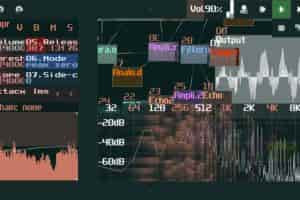
Its advanced sound engine allows users to get creative in ways never before possible on mobile devices. It gives them access to hundreds of options – from drums and synths to effects processors – to produce professional-level music quickly.
Additionally, thanks to the intuitive layout, anyone can jump right into creating tracks without prior experience or technical knowledge.
Bandlab
BandLab is an innovative rhythm app for Android that offers many features, including high-quality synthesizers, virtual samplers built into the mobile version, hip-hop producer pads, and a mixer window that looks just like what you would find on your desktop DAW (digital audio workstation); BandLab gives producers worldwide unprecedented creative freedom.

It’s perfect for producers who want easy setup, intuitive controls on their mobile devices, and seamless transitions between studio and live performances.
Plus, its excellent customer service ensures that any connection issues won’t stand in the way of capturing those magical moments of inspiration.
| Feature | Pros | Cons |
|---|---|---|
| Easy Setup | Quickly set up in minutes | |
| Touch Screen Interface | Intuitive touchscreen interface | Limited control capabilities |
| High-Quality Synthesizers | Create sounds from a huge library | Fewer options than in other apps |
| Ableton Link Support | Sync instrumentation across devices | Occasional connection issues |
| Virtual Sampler | Record samples quickly and easily |
Roland Zenbeats
Roland Zenbeats is a highly-rated beat app providing an interactive experience for the creation of Rap music. It has a built-in mic and screen keyboard and integration with Apple Music to access thousands of songs and tracks.

High-quality sound production capabilities include drum kits, synthesizers, multi-effects processors, and instrumental loops. This beatmaker puts pro-level creation in the palm of your hand, making it perfect for aspiring producers.
Rd4 Groovebox
RD4 Groovebox is one of the best rhythm apps for Android. It has a mobile interface that’s easy to use, allowing you to access your music library and create musical works easily.

You can also use its sound creation capabilities to make beats from scratch or tweak existing ones. With multitrack recording and some hip-hop drum pads, RD4 Groovebox makes it easy to create professional-sounding tracks.
Plus, it comes preloaded with high-quality drum sounds, so you don’t have to search for them online. Overall, RD4 Groovebox offers an excellent suite of features perfect for creating professional-sounding beats on the go.
Whether you’re just starting in rhythm production or looking to upgrade your current setup, this app should be at the top of your list!
Hip-Hop Producer Pads
If you’re a music producer looking for an Android app to make awesome beats, Hip-Hop Producer Pads is worth checking out. Its features allow users to easily create mobile moments on their phones or tablets. This app connects external instruments like midi keyboards or drum machines and records with the ASR Voice Recorder.

The free version has enough tools to make great rhythm immediately; however, a premium version is also available if you want access to all its features.
Overall, Hip-Hop Producer Pads offer many options for crafting awesome tunes from your device. Whether you’re a professional musician just starting or an experienced beatmaker looking to expand your sound library, it’s worth trying!
Frequently Asked Question
What Beatmaker Do Rappers Use?
Many rappers use beat-making apps like GarageBand, Logic Pro, and FL Studio, which offer a range of functionalities such as step sequencers, piano rolls, and sound packs. These apps can be downloaded on iOS devices like iPhones and iPads and have DJ, bass, and reverb plugins. Some even have subscription models suitable for creating genres such as EDM, dubstep, and remixes.
What is the Difference Between Music Production Software and a Beat-Maker App?
Production software offers a more comprehensive set of tools for recording, mixing, and mastering audio tracks. It allows for more in-depth editing and manipulation of audio, while rhythm-making apps typically focus on creating beats and loops. Beat-making apps are often more straightforward and user-friendly, with limited functionality compared to music production software.
Conclusion
The music-making apps for Android offer simple and innovative tools for users to craft their desired rhythm without complication.
When selecting an app for creating mix music, it is essential to consider factors such as the type of music to be produced, the level of customization required, and the availability of additional features that can enhance the quality of the composition. With a chosen app in mind, it is advisable to practice using its various components regularly to develop familiarity with its operation. This will ensure readiness when inspiration for music creation arises.
Finally, suppose you’re looking for a reliable yet robust beat-making application on the go. In that case, I recommend FL Studio Mobile, BandLab, Roland Zenbeats, RD4 Groovebox, or Hip-Hop Producer Pads. Each offers something different but has plenty of capabilities when crafting a unique soundscape. With these apps at your disposal, there’s no limit to what kind of musical masterpiece you can create!

