12 Best Ringtone App For Android in 2023

Are you looking for the best ringtone app for android free? Smartphone technology continues to evolve every day. Everything changes from how you use your phone to interacting with others. So does the way you communicate. Smartphones have changed our lives in many ways — from allowing us to connect with friends and family around the world to helping us manage our finances better than ever before. And while there are plenty of reasons to love your phone, one thing hasn’t changed: You still want to hear your favorite songs whenever you receive a call or text.
That’s where ringtones come into play. A ringtone is a song that plays whenever someone calls or texts you. They’re easy to download and customize and let you uniquely express yourself. There are tons of free ringtone makers out there, too. However, most tools need more customization options to personalize your experience honestly.
Fortunately, several apps give you access to hundreds of high-quality ringtones, including custom ones. These include the following:
Best Ringtone App for Android
Many ringtone apps are available for Android, but Zedge is one of the best. This app lets you find thousands of ringtones, wallpapers, and other media types to personalize your Android device. You can also create your ringtones with the Ringtone Maker app. And if you’re looking for alarm rings or popular ringtones, Zedge has you covered there too. Let’s explore the rest of the best ringtone apps for Android free in 2023.
Zedge

Zedge is undoubtedly one of those apps that people love to use. This is because Zedge offers excellent features, such as the ability to download unlimited ringtones and even free access to over 50 million popular songs.
Zedge is a ringtone app for Android that offers a vast selection of tones for your phone. You can find popular ringtones, notification sounds, live wallpapers, and more. The software is constantly updated with new content, so you’ll always have something fresh to choose from. Zedge is one of Android’s most popular ringtone apps, and it’s easy to see why. With so much to offer, it’s the perfect way to customize your phone.
Most of Zedge’s fundamental features may be available for free. Still, the developers also provide a premium edition that can be purchased within the app. The software also comes with its own money, called Zedge Credits, and can be used to unlock more features. Users downloading the software for free will also be subjected to the advertisement.
The software also boasts an extensive collection of ringtones, allowing users to customize their phones to suit their moods. With over 15,000+ ringtones, Zedge is worth checking out.
Popular Ringtones

The popular Android application, “Popular Ringtones,” has been updated significantly. First, over 10 million ringtones are available in the app, up from just under 5 million a few months ago. Several new features are added to the app, including downloading ringtones directly into the phone via Wi-Fi.
In addition to offering ringtones and wallpapers, the app lets users pick from a vast collection of tunes preloaded onto their devices. These include songs from artists like Rihanna, Katy Perry, Lady Gaga, Maroon 5, One Direction, Bruno Mars, Usher, and many others.
After you have selected the song you want to use as your ringtone, you can use it as your default ringtone, assign it to a specific contact, or use it as an alarm tone. You may accomplish all of this from within the app, albeit you might be required to provide the app certain rights to access the system and the device.
The popular ringtones app for Android is one of the best free ringtones apps available. It has an extensive collection of ringtones that are free to download and use. The app is also straightforward and is one of the most popular free ringtone apps for Android.
Inshot MP3 Cutter and Ringtone Maker

It is a tool that allows you to cut MP3 and create ringtones for Android phones. You can choose the portion of the song you want to use and then save it as a ringtone or notification tone. You can also use the app to create alarm tones.
It is one of Android’s best free mp3 cutters. This app allows you to edit audio files easily. With it, you can trim songs, mix different tracks, and create custom notifications, alert tones, and alarm sounds.
You can also add fade-in and fade-out effects for a cleaner presentation. Some additional options include variable bitrate support and support for the most famous music formats, including WAV, FLAC, and OGG.
Other features include automatic song length detection, auto-detection of file format, and you can adjust the volume.
MP3 Cutter and Ringtone Maker

The developers behind this application are confident that it will become one of the most popular downloads. They say it offers many features that distinguish it from other similar applications. These include a ringtone maker, an MP3, and a ringtone editor. You can add multiple files to the app and combine them to form a single ringtone.
The app can cut your favorite music track into individual segments. Once done, you can save each element separately in different folders. The next step involves selecting one of those segments and cutting it down into smaller pieces. You can either select the exact length of the work or let the app automatically determine the duration.
Once you have trimmed your song, you can save it directly inside the app. Alternatively, you can export it to your SD card or send it via email. You can also set the newly generated ringtone as the primary or custom tone.
If you want to listen to the ringtones you have just created, you can also download them. To do that, tap the “download” button at the screen’s bottom left corner. When you open up the downloaded folder, you will find several ringtones.
Bird Calls, Sounds & Ringtones

This app lets you make ringtones and wallpapers from songs and audio clips. You can even add text to the background of your choice. Many options here make this a great way to personalize your phone without spending too much money.
The app itself is simple, but there are some things you’ll want to know before getting started. First, you needn’t download anything else to use this app. Just open up the app and start creating your sound files.
Select a song or clip to work with or tap “New Song.” If you’re looking for inspiration, browse the existing tunes library. Once you find something you like, tap the play button next to it to hear it. From there, you can adjust the volume, change the pitch, and edit the length of the file.
There are three different ways to save your creation. Tap the “+” icon at the bottom left corner to record a short recording (up to 15 seconds), tap the camera icon to take a photo, or tap the microphone icon to record a more extended recording (up to 30 minutes). After selecting the file type, you’d like to save, tap the Save button at the bottom.
Once you’ve saved your sound file, you can move on to adding a picture to go along with it. To do so, tap the “+” icon and select an image from your gallery. You can preview how it looks before saving it.
To give your newly recorded tune a name, tap the pencil icon in the upper right corner and enter a title. Next, tap the Share button at the bottom to share it via email, WhatsApp, Facebook Messenger, Twitter, Viber, Line, Telegram, WeChat, and iCloud Drive.
To see your creations, tap the menu button at the top left corner and select My Songs. They’ll show up here in alphabetical order. If you want to listen to them, tap the play button.
Ringtone Maker

It is one of the most downloaded applications on the Google Play Store. With over 10 million downloads worldwide, this application is loved by many people around the globe.
The basic idea behind this application is simple; it allows you to make ringtones. You can either choose your favorite song from your phone storage or record your music directly from your microphone.
Once you’re done recording, select the type of file you want to convert into a ringtone and tap “Start.” After that, sit back and relax because this process won’t take long. Once you start making your ringtones, you’ll do it subconsciously.
You can customize each tone’s length by adjusting the duration slider. And since there’s no limit to how many styles you can create, you can use this app to make hundreds or thousands of ringtones.
In addition to creating ringtones, this app lets you cut out portions of existing songs. So if you don’t like the beginning or end of a particular track, you can easily trim those parts.
And finally, you can save your creations as regular MP3 files. These files can then be shared via email, social media, etc.
Z Ringtones Premium 2020

Z Ringtones Premium 2020 is a premium version of the popular free app Z Ringtones. This app allows you to download ringtones for Android devices.
Z Ringtones Premium is one of the best free ringtone apps for Android. It offers a wide range of ringtones for free and provides a great way to customize your device.
A tremendous free ringtone app for Android, this app is continually being improved and enhanced with new music and features. In addition, the app is available in a wide range of languages, making it an excellent choice for international users.
The app has been around since 2013. It recently added some new bells and whistles to the impressive feature set. In addition to the standard category options like Sports, Music, News, etc., there are four additional categories: Games, Movies & TV, Productivity, and Social. Each includes various subcategories, allowing you to find exactly what you want.
In terms of functionality, the app still offers the same features as the original. You can choose whether or not you want to include the audio files in the zip file, select from various sizes, and add multiple files to a single ringtone.
There are a few differences, however. The app now lets you preview each ringtone without going through all of them. There’s also a new “Create Ringtone” option, which works similarly to how you’d use the built-in music player.
You can save up to 30 unique ringtones per account and delete or move them later. If you want to track where you’ve placed your favorites, you’ll find a list under Settings.
Pop Music Ringtones

This one is for the pop fans out there. You’ll love this app if you like listening to catchy tunes while driving, working out, walking, or even hanging out.
The app offers over 9,000 songs, ranging from rock to rap to blues. You can listen to your phone or tablet tracks via Bluetooth or USB.
The Pop Music Ringtones Application is a great way to get a variety of ringtones for your phone. You can find SMS, funny, and high-quality ringtones in one place. The app also allows you to set a default tone for your phone.
Furthermore, it includes many genres, including pop, dance, metal, hip-hop, jazz, reggae, funk, folk, classical tunes, and many others.
In addition to the audio files, the developer provides background information about each song, such as name, artist, album, track number, lyrics, etc. You can download the app free of charge and enjoy the best collection of ringtones online.
Best Classical Ringtones

Ringtones that are flashy and loud are only for some’s taste. It makes perfect sense to look into downloading an application that provides a workable alternative in the shape of traditional music.
The compilation features works by legendary composers such as Tchaikovsky, Bach, Beethoven, and Mozart, making it an absolute treat for those passionate about classical music.
The program allows you to use these classical pieces as ringtones, notification tones, and even your alarm tone. All of these customization options are available to you.
Those users dissatisfied with the standard ringtones choice provided with their Android smartphone will find this fantastic alternative to try instead. Because each icon and genre of music is highlighted within the program, all you have to do to make a pick and set it as your ringer or alarm tone is to perform a long press on the icon you want to use.
The application may be downloaded without cost, and no in-app purchases are available. However, there are advertisements throughout the ride. Although users will discover that this program has fewer features than some of the other audio editing apps we have covered in this article, it is still recommended that they try it, particularly if they are looking for a new alarm tone.
RSFX

Ringtone Slicer FX is an intuitive ringtone maker and audio editor that lets users create ringtones and modify existing tunes for unique ringtones, alarm sounds, and notification sounds. Users can choose from various effects, including fade in or out for smoother melodies, volume adjustment for more robust sounds, and EQ for boosting bass and treble. They can also zoom into an audio file to make changes and save the edited files directly to the device.
The Android app includes over 30 formats, including WAV, and AMR. In addition to creating custom ringtones, users can play around with existing tunes to find the perfect fit for their needs. Once a song is selected, it appears in the standard Android music player, allowing other apps to choose it.
Ringdroid
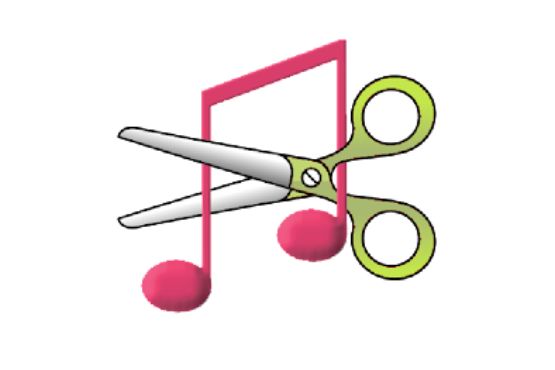
Ringdroid is a free Ringtone Maker app for Android devices that lets you quickly make custom ringtones, notifications, alarms, and even music files out of any song you want. Once you’ve recorded your favorite track, use the android ringtone app’s built-in player, cutter, and editor to trim down the length of the clip and add text to personalize your creation. Then, choose one of the many excellent options for how you’d like to hear the new ringtone, such as “Alarm,” “Notification,” or “Music File.”
You can also view a scrollable waveform representation of the audio file, set start and end points, and rename the new cut while saving it as a ringtone or notification tone. Finally, you can select the new clip as your device’s default ringtone or assign it to contacts.
Ringo Ringtones Notifications

The Ringo Ringtones is a free app for iOS devices that enables you to download over 500 free ringtones and notification sounds in different categories such as classical, children, dance music, hip hop, love, movie, pop, R&B, rap, soul, religious, rock, Country, and Latin. You can also choose to add your music files.
Other categories include funny tones, comedy sound effects, saying, and even iPhone ringtones. There are also tools to manage your ring tones, alarms, and notifications easily; change your phone’s default, SMS, notification, and alarm rings and let you set custom ring tones for each contact.
The app also gives you access to your phone’s factory ringtones and notification sounds, allowing you to skip your phone’s settings and customize your ringtones. You can also share your favorite ringtones with friends via email.
Frequently Asked Questions
How to Download Free Ringtones for Android?
You can do a few things if you want to download free ringtones for your Android phone. First, search for “ringtones” in the Google Play Store. This will bring up a list of top ringtones apps for your phone. Once you’ve found an app you like, you can download it and then use the cutter app to cut out the part of the song you want to use as your ringtone. You can also download popular new ringtones from websites like Zedge.net. Another option is to use one of the best Android setting your ringtones apps like Easy Ringtones. This app contains a vast collection of free ringtones you can download and use on your Android mobile phone.
What is a Good Country Music Ringtones App for Android?
Many third-party apps can help you to download the best country music ringtones. Country Music Ringtones is very popular and has millions of downloads on Google Play Store. It has more than 100,000+ ratings, with 4.5 stars out of 5. You can also find this app in the App Store.
Can I randomly play a ringtone from my Android phone’s music library?
Visit the Google Play Store to download the free software RandTune, which mixes up your ringtones and notification noises in random order. You may access RandTune from the app store by following this link or searching for it using the search bar.
Can I use a Spotify Song as a phone Ringtone?
With the help of Sidify Music Converter, you can effortlessly record songs from Spotify to audio formats such as MP3 that are compatible with Android phones, retaining the music’s original audio quality. When downloading regular audio files from Spotify, you can select your preferred audio format (AAC, WAV, FLAC, AIFF, or ALAC).
How to make a YouTube Song your Ringtone on Android?
If you want to use a song from YouTube as your ringtone on an Android device, copy the URL to the YouTube video, then paste it onto the site YTmp3.cc, which will convert the song to MP3 format for you. After converting the music from YouTube to MP3 format, you can edit it and use it as the ringtone for your phone.
How to Delete Ringtones on my Android phone?
You don’t need to delete it; instead, you may make another ringtone your device’s default ringtone. ( Use a file manager to remove the ringtone file you do not want if it is not a file required for the system’s operation and you will never use it.
Which Ringtone App Is Your Favorite?
Ringtone apps are a great way to customize your phone without having to go into settings daily. We’ve rounded up our favorites here if you’re looking for some inspiration. Some of these apps offer free versions, while others require a subscription. There are even a few that let you make custom ringtones for free. Whatever app you prefer, there’s sure to be one for you!

