11 Best Music Making Apps for Chromebook
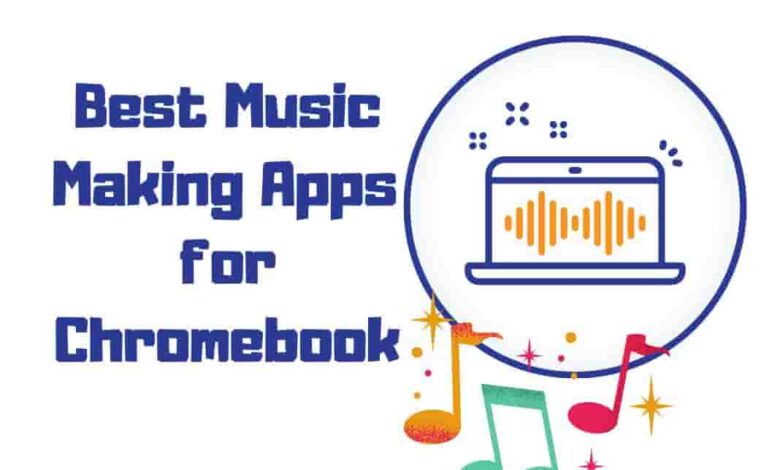
Our lives have always included music. It is now possible to create it in practically any way imaginable using technology. Many of the best music making apps for Chromebook are available, allowing users to make their tunes from scratch or remix existing tracks into something new. This article will explore music-making apps for Chromebook that can assist aspiring producers in creating high-quality tracks on their laptops.
Do you want to get your hands dirty in production? If so, this excellent music software has got you covered. From full-featured digital audio workstations (DAWs) to simple beat makers, there’s something here to suit every style and budget.
Plus, all the options below offer intuitive interfaces and easy ways to export high-quality mixes quickly – perfect if you need to share your creations with friends or even land yourself a gig!
Advantages Of Using Chromebook For Music Making
For those who create music, having a device to maintain their creative flow is crucial. Luckily, Chromebooks offer incredible advantages, making them an ideal choice for music production. Here are five reasons why Chromebooks are the perfect platform for making music:
| Advantages | Summary |
|---|---|
| Lightweight and Portable | Chromebooks are easy to take wherever you go, allowing you to work on your tunes no matter where you are. |
| Fast and Easy to Use | Designed to be fast and efficient, Chromebooks allow quick and easy music creation without hiccups or delays. |
| Cost-Effective Compared to Other Devices | Chromebooks are a fraction of the cost of a traditional laptop or desktop PCs, making them great for musicians on a budget. |
| Access to Google Play Store | The Google Play Store offers various music making software specifically designed for Chromebooks. |
| Compatibility with Web-Based Music Making Apps | Chromebooks are compatible with web-based music making apps, which allow access to a wide range of tools and resources online. |
Best Music Apps For Chromebook
Ready to start creating? These top picks provide everything needed to make great-sounding music without ever leaving your device. So grab a pair of headphones, open up one of these fantastic music making apps for Chromebook, and let your creativity flow!
Bandlab
Enter the musical wonderland of BandLab and unleash your inner maestro! Crafting your tracks has never been easier with various digital instruments, effects, and tools at your fingertips. So, why not cozy up at home and create your next masterpiece?

Its intuitive design and powerful features provide everything you need to make great music – no matter your experience level.
The mix editor lets you easily arrange sections or add new elements while the audio recorder captures quality recordings. You also get access to thousands of design assets to customize your sound even further.
Unlock your musical potential without breaking the bank! BandLab offers many features that will blow your mind without the hefty price tag of expensive hardware and software.
Best of all, it offers a free version! From hobbyists just starting to experience producers looking for something new, BandLab is perfect for creating original compositions or remixing existing ones. Whether crafting beats or record vocals, there’s no better way to take your music making skills to the next level than by using this comprehensive app on your Chromebook.
Soundtrap For Education
Soundtrap for Education is a digital audio workstation that allows students and teachers to create music projects. With this app, users can record sounds with their laptops’ built-in microphone or an external mic, then edit them using mouse gestures.

Additionally, they can use Soundtrap’s midi keyboard to play instruments directly from the screen. Music Maker Jam is another great feature of this app; it lets users mix loops and samples to make beats.
Moreover, its music studio allows up to 32 tracks per project, giving students many options when creating songs. They can also collaborate with other people online by sharing workspaces to which multiple people have access at once.
The chat window makes communication among collaborators easy and convenient too. In addition, there are over 1500 royalty-free sound effects ranging from urban hip hop elements to classical guitar tones for users to experiment with. All these features contribute towards making Soundtrap for Education one of the top music making apps for Chromebooks.
Pricing: 30 Days Free Trial, Pro Starts from $6.98 per seat/50 Seat Minimum
Song Maker
With Song Maker, users can easily create dynamic drum beats, audio edits, and more. This app is perfect for those looking to get into music creation without investing in expensive software.

Once you’re done creating your masterpiece, Song Maker allows you to export it into multiple formats to share it however you want.
Whether through YouTube or streaming services like Spotify, you can show the world what talent lies behind your fingertips! Combined, Song Maker is one of the best apps for making music on a Chromebook.
Music Maker Jam
Another great music making app for Chromebook is Music Maker Jam. This powerful software allows you to create beats using a library of samples and loops or record live audio from instruments or voices with the built-in microphone.

You can also use their performance mode, simultaneously playing multiple free sounds and shuffling them in real-time.
Its drag-and-drop feature is easy to use, so anyone can quickly create incredible music. And thanks to its optimized interface that works seamlessly across devices like laptops and tablets, productivity with mouse navigation is increased dramatically. This makes Music Maker Jam an excellent choice for aspiring producers who want to get creative on their Chromebooks!
Edjing Mix
Edjing Mix is one of the best music making apps for Chromebooks. It provides a comprehensive suite of tools to help users create and edit their audio files, including lyric editor and score-based notation.

With Edjing Mix, you can easily compose or remix existing tracks. The app also allows you to add VST effects to enhance your performance without interruption. Unleash your inner maestro with our built-in MIDI sequencer, capable of simultaneously controlling multiple sound sources!
All in all, Edjing Mix makes it easy for anyone to produce professional quality music on their Chromebook – no matter their experience with creating music.
FL Studio Mobile
FL Studio has taken the music production software world by storm thanks to its FL Studio Mobile app. Available for most mobile devices, this version of the popular DAW can be used virtually anywhere, including your Chromebook. It’s perfect for longtime FL Studio users and new producers looking for a full-featured music making app.

This app will easily fit any producer’s needs and is built with a quality audio engine, arrangement view, mixer, piano roll windows, and more.
It also has plenty of stock instruments, audio effects, and MIDI compatibility, allowing it to sync up with other devices. It’s powered by a highly interactive user interface, making creating tracks more effortless than ever. With FL Studio Mobile, you can now take your studio on the go!
Soundation
Moving on from FL Studio Mobile, the next best music making app for Chromebook is Soundation. It has many sound effects and built-in VST effects that can bring your ideas to life. With its quality beats, you’ll create professional-sounding tracks in no time.

The screen size isn’t an issue either, as it’s designed to fit any device regardless of size. Furthermore, this app is for you if you have a MIDI-compatible device! You’ll have unlimited recording tracks to get creative with your projects without worrying about limitations or restrictions.
Lastly, plenty of accessories are available within the app, too, so you don’t need to worry about having limited resources when producing tunes – download Soundation and start experimenting today!
Amped Studio
Amped Studio is an ideal choice for music makers looking to create catchy beats and produce professional-grade video editing on their Chromebook. This intuitive platform features beginner-friendly features, making it easy to start your project immediately.

With Amped Studio, users can access full integration with Google Drive, allowing them to store projects safely in the cloud.
Discover your inner musical prodigy with this revolutionary app! Whether a novice or a maestro, this cutting-edge tool will help you unlock your full potential and unleash mind-blowing audio and visuals that will take your sound to stratospheric heights.
You can even upload samples from other sources into your work and share them directly from your device. Amped Studio ensures that all of your hard work is noticed by giving you options for quickly distributing finalized products online via several social media platforms.
Flat.io
Following the powerful music program of Amped Studio is Flat.io – a revolutionary music making app for Chromebooks. It’s perfect for experienced musicians and those just starting their musical journey!

Its intuitive interface and easy-to-use accessories make creating impressive drum tracks and complex compositions easy. Music producers will appreciate the ability to explore new ideas quickly thanks to quick access to sound samples, chords, and melodies.
Plus, they can collaborate with other artists online via an official browser extension. Flat.io has something for everyone; whether you’re looking for fun beats or more serious composition exercises, there are options available that make creating your music effortless and rewarding.
Its library of sounds, including loops, instruments, samples, and effects, provides endless possibilities when making music on Chromebooks – all while being incredibly user-friendly at the same time. Not only does this app help producers develop their skills, but allows them to share their creations easily through social media platforms like Instagram or YouTube. Flat is an excellent tool for anyone wanting to get creative with their music without experience in audio production software.
Audiotool
Audiotool is a great music production app for Chromebooks. It allows users to create and mix audio tracks, compose inspiring songs, and quickly add background music.
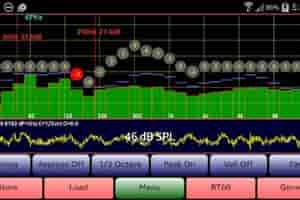
Audiotool’s intuitive user interface allows users to quickly make their unique music or collaborate on projects online in real time with others.
The app also includes various sound effects to help enhance your creations. Additionally, it offers unrestricted cloud based storage to save your work and access it anywhere.
Additionally, the application boasts a community of musicians who share similar interests and are eager to exchange tips and guidance. All these traits make Audiotool one of the best apps available for creating unique pieces of music right from your Chromebook!
Looplabs
LoopLabs is a great music making app for Chromebooks. Its many professional functions allow users to use mouse navigation and productivity tools.

The software offers various tools and effects for users of all experience levels. LoopLabs provides online collaboration capabilities between musicians, making it an ideal choice for anyone working on music projects with others.
For those wanting more out of the typical music production apps available today, then LoopLabs is worth considering. With its intuitive design, powerful traits, and comprehensive library of sound samples, it’s no surprise why this app is rapidly becoming one of the most popular choices among aspiring producers and experienced musicians alike.
Furthermore, LoopLabs makes it easy for users to collaborate seamlessly with other artists over the internet – perfect for creating unique sounds together in real time!
Features To Look For In A Music App For Chromebook
Moving on from the advantages of using Chromebook for tunes, let’s consider features when looking for a music making app for your device.
| Features | Description |
|---|---|
| User-Friendly Interface | A great tune maker app should have a user-friendly interface that is easy to navigate. The app should offer drag-and-drop features, making adding or removing files easy. |
| Premium Features | Premium features such as automated mixing tools, library samples, and virtual studio instruments can help take your sound design to the next level. |
| Audio Effects Processing | Some apps provide powerful audio effects processing, while others have limited capabilities. Finding an app that meets your needs and offers the desired effects processing options before purchasing is essential. |
| Screen Recording | Some tune-maker apps include helpful screen recorders that allow you to capture live performances or stream recordings directly onto platforms like YouTube. |
| Browser Compatibility | A tune maker app compatible with chrome OS web browsers allows users more flexibility when combining ideas between different applications. Check if the app works in browser tabs to ensure maximum productivity. |
Tips For Using Music-Maker Apps On Chromebook
“Practice makes perfect” is an adage that rings true when using music maker apps on your Chromebook. You must familiarize yourself with their different features to get the most out of these tools and make great tunes.
| Tips | Explanation |
|---|---|
| Explore the Intel Core processor | Determine what kind of Intel Core processor your device has |
| Consider how processor affects sound quality | Understand how the processor affects the quality of sounds |
| Check music file compatibility | Look into which types of music files are compatible with the app |
| Focus on understanding app functions | Pay attention to the various tasks within each app |
| Look at the musical mixer and navigation shortcuts for convenience | Examine the musical mixer and any mouse navigation shortcuts |
| Experiment with audio editing and special effects | Try using audio editing features and special effects |
Frequently Asked Question
Can a Chromebook Run Audio Software?
A Chromebook can run audio software, but the options are limited. It can support web-based or Android audio software compatible with Chrome OS.
Are Chromebooks Good for Musicians?
Chromebooks can be a good option for musicians, especially beginners or those on a budget. They offer portability and access to music-making apps and are generally cost-effective.
Is a Chromebook Better than a Laptop for Music Production?
While Chromebooks are convenient and affordable, they may not be as powerful as traditional laptops for music production. Regular laptops’ processing power and software compatibility often surpass that of Chromebooks.
Can I DJ with a Chromebook?
Technically, yes, you can DJ with a Chromebook. However, the experience and functionality might be limited compared to traditional laptops or professional DJ equipment.
Can I use Audacity on my Chromebook?
Unfortunately, Audacity does not currently support Chrome OS. You need to install Linux on your Chromebook to run Audacity.
Can you Burn Music on a Chromebook?
Chromebooks do not support the burning or ripping of CDs or DVDs. However, you can play digital music files like MP3 or MP4.
Can Chromebook play movies from USB?
Chromebooks can play movies from a USB drive. To do this, you must plug the USB drive into the Chromebook and use the built-in Files app to navigate to the movie files. The most common file formats, such as .mp4, .m4v, .avi, and .mov, are supported by Chromebooks. However, the movie file is not supported. In that case, you may need to convert it to a compatible format using a separate app or online service. Once the file is opened, it will be played in the media player integrated into the Chrome OS. So, while Chromebooks may not support every file format, they can play the most popular and commonly used movie file types from a USB drive.
Conclusion
Chromebooks are a handy tool for musicians. Despite their limitations, they offer many characteristics and functionality when making music. And with so many excellent apps available, there’s something out there for everyone. From BandLab and Amped Studio to Flat.io and Audiotool, these apps have been designed specifically to take advantage of all a Chromebook can do – and make the most of it!
Whether you’re just starting music production or looking for new ways to enhance your current setup, using a Chromebook can open up exciting possibilities. Of course, finding the right app is also essential; after exploring some of my favorites above, hopefully, you know exactly which one fits your needs best!

